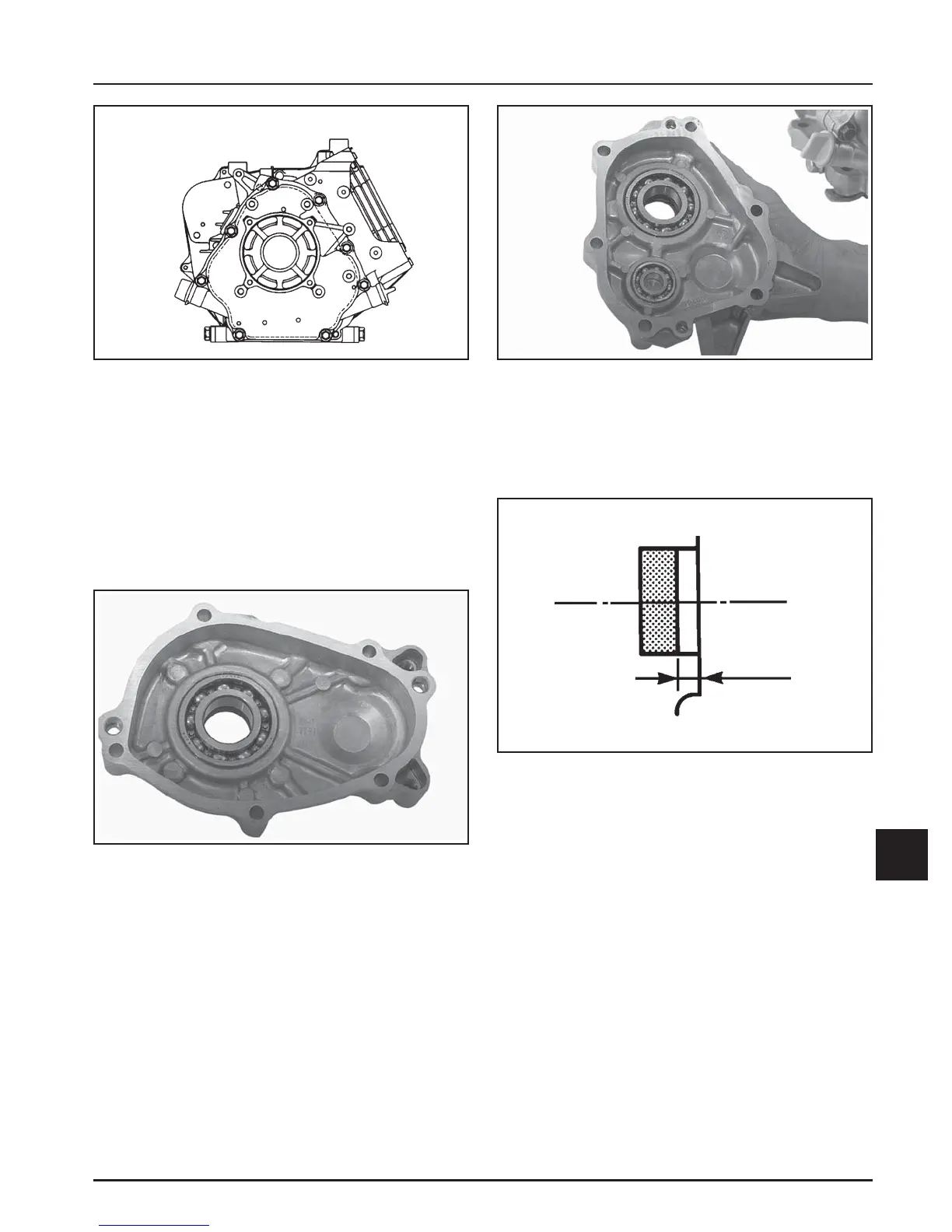Section 11
Reassembly
11
11.7
Figure 11-23. CS8.5-12. Closure Plate Torque
Sequence.
Install Reduction System (If So Equipped)
2:1 Reduction Assemblies
1. If any bearings were removed, press the new
bearing(s) into the housing so the manufacturer’s
marks are visible. Pre-lube the bearings with
engine oil on installation. See Figures 11-24 and
11-25.
Figure 11-25. CS8.5-12. Installing Bearing.
2. Install a new oil seal into the cover to a depth of
2 mm (0.08 in.). See Figure 11-26. Apply a light
coating of lightweight lithium grease to lip of
seal.
1
8
4
6
2
7
3
5
Figure 11-24. CS4, CS6. Installing Bearing.
Torque Screws to 30 N·m (265 in. lb.)
Figure 11-26. Oil Seal Installation Depth.
3. Pre-lube all bearing surfaces with engine oil.
4. CS4, CS6: Reinstall the washer (behind
crankshaft key) and crankshaft key. Install the
chain around both the crankshaft sprocket and
the output shaft/sprocket assembly, then slide the
complete assembly into place. Reinstall the wave
washer onto the output shaft. See Figures 11-27,
11-28, and 11-29.
2 mm
(0.08 in.)