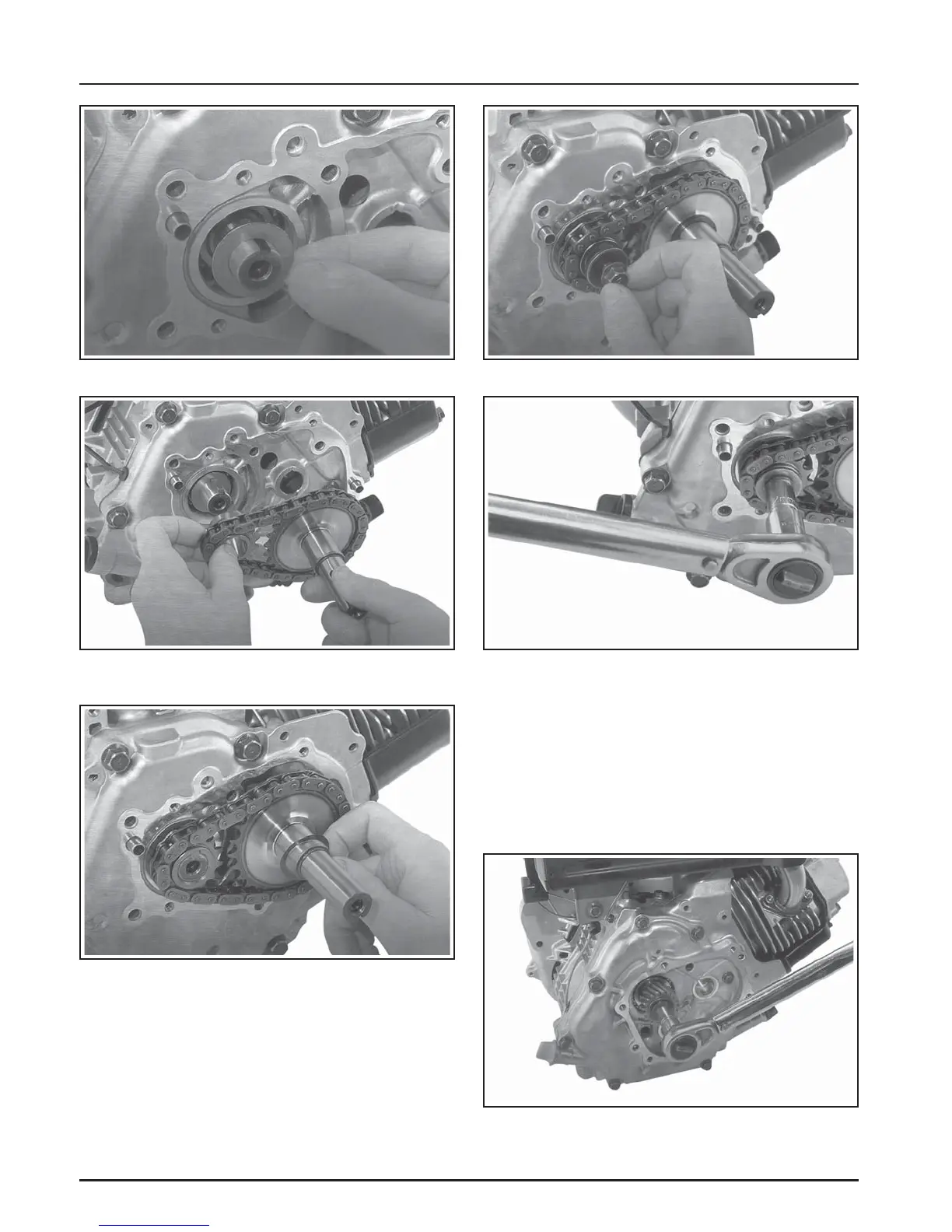Section 11
Reassembly
11.8
Figure 11-30. Installing Mounting Bolt and Washer.
Figure 11-27. CS4, CS6. Installing Thrust Washer.
Figure 11-28. CS4, CS6. Installing Sprockets and
Chain.
Figure 11-31. Torquing Mounting Bolt.
CS8.5-12: Install the key into the keyway of the
crankshaft. Install the crankshaft gear onto the
engine crankshaft. Secure with the flat washer
and hex flange screw. See Figure 11-32.
Torque the screw to:
CS8.5 (spec. 92xxxx), CS10, CS12:
60-70 N·m (44-51 ft. lb.)
CS8.5 (spec. 95xxxx): 22 N·m (195 in. lb.)
Figure 11-29. CS4, CS6. Installing Wave Washer.
Install hex flange screw and flat washer into
crankshaft. Torque the screw to 20-24 N·m
(177-212 in. lb.). See Figures 11-30 and 11-31.
Figure 11-32.