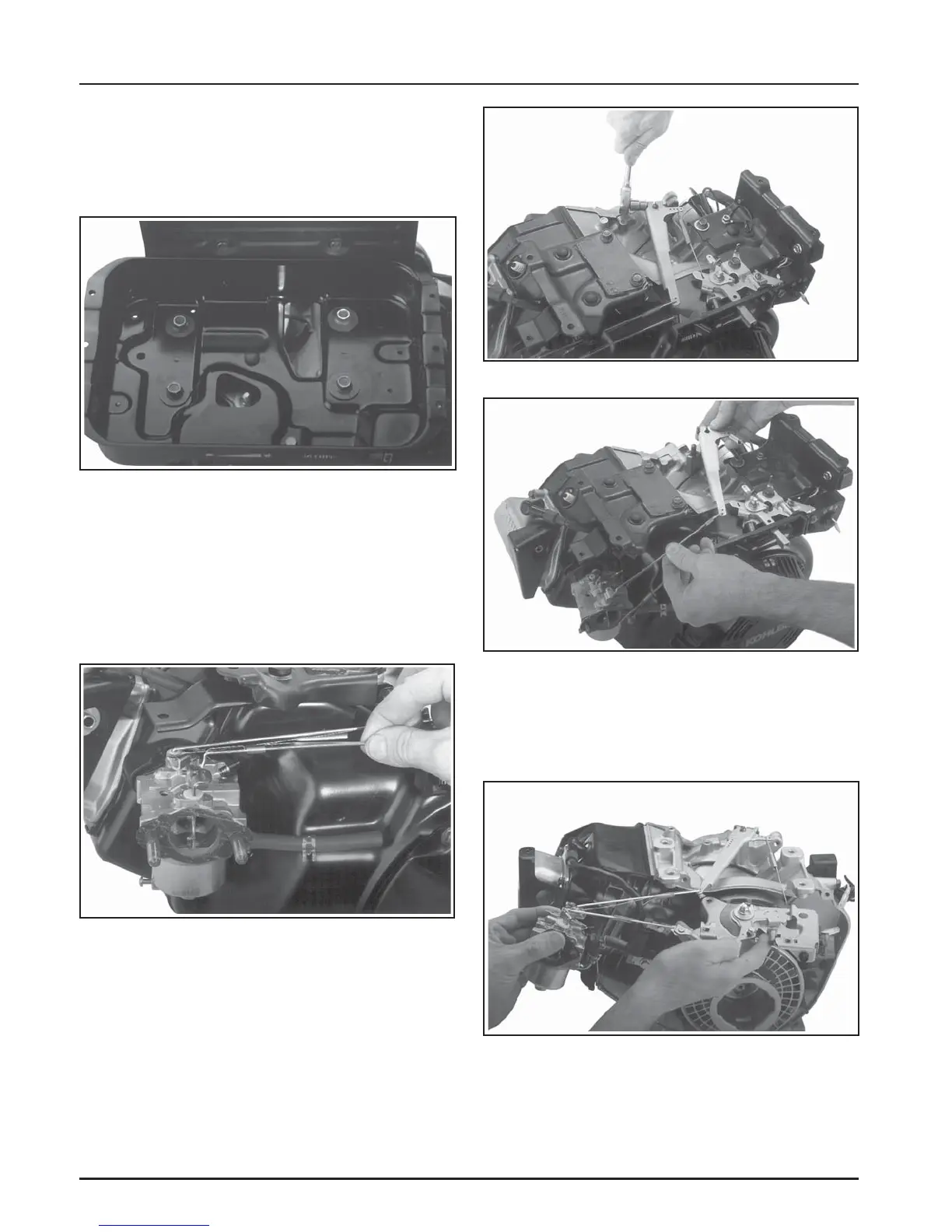9.4
Section 9
Disassembly
4. On CS8.5 (spec. 95xxxx) remove the five screws
and washers securing the fuel tank support to the
crankcase, and the single screw into the throttle
control bracket. Lift off the fuel tank support. See
Figure 9-11.
Figure 9-11. CS8.5 (spec. 95xxxx) Fuel Tank
Support.
Remove External Governor, Throttle, and
Choke Linkage
1. Carefully lift up and unhook the choke link and
spring from the choke lever on the carburetor
(CS8.5, CS10, and CS12 only). The choke link
may stay connected on CS4 and CS6 engines.
Figure 9-12. Disconnecting Choke Link and
Dampening Spring from CS8.5-CS12 Carburetor.
2. Loosen the hex flange screw securing the governor
lever to the governor shaft.* Mark which hole
location the governor spring is in. Lift off the
governor lever with throttle linkage and spring
attached, unhooking the governor spring from the
throttle lever. Unhook the throttle linkage and
dampening spring from the carburetor throttle
shaft.
Figure 9-13. Loosening Governor Lever.
Figure 9-14. Removing Governor Lever and
Linkage.
3. On CS8.5 (spec. 95xxxx) remove the single hex
flange screw securing the throttle control bracket
to the crankcase. See Figure 9-15.
Figure 9-15. Removing Control Bracket on CS8.5
(spec. 95xxxx).