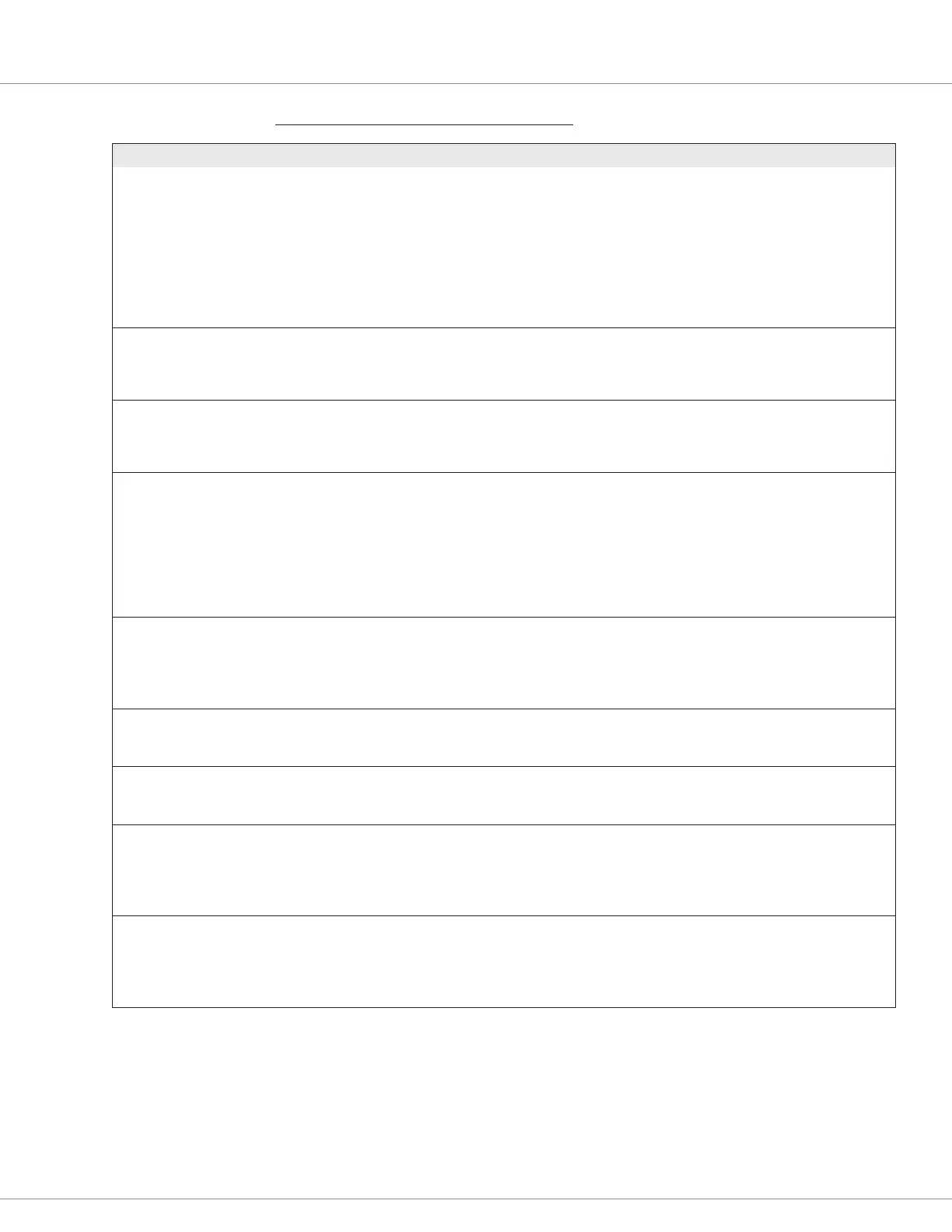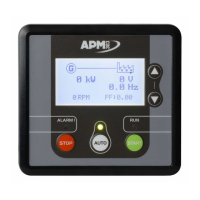4 — PROGRAMMABLE PARAMETERS
pg. 121
Return to TOC Curtis AC F2-A, F4-A, F6-A Motor Controllers – FOS 4.5 – April 2022
CONTROLLER SETUP/IO ASSIGNMENTS — CONTROLS MENU
PARAMETER ALLOWABLE RANGE DEFAULT DESCRIPTION
Interlock Input Source
Interlock_Input_Source
0x34B2 0x00
0 – 32
0 – 32
5
[PCF]
Interlock switch assignment.
Using the available switch inputs, select the digital input number
that the interlock will use. The available switches depend upon
the controller and application. For example, Switch 5 (pin 9) =
INTERLOCK in Figure 13.
Set this parameter to 0 to allow VCL control of interlock.
To enable interlock with KSI turn-on, set the input source to
switch 20 (the Keyswitch Input).
Switch_20 = CAN Index 0x3339 0x00
Forward Input Source
Forward_Input_Source
0x3342 0x00
0 – 32
0 – 32
0
[PCF]
Forward switch assignment.
Using the available switch inputs, select the digital input number
that the forward input signal will use. The available switches
depends upon the controller and application.
Reverse Input Source
Reverse_Input_Source
0x3344 0x00
0 – 32
0 – 32
0
[PCF]
Reverse switch assignment.
Using the available switch inputs, select the digital input number
that the reverse input signal will use. The available switches
depends upon the controller and application.
Throttle Source
Throttle_Source
0x3340 0x00
0 – 32
0 – 32
1
[PCF]
Throttle assignment.
Assigns which analog input is the wired-throttle (potentiometer or
voltage). Default uses Analog 1.
See (above): Programmer » Controller Setup » Inputs »
Analog 1 Type.
Note: A VCL Throttle is set under the Application Setup » Throttle »
VCL_Throttle_Enable parameter. This frees up a switch input.
See Figure 35 for more on the throttle setup options.
Brake Source
Brake_Source
0x33D4 0x00
0 – 32
0 – 32
0
[PCF]
Brake assignment.
Assigns which analog input is the wired-brake (potentiometer or
voltage). Figure 13 illustrates a 2-wire pot setup.
Note: A VCL Brake is set under the Application Setup » Brake »
VCL_Brake_Enable parameter. This frees-up a switch input.
Dual Steer Source
Dual_Steer_Source
0x3A48 0x00
0 – 32
0 – 32
0
[PCF]
The dual steer assignment.
For using a steer input, see the Dual Drive Operation manual
supplement (doc #53231_FSeriesDD).
EMR State
EMR_State
0x3490 0x00
On-Off
0 – 1
Read Only
Off
Indicates if EMR is active.
EMR Switch Source NO
EMR_Input_Source
0x3729 0x00
0 – 32
0 – 32
0 Sets a normally open EMR (NO, Emergency Reverse) input.
When both this and the redundant EMR NC (0x372F) parameter
are unmapped, the EMR is settable by VCL.
To supervise both inputs to verify they remain in complementary
states, map both this NO and the NC (below) inputs parameters.
EMR Switch Source NC
EMR_Input_Source_Redundant
0x372F 0x00
0 – 32
0 – 32
0 Sets a normally closed EMR (NC, Emergency Reverse) input.
When both this and the EMR NO (0x3729) parameter are
unmapped, the EMR is settable by VCL.
To supervise both inputs to verify they remain in complementary
states, map both this NC and the NO (above) inputs parameters.
Quick Links:
Fig. 13 p.17
Fig. 35 p.164
