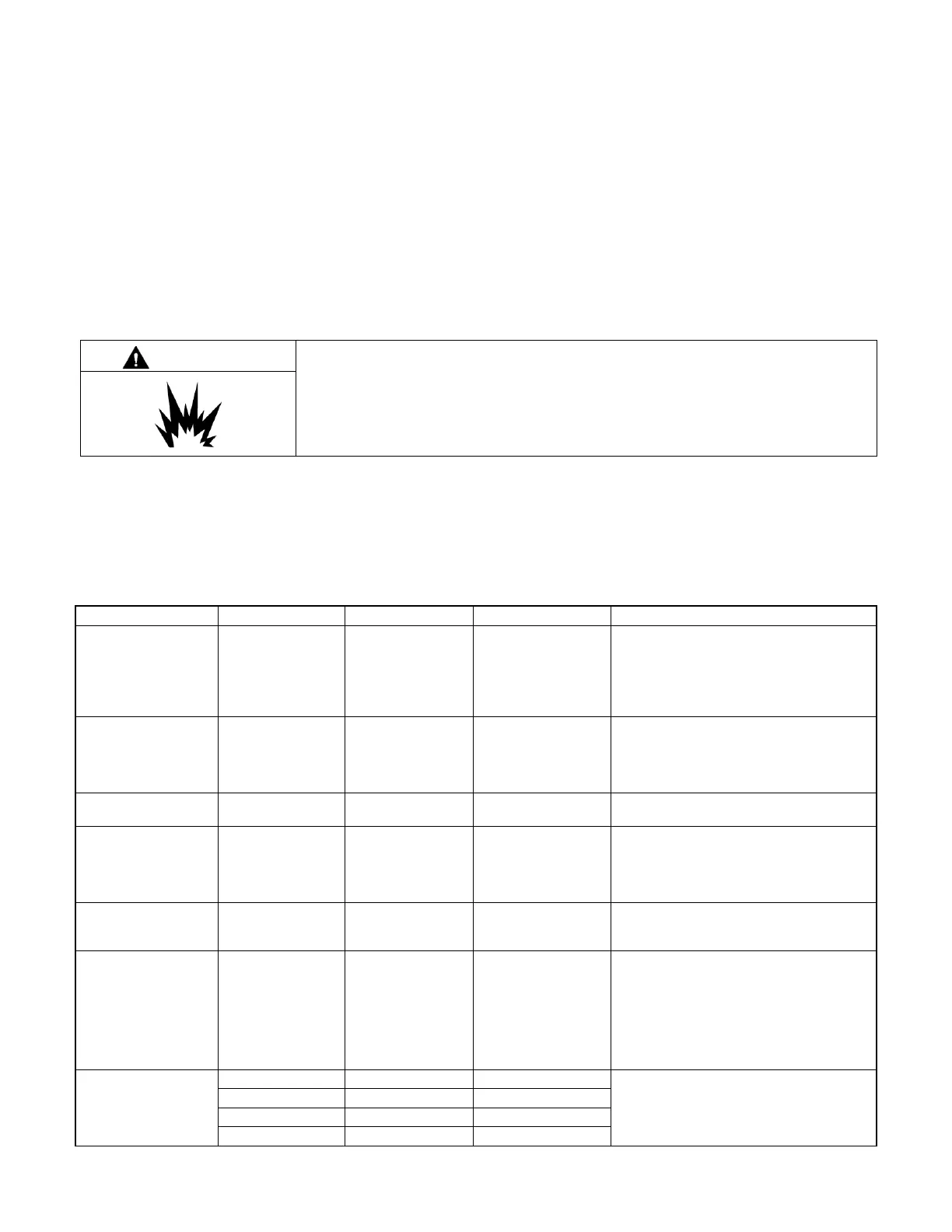3.2 SiteTech™ Settings
To adjust settings in SiteTech™, use the following three key parameters:
Charger System Battery Voltage (12 V or 24 V)
Charger Starter Battery Topology (Default, FLA, AGM, Gel, NiCad)
Charger Custom Profile Enable (Active, Inactive)
Upon startup, the topology parameter is typically set to Default or the charger settings saved in the generator controller. The
battery charger automatically detects system voltage. Changing the system voltage and topology parameters reloads these
parameters as well as many other default parameter settings according to battery type. Refer to the Default Settings in the
parameter table.
Important: Always use the battery manufacturer’s recommended parameters. If the manufacturer’s settings are unavailable,
select the battery type under topology and the charger output voltage under system voltage to use the standard
settings for that battery type.
Some batteries require further adjustment to meet the manufacturer’s recommendations. To unlock all parameters for
adjustment, set Charger Custom Profile Enable to Active.
Important: Incorrect charger output system voltage may cause irreversible damage to the battery and abnormal out gassing.
Ensure that the battery charger parameters match the battery manufacturer’s specifications before using.
Explosion.
Can cause severe injury or death.
Relays in the battery charger cause arcs or sparks.
Locate the battery in a well‐ventilated area. Isolate the battery charger from explosive
fumes.
Battery gases. Explosion can cause severe injury or death. Incorrect use of the equalize charge state may lead to
hazardous situations. Equalization is ONLY applicable for flooded lead acid (FLA) type batteries and will damage gel,
absorbed glass mat (AGM), or nickel‐cadmium (NiCad) type batteries. In the controller menu or SiteTech™ settings, verify that
the battery topology is set correctly for the battery type used. Do not smoke or permit flames, sparks, or other sources of
ignition to occur near a battery at any time.
3.2.1 Parameters
Charger Custom
Profile Enable
Unlocks parameter value adjustments.
Note: ONLY adjust parameters outside
default to manufacturer recommended
values. Maladjustment will result in
reduced battery performance and
potential harm to the battery.
Charger Starter
Battery Topology
Default
FLA/VRLA
AGM
Gel
NiCad
Controls the charge profile used and
parameter initial defaults values
Note: If FLA is not available in the topology
drop-down list, use VRLA with flooded
lead acid batteries.
Charger System
Battery Voltage
System 12 VDC
System 24 VDC
Selects the charger system output voltage.
Charger Automatic
Equalize Enable
Enables the feature that will automatically
equalize the battery when the number of
charge cycles in parameter “Number of
Charge Cycles Between Auto Equalize” is
reached.
Charger Manual
Equalize Cycle
Activation
Triggers a single equalize cycle on the next
charge cycle. The equalize cycle occurs
between the absorption and float cycle.
Charger Temperature
Compensation Enable
Enables temperature compensation. When
inactive with the temperature compensation
sensor connected, the system still monitors
for temperature conditions outside minimal
(-20°C, -4°F) and maximum (55°C, 133°F).
Fault notification of these conditions that will
negatively impact battery and generator
starting performance.
Charger Temperature
Compensation Slope
(mV/°C)
Allows fine adjustment of the amount of
temperature compensation to follow an
optimal per manufacturer recommendation.
