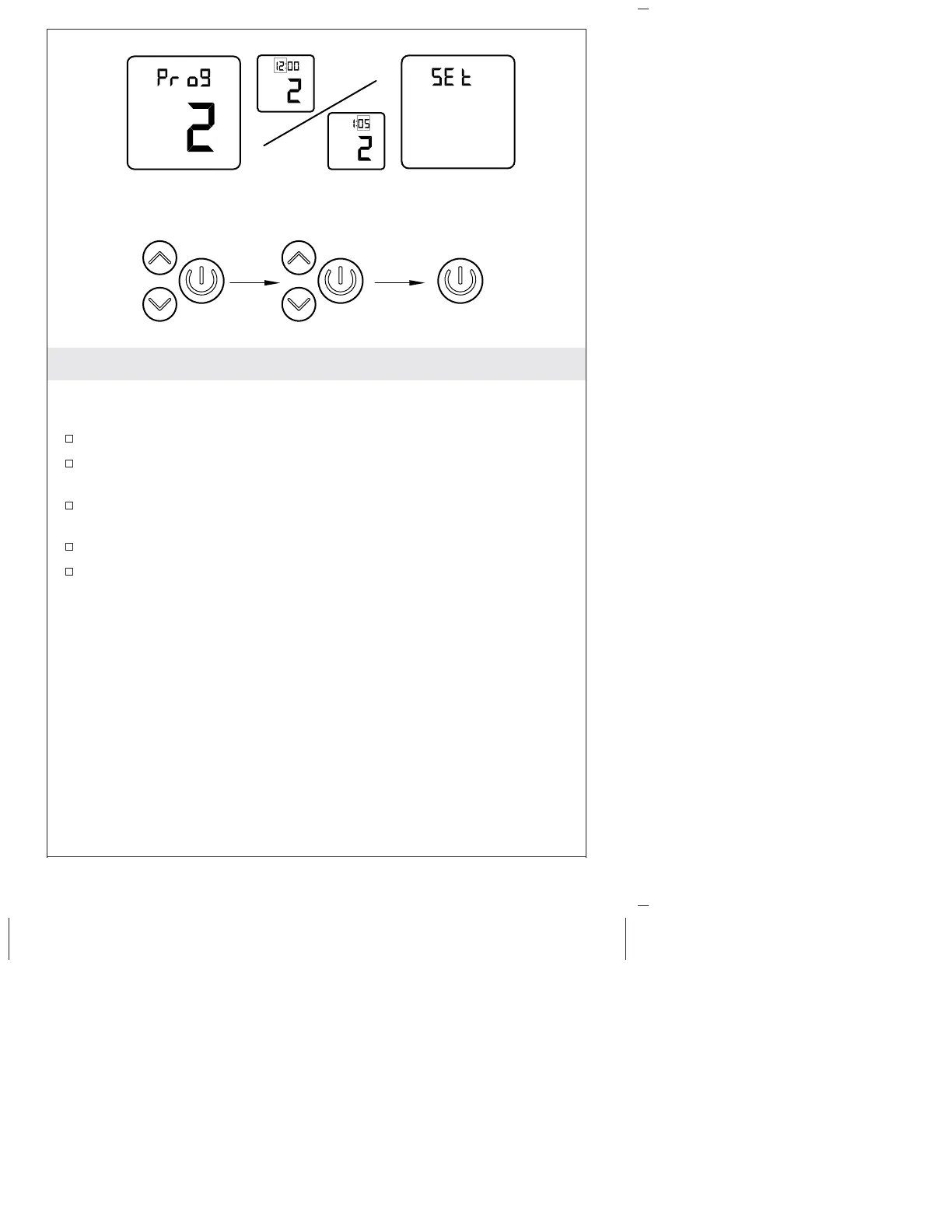Clock – Set the Time
Program 2: Set the time in hours and minutes.
Choose ″Prog 2″ from the settings menu.
Use the [Up] or [Down] icon to adjust the hour. Press the [Power]
icon to set.
Use the [Up] or [Down] icon to adjust the minutes. Press the
[Power] icon to set.
Press the [Power] icon again to return to the settings menu.
Refer to the ″Settings Menu″ section to access other settings or
exit the menu.
Set the hour then minutes.
1214635-5-A 10 Kohler Co.
