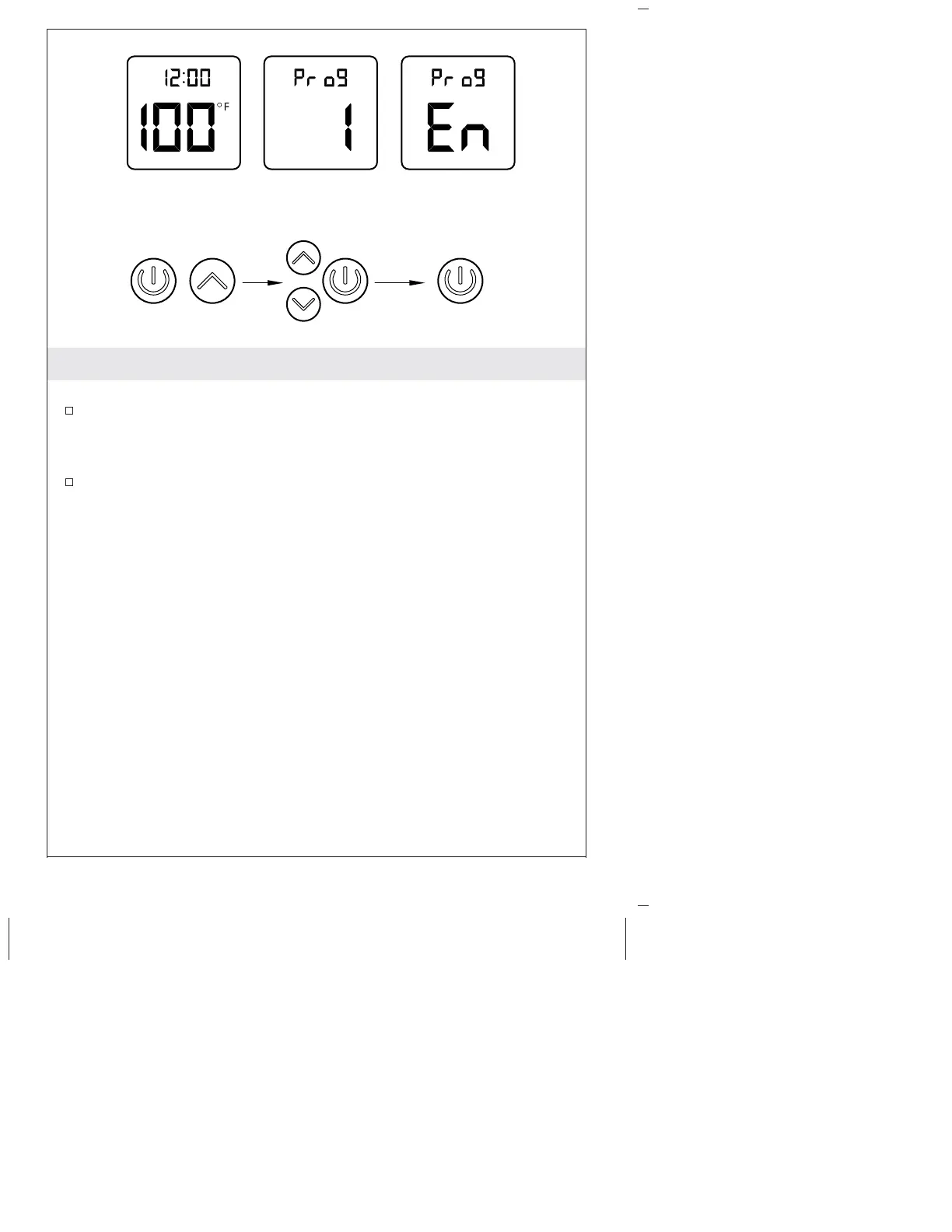Settings Menu
Enter the Settings Menu
Press and hold the [Power] and [Up] icons. If your shower is on,
the water will be shut off.
Select a Setting
Use the [Up] or [Down] icon to select a setting to change:
•
Prog 1 = Clock – 12 or 24 Hour Time
•
Prog 2 = Clock – Set the Time
•
Prog3=Timer – Shower/Bath Fill
•
Prog4=Timer – Set the Duration
•
Prog5=Temperature – Set Unit of Measure
•
Prog6=Temperature – Set the Default
•
Prog7=Temperature – Set the Maximum
•
Prog8=Water Outlets – Single or Dual Operation
•
Prog9=Water Outlets – Set the Default
•
Prog 10 = Temperature – Warm-up Mode
•
Prog 11 = Sound – ON/OFF
Press and hold both
icons for 2 seconds.
+
Kohler Co. 7 1214635-5-A
