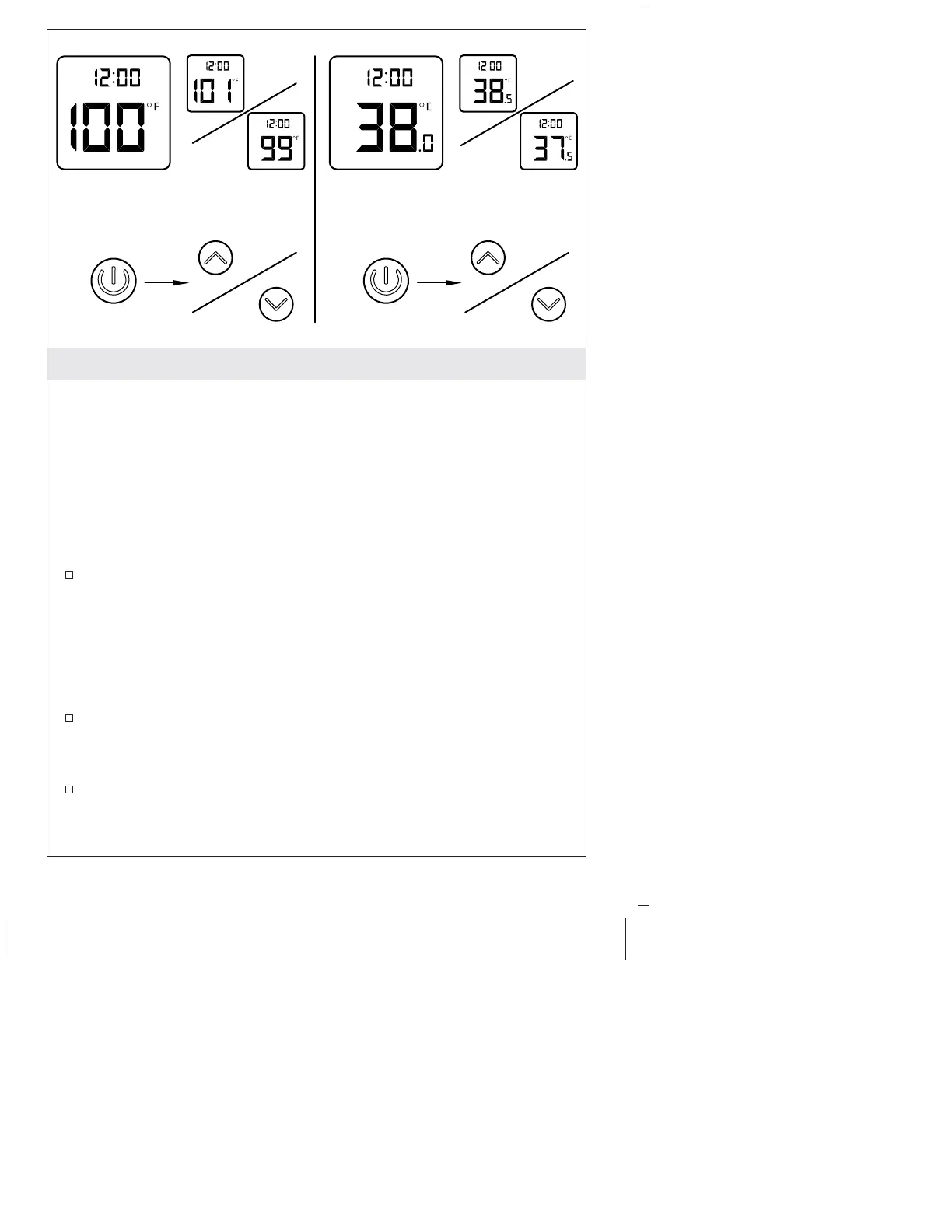Using Your Shower
Systems with a Bath Filler
NOTICE: Risk of property damage. To prevent overflow, do not
leave the bath filler running unattended.
IMPORTANT! For systems with both a bath filler and shower:
When setting the temperature, set the default for comfortable
showering; refer to the ″Temperature – Set the Default″ section.
Adjust the bathing temperature manually as needed.
Turn ON/OFF the Shower/Bath Filler
Press the [Power] icon to turn the system ON. Your temperature
will be set according to the default. If your system was used
within the last 2 minutes, the temperature will be the same as the
last use.
NOTE: The displayed temperature is the set temperature. The
temperature displayed will blink until the actual temperature
reaches the set temperature.
Press the [Power] icon and hold for 2 seconds to turn the system
OFF.
Decrease the Temperature
Press the [Down] icon to decrease the temperature in 1°F (0.5ºC)
increments.
Kohler Co. 5 1214635-5-A
