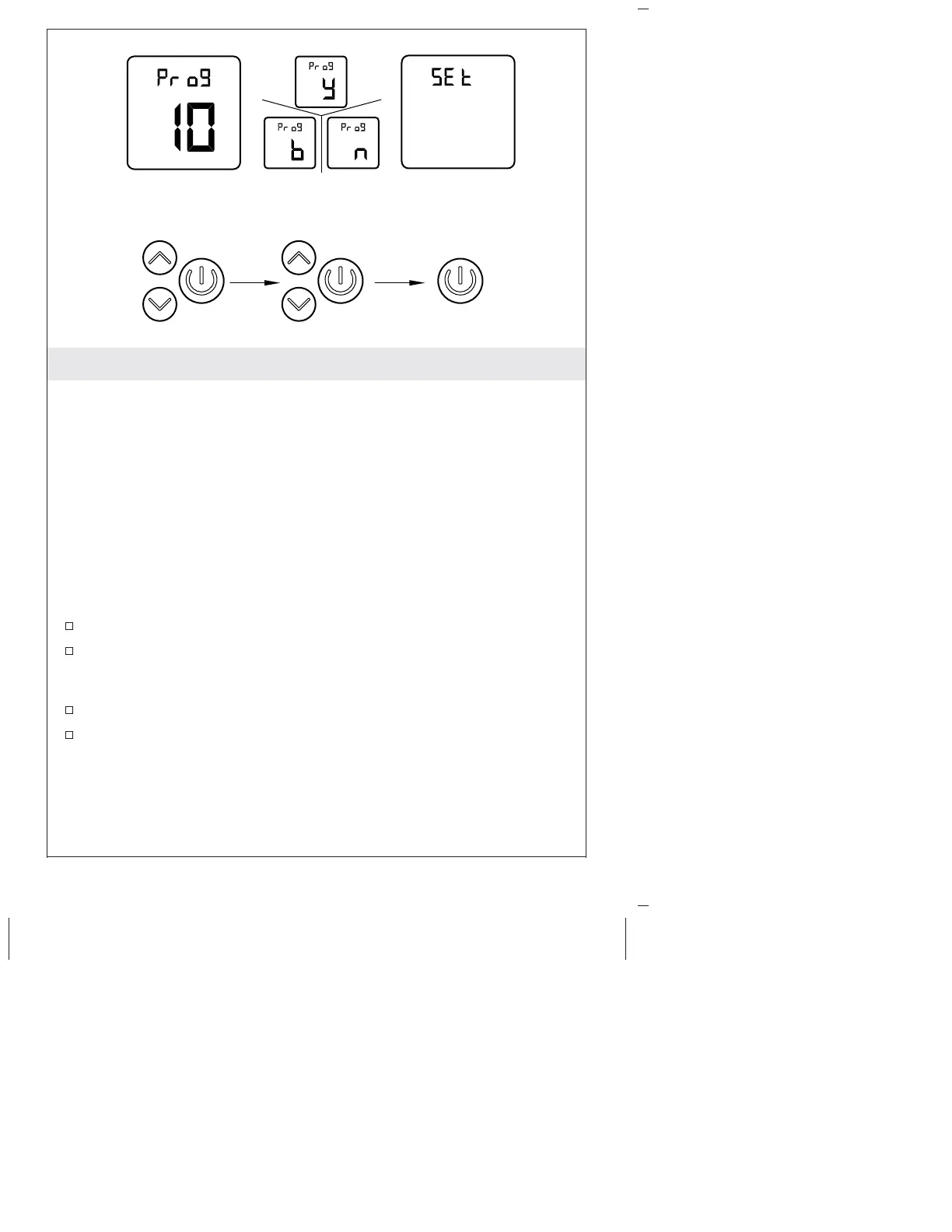Temperature – Warm-up Mode
Program 10: When enabled, the shower will turn on and water will
flow until the set temperature (default) is reached.
The factory default is warm-up mode disabled (n).
NOTE: The displayed temperature is the set temperature. The
displayed temperature will blink until the actual temperature
reaches the set temperature.
Once the set temperature is reached the shower will automatically
pause until the user presses the [Power] icon to resume showering. If
the shower is not resumed within 2 minutes, the system will
automatically turn off.
Choose ″Prog 10″ from the settings menu.
Use the [Up] or [Down] icon to choose ″y″ to enable warm-up
mode for the default outlet, ″b″ for both outlets, or ″n″ to disable.
Press the [Power] icon to set.
Press the [Power] icon again to return to the settings menu.
Refer to the ″Settings Menu″ section to access other settings or
exit the menu.
Enable default outlet (y),
both outlets (b), or disable (n).
Kohler Co. 19 1214635-5-A
