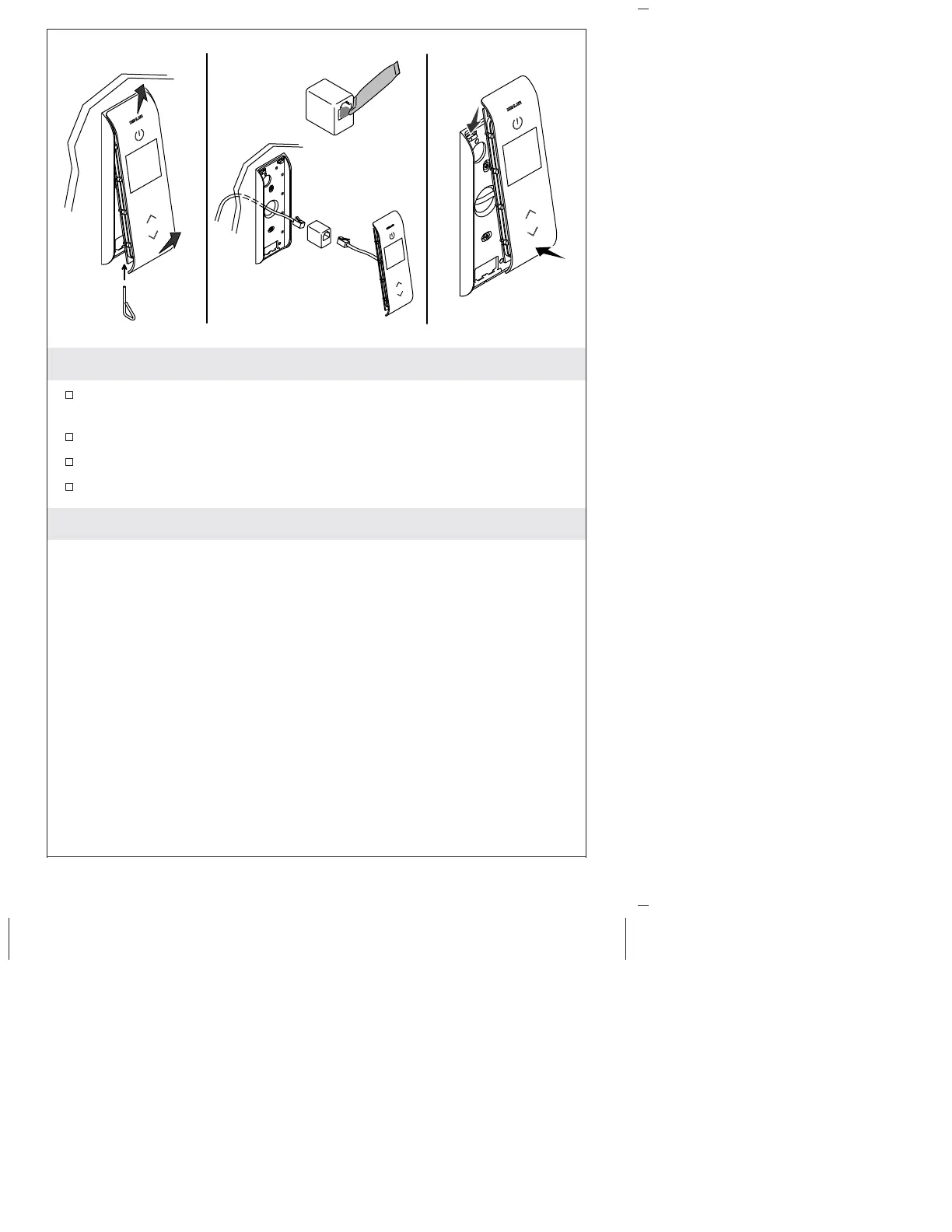Remove/Reinstall the Interface
Use the tool to unlatch the bottom of the interface; gently tilt the
interface out and up to remove.
Apply grease (provided) in both ends of the coupler.
Connect the cables to the coupler.
Reinstall the interface.
Care and Cleaning
For best results, keep the following in mind when caring for your
KOHLER product:
•
Use a mild detergent such as liquid dishwashing soap and warm
water for cleaning. Do not use abrasive cleaners that may scratch
or dull the surface.
•
Carefully read the cleaner product label to ensure the cleaner is
safe for use on the material.
•
Always test your cleaning solution on an inconspicuous area
before applying to the entire surface.
•
Do not allow cleaners to sit or soak on the surface.
•
Wipe surfaces clean and rinse completely with water immediately
after cleaner application. Rinse and dry any overspray that lands
on nearby surfaces.
1214635-5-A 30 Kohler Co.
