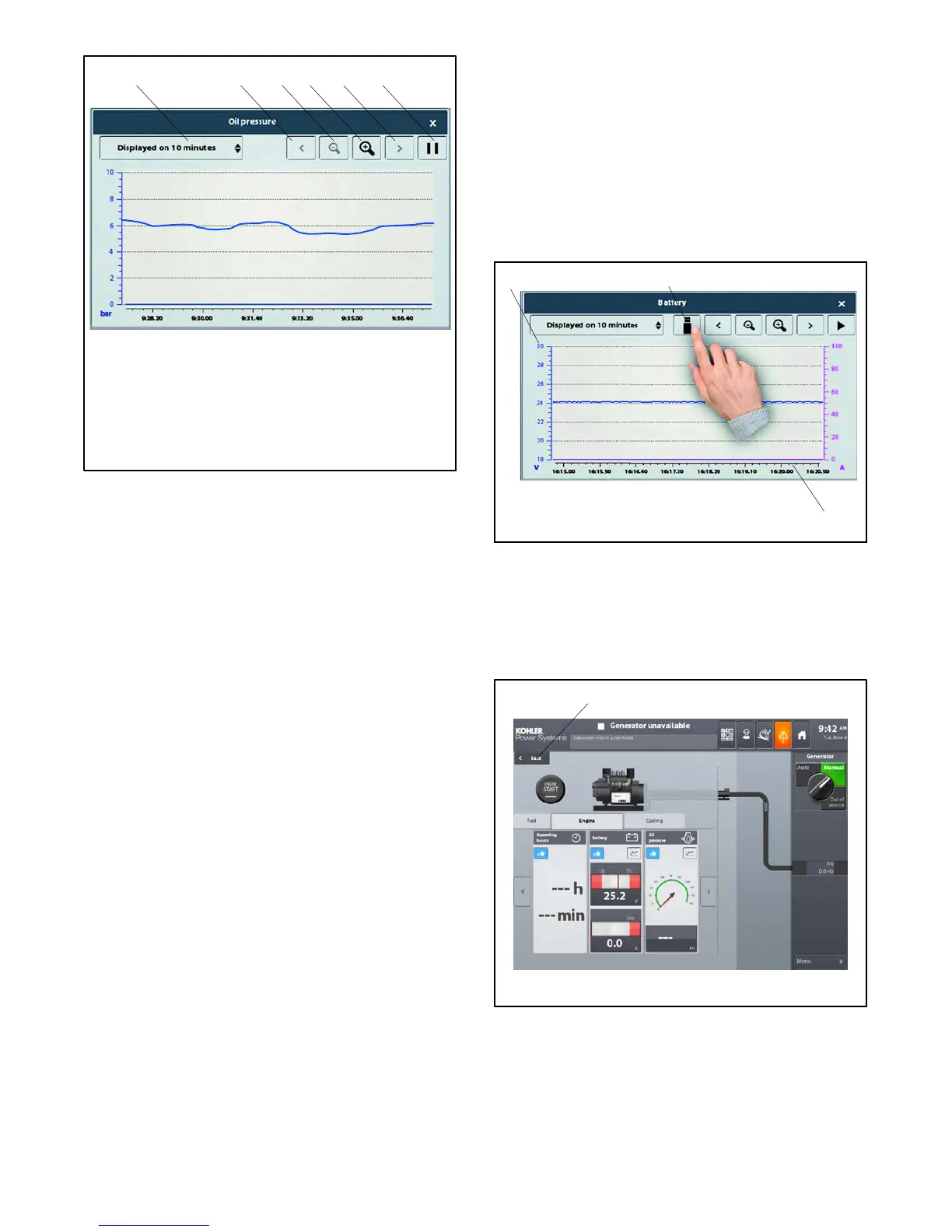TP-7070 7/1834 Section 2 Operation
1. Choice of recording period (10 minutes, 4 hours, 8 hours,
24 hours)
2. Previous successive press
3. Zoom out
4. Zoom in
5. After successive press
6. Pause the recording or start the recording of the mechanical
value
1 2 3 4 5 6
Figure 2-22 Oil Pressure Curve (example)
Touch the recording period to select the time period:
D 10 minutes: record values every 1 second
D 4 hours: record values every 30 seconds
D 8 hours: record values every 1 minute
D 24 hours: record values every 3 minutes
On any curve displayed on the screen, inserting a USB
key into the HMI port makes the USB key button appear.
See Figure 2-23. Pressing this button automatically
saves:
D A curve data file (.csv) containing the information
(data points) described in Section 2.9.4.
D An image of the selected window in png format. See
Figure 2-23 for an example showing the battery
window.
1. Voltage
2. USB button
3. Current
1
3
2
Figure 2-23 Curve Window (battery data is shown for
this example)
Touch the Back (< ) button to r eturn to the overview
display. See Figure 2-24 for the location of the Back
button.
1
1. Back button
Figure 2-24 Back Button
