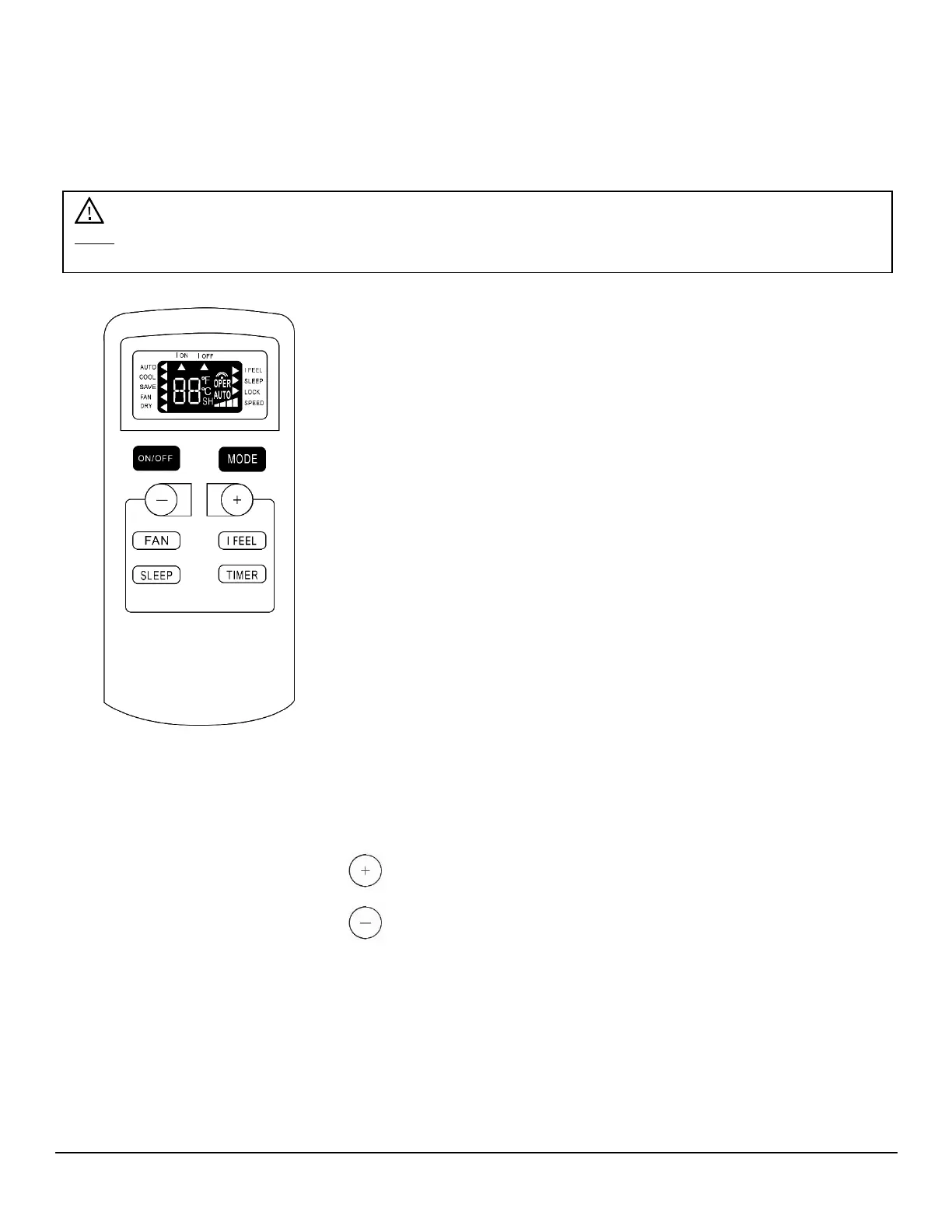13
Remote Operations
The included remote is a universal remote control. Some functions may be found on the remote
that this model of air conditioner does not have. If an unavailable function is selected the unit will
continue operating under its current running status. Use the remote control to change modes, fan
speed, timer, and temperature settings as well as to set sleep mode.
This button powers the unit on or off.
This button allows you to cycle through the
following modes: Auto, Cool, Energy Saver,
Fan Only, and Dry.
This button allows you to cycle through the
following fan speeds: automatic, Fan 1, Fan 2,
and Fan 3.
This button is used to enable I Feel mode.
While in I Feel mode, the remote will send the
ambient temperature value to the air
conditioner every 10 minutes. Fan and
temperature adjustments are then made
according to the temperature measured at the
remote’s location.
This button is used to enable Sleep mode.
Within 2 hours after the Sleep mode is
activated, the set temperature will increase by
2℉ (1℃) per hour. For the duration of Sleep
mode, the set temperature will increase by 4℉
(2℃). Press this button again to turn off Sleep
mode. Sleep mode is available in Cool, Energy
Saving, and Dry modes.
This button is used to enable the timer. Press it
twice to cancel the programmed Auto
Start/Start time.
This button increases the set temperature, or
the time when the Timer is enabled.
This button decreases the set temperature, or
the time when the Timer is enabled.
Note: Be careful not to drop the remote control. Do not place the remote control in a location
exposed to direct sunlight.
