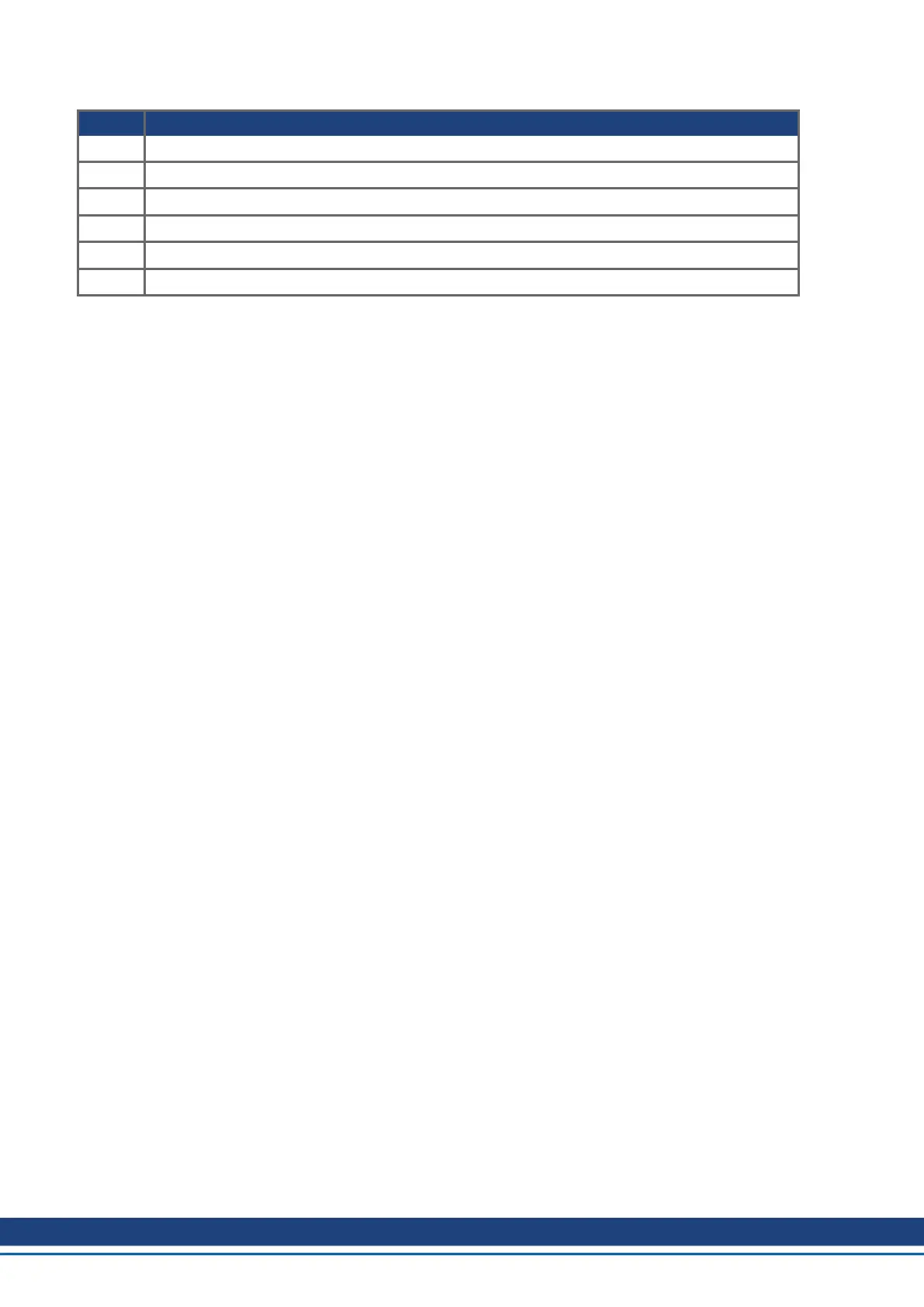AKD Fault Card | 3 Additional fault messages AKD-T
Error Description
F828 Disable Drive first.
F829 Opcode not supported - upgrade firmware.
F830 No negative values allowed.
F831 BASIC program is invalid. May need firmware upgrade.
F832 BASIC program is missing.
F901 Too many cams.
29 Kollmorgen | kdn.kollmorgen.com | November 2019
