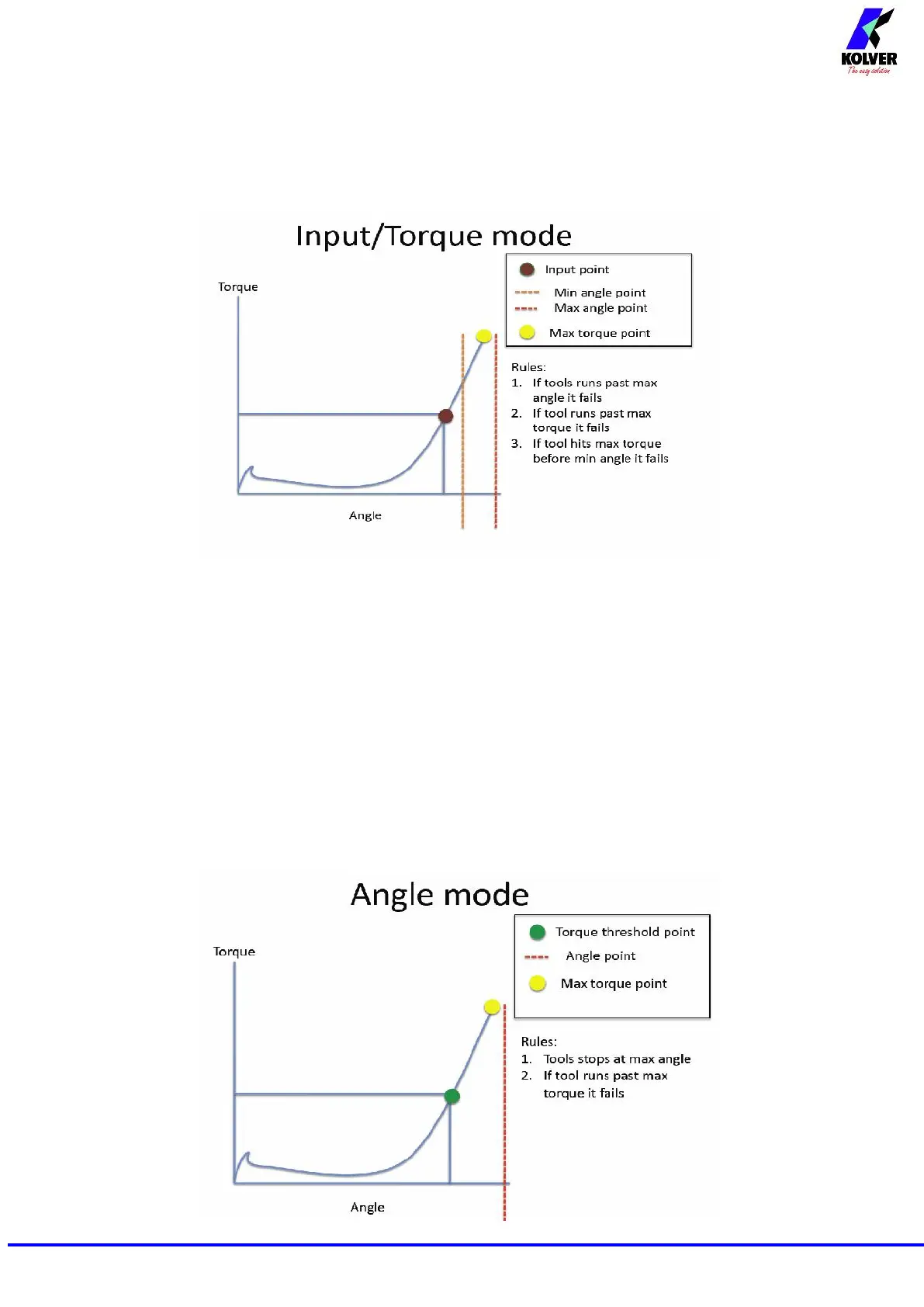Manual EDU 2AE/TOP e EDU 2AE/TOP/TA Rev.1.1 Page 12
TORQUE/INPUT (T/IN): It corresponds to Torque mode, except for the threshold torque which
can’t be set by the operator: in fact the value is the result of an external impulse through a proper
contact (see paragraph “connections”). It can be very useful if the operator wants the control unit to
start counting the angle from a position which is indicated by a precision instrument.
TORQUE/LEVER (T/LV): No threshold is preset by the operator: the angle value that appears on
the display corresponds to the angle that is carried out starting from the moment in which the lever
is pressed until the torque is reached.
ANGLE (Ang.): This mode gives priority to the angle to be reached. The value is measured starting
from a tightening torque percentage.
Starting from the preset threshold torque (see point 27) the system will start counting the degrees
and when the preset angle is reached the screwdriver will stop. If the preset angle is reached the
screw will be considered as correctly tightened, the green led will light up and the message
“tightening OK” will be displayed on the status bar. If the screwdriver stops before reaching the
preset angle the tightening will be considered not ok, the red led will light up and the message “error
angle not reached” will be displayed on the status bar. Therefore it’s very important to set a torque
value (line 4) which is sufficiently higher than the threshold value (line 27), so that the set value is
reached before the screwdriver stops because of the reached torque.