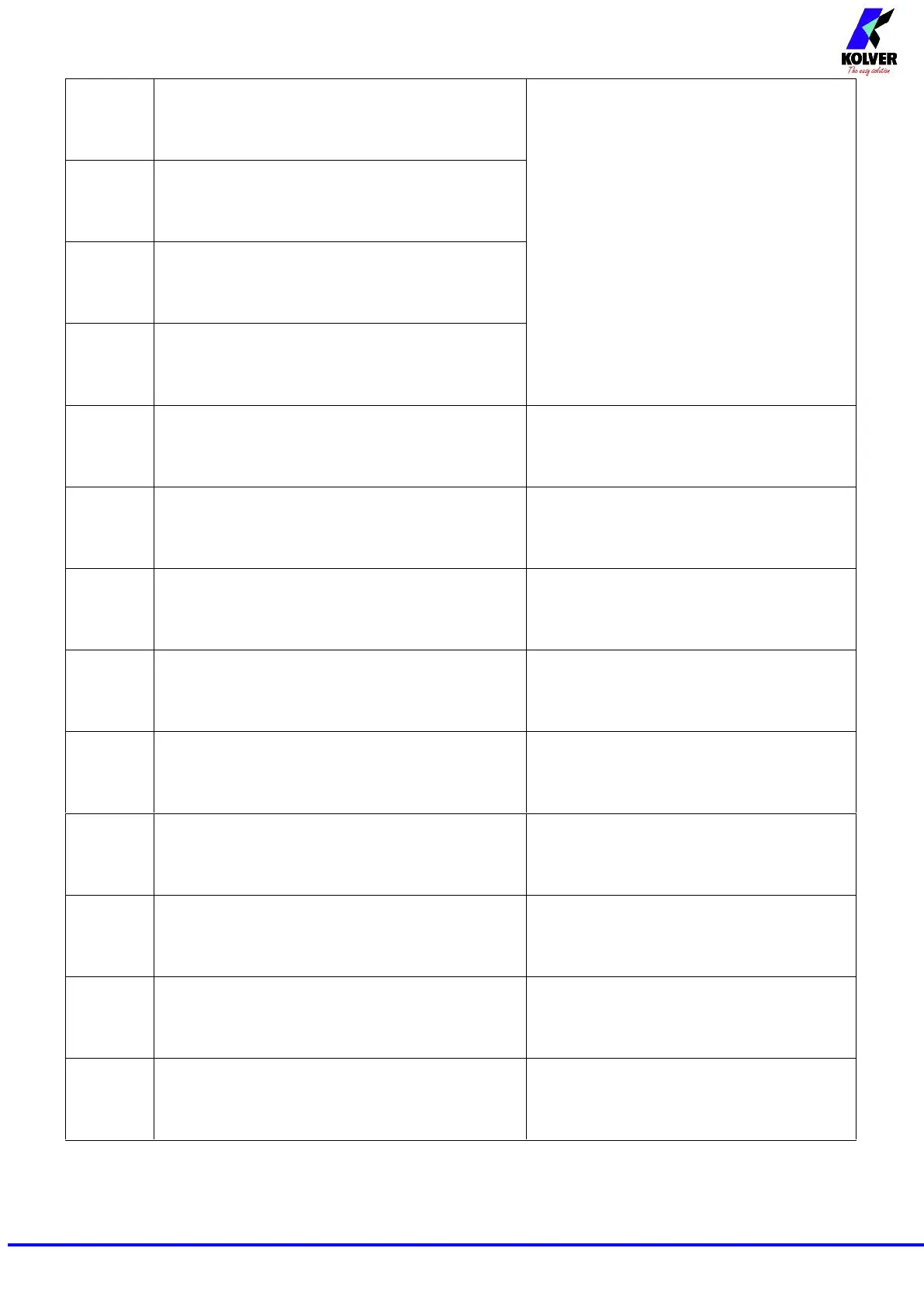Manual EDU 2AE/TOP e EDU 2AE/TOP/TA Rev.1.1 Page 21
“Over max torque” is displayed on the status bar
(the torque signal is displayed over the set maximum
torque).
Check parameters once again
“Below min angle” is displayed on the status bar
(the torque signal is displayed below the set
minimum angle).
“Error max angle” is displayed on the status bar
(The max preset angle has been reached. Only
available in Tor, T/lv and T/in mode).
“Error angle not OK” is displayed on the status bar
(The preset angle hasn’t been reached. Only
available in Ang., A/lv and A/in mode).
“Error missing piece” is displayed on the status bar
(The “missing piece” contact is enabled).
-check contact 2 on the CN2 connector
“Compensation error” is displayed on the status bar.
A negative torque value is displayed due to a high
negative compensation value.
- increase or decrease the compensation value
“Transmission error” is displayed on the status bar
(The data transmission from display board to motor
board is incorrect).
-press ESC to retransmit data
-if this error persists, restart the control unit
“Released lever error” is displayed on the status bar
(The lever has been released while tightening).
Such error can be enabled or disabled
through “PROGRAM-MENU” (see point 18
on the program menu).
“Error loosen torque” is displayed on the status
bar (The torque signal is displayed while
loosening, but only if it’s set on “max”).
- The screwdriver couldn’t loosen
- Avoid motor stalling
- Loosening too heavy
“Output Disabled”. Protection of output signals was
activated after exceeding maximum load (400mA).
- Check the set load is not over the allowed
maximum value
- Restart the control unit to reset error
“Protection 12A” is displayed on the status bar (it
happens when current on mosfets of bridge H is >
12 A for at least 1 s)
- Decrease cycle time and check settings
- Avoid motor stalling
- Unscrewing too heavy
- Joint too soft
“Protection 14p5A” is displayed on the status bar (it
happens when current on mosfets of bridge H is >
14.5 A for at least 800 ms)
- Decrease cycle time and check settings
- Avoid motor stalling
- Unscrewing too heavy
- Joint too soft
“Protection 15A” is displayed on the status bar (it
happens when current on mosfets of bridge H is > 15
A for at least 500 ms)
- Decrease cycle time and check settings
- Avoid motor stalling
- Unscrewing too heavy
ATTENTION: IF THE OK/ESC OPTION IS DISABLED, ERRORS RESET AT THE
FOLLOWING CYCLE. OTHERWISE PRESS ESC. IF THE PROBLEM PERSISTS,
PLEASE CONTACT YOUR NEAREST KOLVER DEALER.