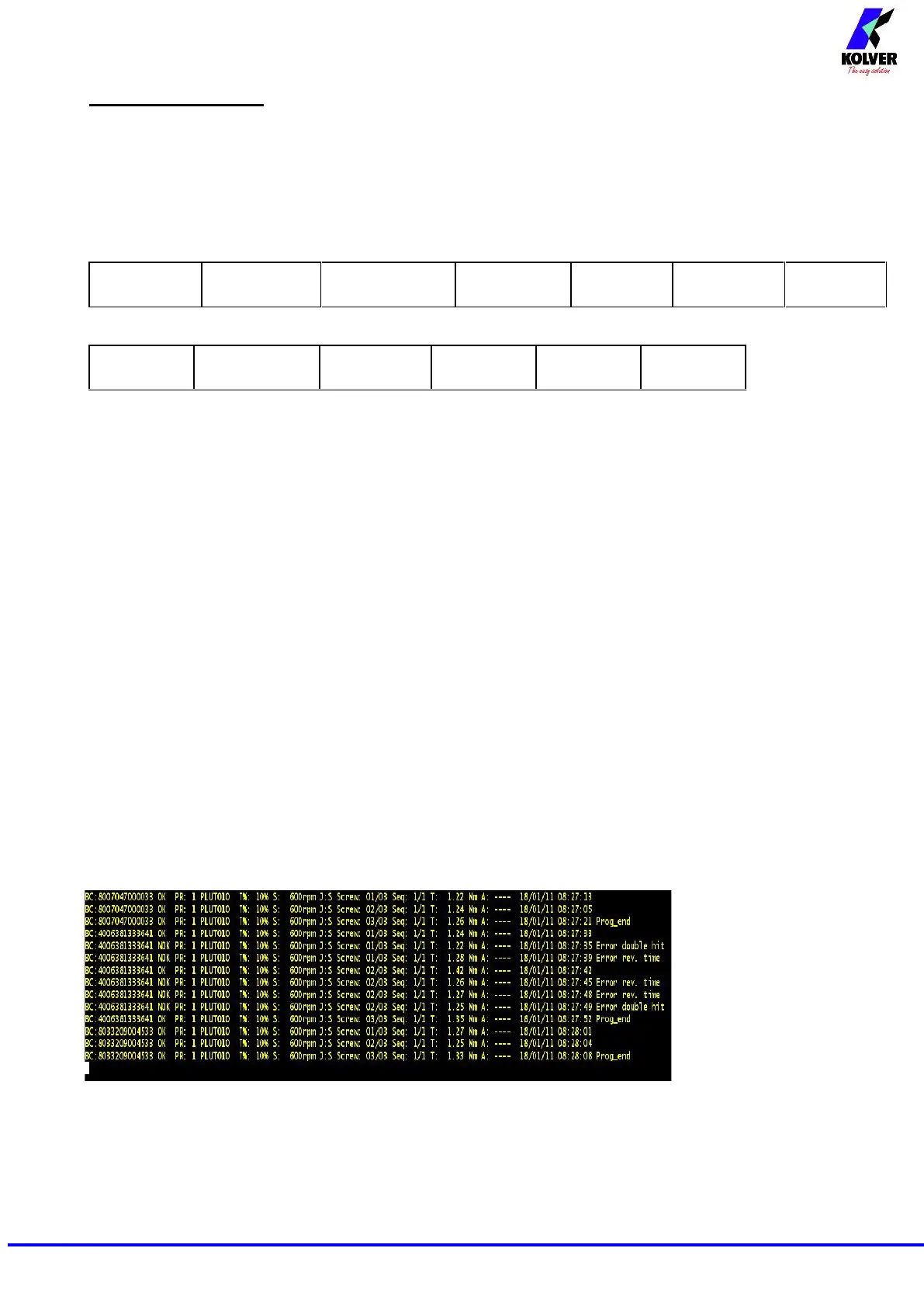Manual EDU 2AE/TOP e EDU 2AE/TOP/TA Rev.1.1 Page 22
SERIAL PRINT:
Every control unit is supplied with a 9 pin male connector (connection pin: PIN 2 = TX, PIN 5 = GND) and
a mini USB connector. You can print on PC (for example through Hyper Terminal programs) or printer the
results of each screwing. The transmission characteristics are the following: 9600 (bits per second), 8
(data bits), n (no parity), 1 (bits stop 1).
The print string is the following:
In case of error the string is as follows:
BC: Barcode = it begins with “BC:” and it’s followed by the code of the scanned product.
Result = screwing result: correct or incorrect.
OK = the torque has been correctly reached, all the selected parameters are satisfied and the control
unit will give out a beep sound of 0.5 sec.
NOK = the torque has been reached during ramp time or brake time (see error table). In this
case, the unit will give out 2 beepsounds and the red led will light up.
PR: Program number = it indicates the running program.
Model = Model of screwdriver you’re using.
T%: Torque% = percentage of the set torque level.
S: Speed = preset speed value.
J: Joint = type of preset joint (H= hard o S=soft).
Screw: Number of screws = number of tightened screws/total number of screws.
Seq: Sequence stage = it indicates the stage of the sequence.
T: Torque = torque value.
A: Angle = angle value.
Notice = in case of cycle end, it prints “Cycle end”, in case of sequence end, it prints “Seq. end” or it
indicates the type of error (see paragraph: trouble shooting).