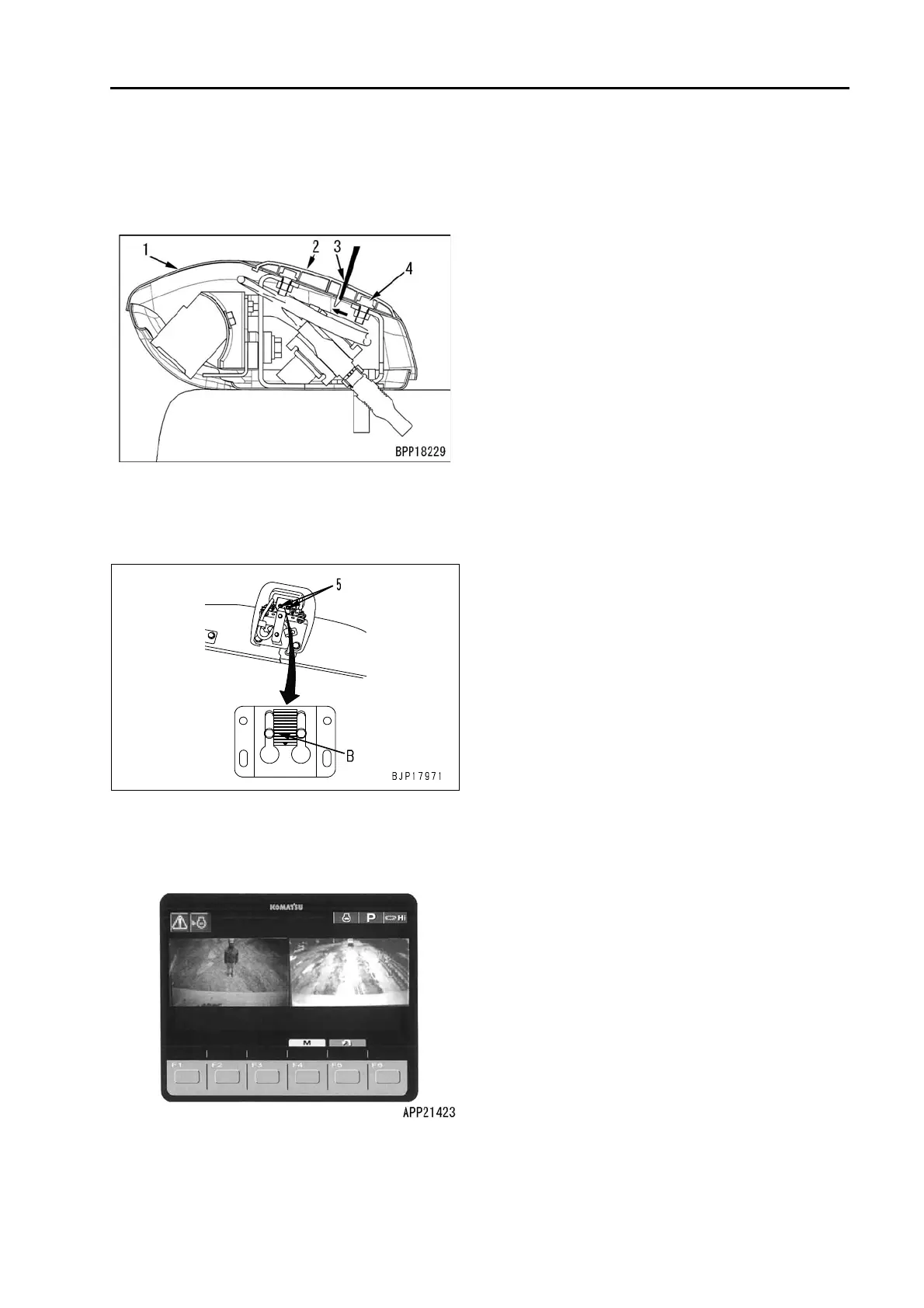1) To remove cover (1), insert a flat-head
screwdriver etc. in hole (3) at the top of
cover (2) to push the inside claw and
remove the cover.
2) Remove 2 bolts (4) and remove cover (1).
3) Loosen camera mounting bolt (5) and
adjust the installed angle of the camera so
that the center of mounting bolt (5) will be
set to 4th scale mark (B) from the bottom.
a A part of the machine is projected on the
monitor.
4) After adjusting, tighten bolt (5).
