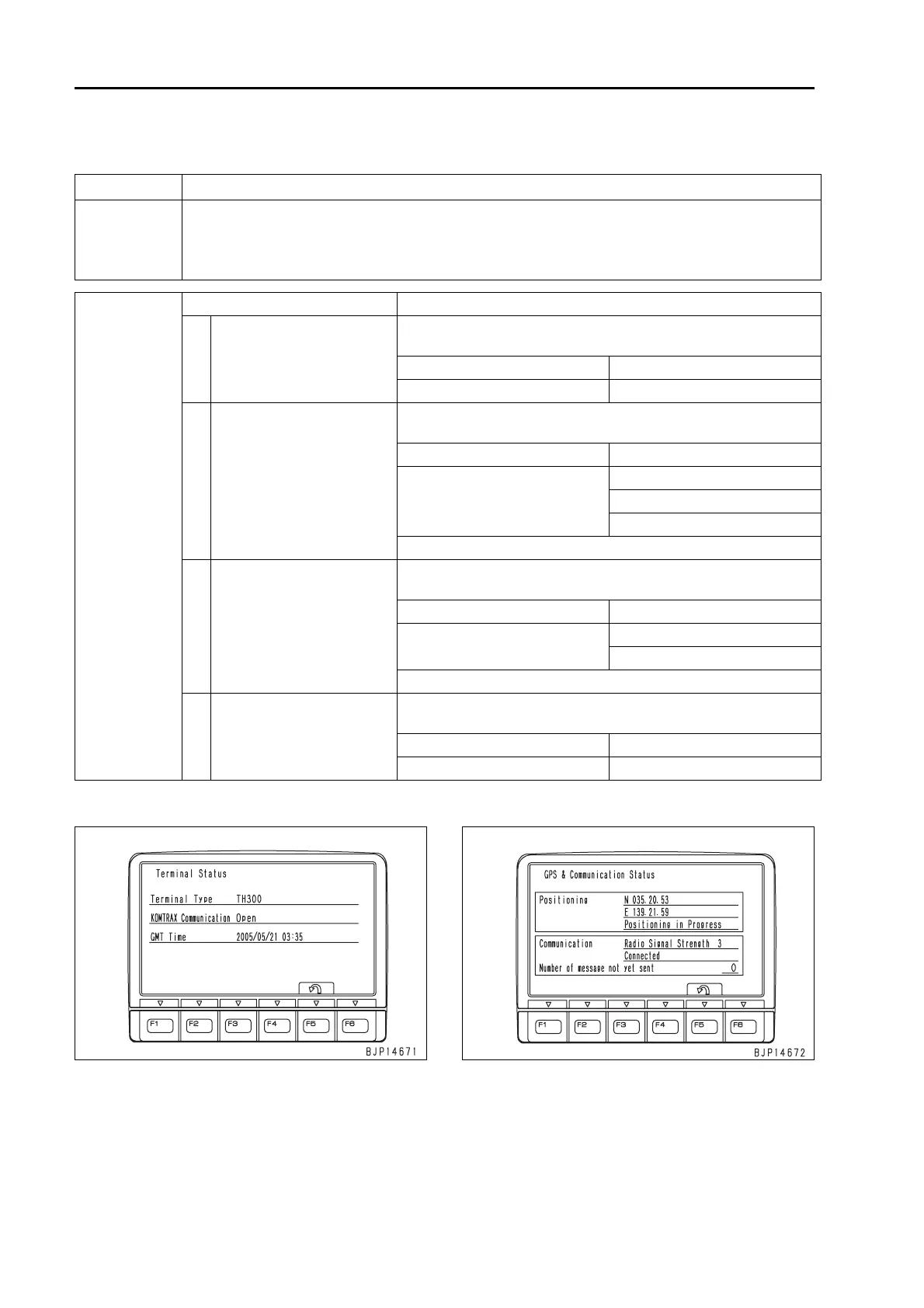UEN00244-02 40 Troubleshooting
72 PC210, 230, 240-8
E-27 KOMTRAX system does not operate normally 1
Trouble
• KOMTRAX system does not operate normally.
Related infor-
mation
• If KOMTRAX system administrator makes request for checking system on machine side for trouble,
carry out following troubleshooting.
• Even if KOMTRAX system has trouble, it does not particularly appear on machine.
• Carry out all troubleshooting on service menu screen of machine monitor.
Possible causes
and standard
value in normal
state
Cause Standard value in normal state/Remarks on troubleshooting
1 Defective communication 1
a Turn starting switch ON and check “Setting condition or termi-
nal” screen.
Check item Normal display
Communication start check Completion
2 Defective GPS
a Turn starting switch ON and check “Condition of positioning and
communication” screen.
Check item Normal display
Positioning
N ###,##,## (Latitude)
E ###,##,## (Longitude)
In positioning
If display is abnormal, notify KOMTRAX service hot line.
3
Defective communication
environment
a Turn starting switch ON and check “Condition of positioning and
communication” screen.
Check item Normal display
Communication
Zone level 1 – Zone level 3
In communication
If display is abnormal, notify KOMTRAX service hot line.
4 Defective communication 2
a Turn starting switch ON and check “Condition of positioning and
communication” screen.
Check item Normal display
Number of items not transmitted 0 – 9
