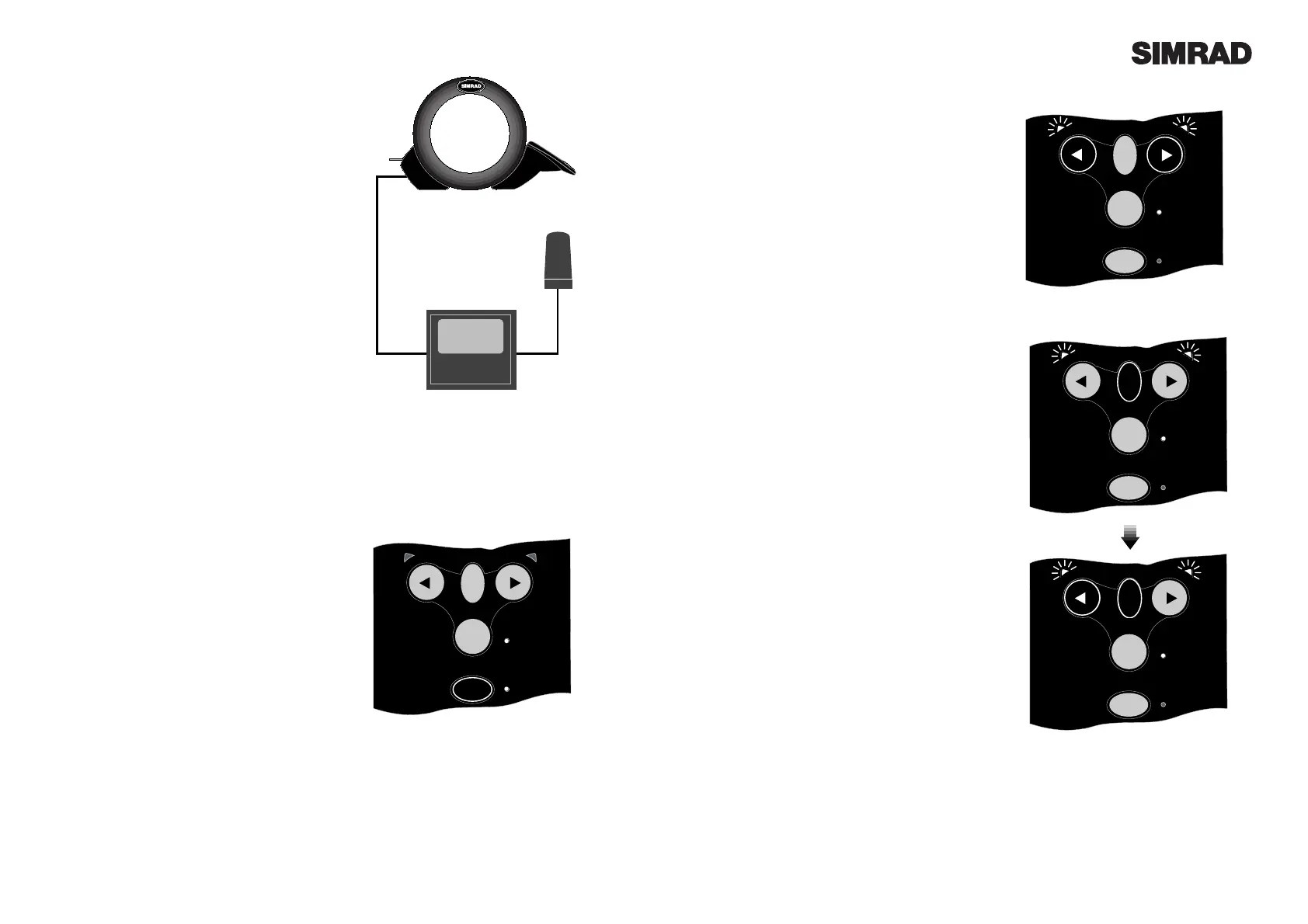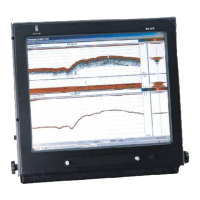Page 11Page 10
3.2 Sail To Wind
The WP30 is able to sail to the apparent wind angle
rather than a compass course, using wind data via
the NMEA interface. The use of the Simrad IS15
wind instrument is recommended.
If no wind information is present, the Wheelpilot
will not enter Sail To Wind Mode.
To select Sail To Wind Mode, the unit must be in
Autopilot Mode. To enter Sail To Wind Mode, press
and hold both the Port and Starboard keys togeth-
er until a double beep is heard (Fig 3.3). Both the
Port and Starboard LEDs will flash simultaneously
while the pilot is in Sail To Wind Mode.
To switch back to Compass Mode, simply press and
hold the Port and Starboard key together again
until a double beep is heard.
While in Sail To Wind Mode, engaging the autopilot
will lock the Wheelpilot onto the current apparent
wind angle being sailed. Any course adjustments
made will be relative to the apparent wind angle,
rather than the compass heading as when in
Compass Mode. Please note that some of the stan-
dard key stroke functions may have a different
effect in Sail To Wind Mode than when in Compass
or NavLock Mode. Refer to section 2.5.3 for more
details.
Note that NavLock cannot be selected while in Sail
To Wind Mode - to initiate, first return to Compass
Mode.
Fig 3.4 - Initiating Port Autotack in Sail To Wind
Mode
3 Advanced Features
The Wheelpilot WP30 contains many advanced
features, one of which is the ability to accept
course data from a variety of sources apart from
the internal fluxgate compass, including NMEA
compatible navigational receivers (GPS etc) and
windvanes. An external compass option is also
available via the inbuilt Corus network connec-
tion, which can also accept wind and navigational
data from the relevant Corus active transducers.
Section 3 describes in detail the advanced facili-
ties available with the Wheelpilot when inter-
faced with other equipment.
3.1 NavLock
™
The WP30 Wheelpilot has a built in NMEA inter-
face which allows direct connection with
NMEA0183 compatible equipment such as GPS &
Plotters etc.
Once interfaced with navigation equipment via
NMEA, the Wheelpilot can steer using data from
this source in addition to the internal compass,
allowing a highly accurate course to waypoint.
To access NavLock the unit must be in Autopilot
Mode. Simply activate a waypoint or route pro-
grammed into the navigational receiver, and press
the NAV key. The LED next to the NAV key will
light and the Wheelpilot will steer to the first way-
point, using Cross Track Error and Bearing To
Waypoint information from the navigational
receiver to maintain an accurate course.
On arrival at the target waypoint an intermittent
alarm will sound. As a safety feature to avoid an
unexpected course change, the next waypoint will
not be automatically loaded until the NAV key is
pressed. When the vessel reaches the final way-
point, the Wheelpilot will continue its current
course under Compass Mode.
Note that some of the standard key stroke func-
tions may have a different effect in NavLock than
when in Compass Mode. Please refer to sections
2.5.2 and 2.5.3
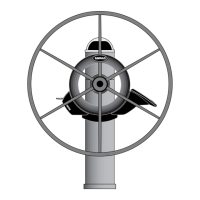