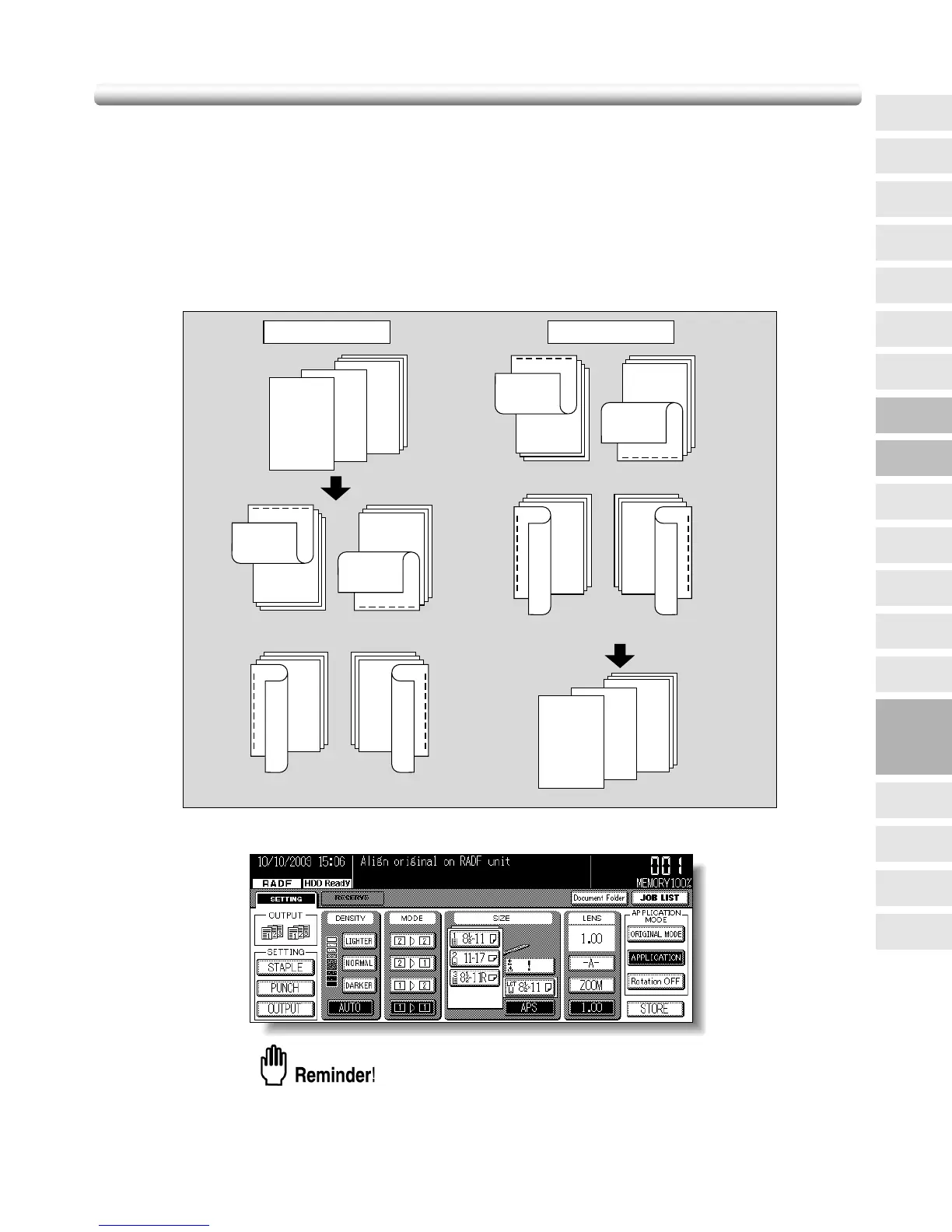9-25
Reverse the Second Side in 1-2 Mode (Upside Down)
1-2 Upside Down arranges the even pages of simplex originals upside down on the
reverse side of duplex copies.
Similarly, 2-1 Upside Down rearranges the reverse sides of duplex originals which read
upside down to make normal simplex copies.
Specifications for Upside Down
❒ 1-2 Upside Down functions only when 1-2 copy mode is selected. 2-1 Upside Down
functions only when 2-1 copy mode is selected and RADF is used.
❒ Incompatible Conditions: Mixed Original, Non-Standard Size, Combination, Booklet,
Book Copy, Non-Image Area Erase, Repeat, AUTO Layout, Image Shift
1. Touch APPLICATION on the Basic Screen.
When starting a new copying job, be sure to close the RADF securely, then
press [AUTO RESET].
1-2 Upside Down 2-1 Upside Down
Simplex originals
Simplex copies
Right/Left bound duplex copies
Top/Bottom bound duplex copies
Right/Left bound duplex originals
Top/Bottom bound duplex originals
3
2
1
3
2
1
3
1
2
3
1
2
3
1
2
3
1
2
3
1
2
3
1
2
3
1
2
3
1
2
9
Applications
Reverse
Image
Non-Image
Area Erase
Book Copy
Image Insert
Transparency
Booklet
Combination
Chapter
Sheet/Cover
Insertion
Application
Selection Screen
Repeat
Upside Down
Frame/Fold
Erasure
AUTO
Layout
Image Shift
Reduce &
Shift
Stamp
Overlay
