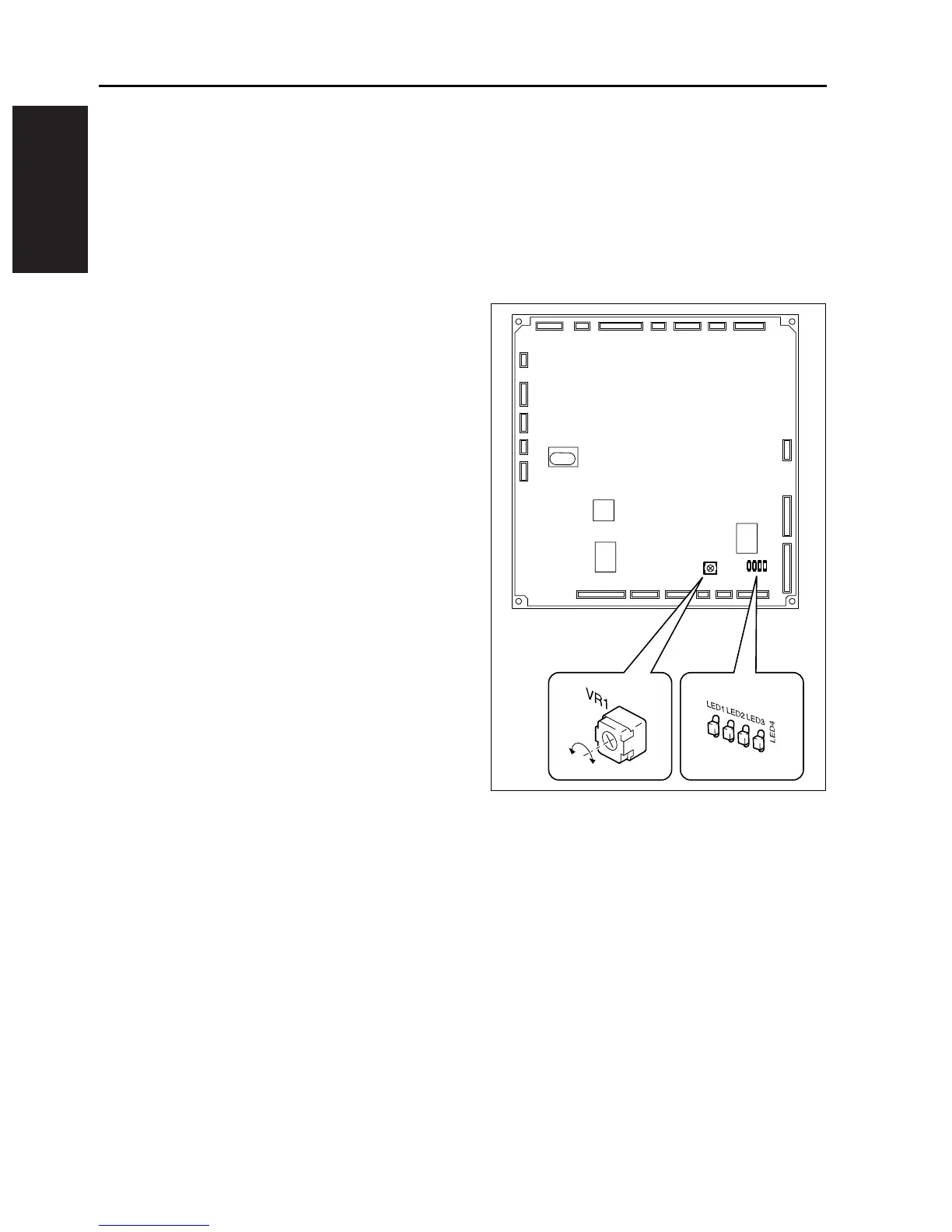I ADJUSTMENT
OTHER ADJUSTMENTS
1-106
10.12 FS-113 Adjustment of the
Elevator Tray Upper Limit
Sensor
• This adjustment must be made when the Control
Board (PWB-A) or the Elevate Tray Top Face
Sensor (PWB-C, D) is replaced with a new one.
A. Procedure
1. Set up the sensor test mode.
2. Turn VR1 on PWB-A fully counterclockwise.
3. Using a sheet of paper, block the Elevator Tray
Upper Limit Sensor LED (PWB-C).
4. Check that LED4 on PWB-A turns OFF. If it
stays ON, slowly turn VR1 clockwise and stop
turning it as soon as the LED turns OFF.
