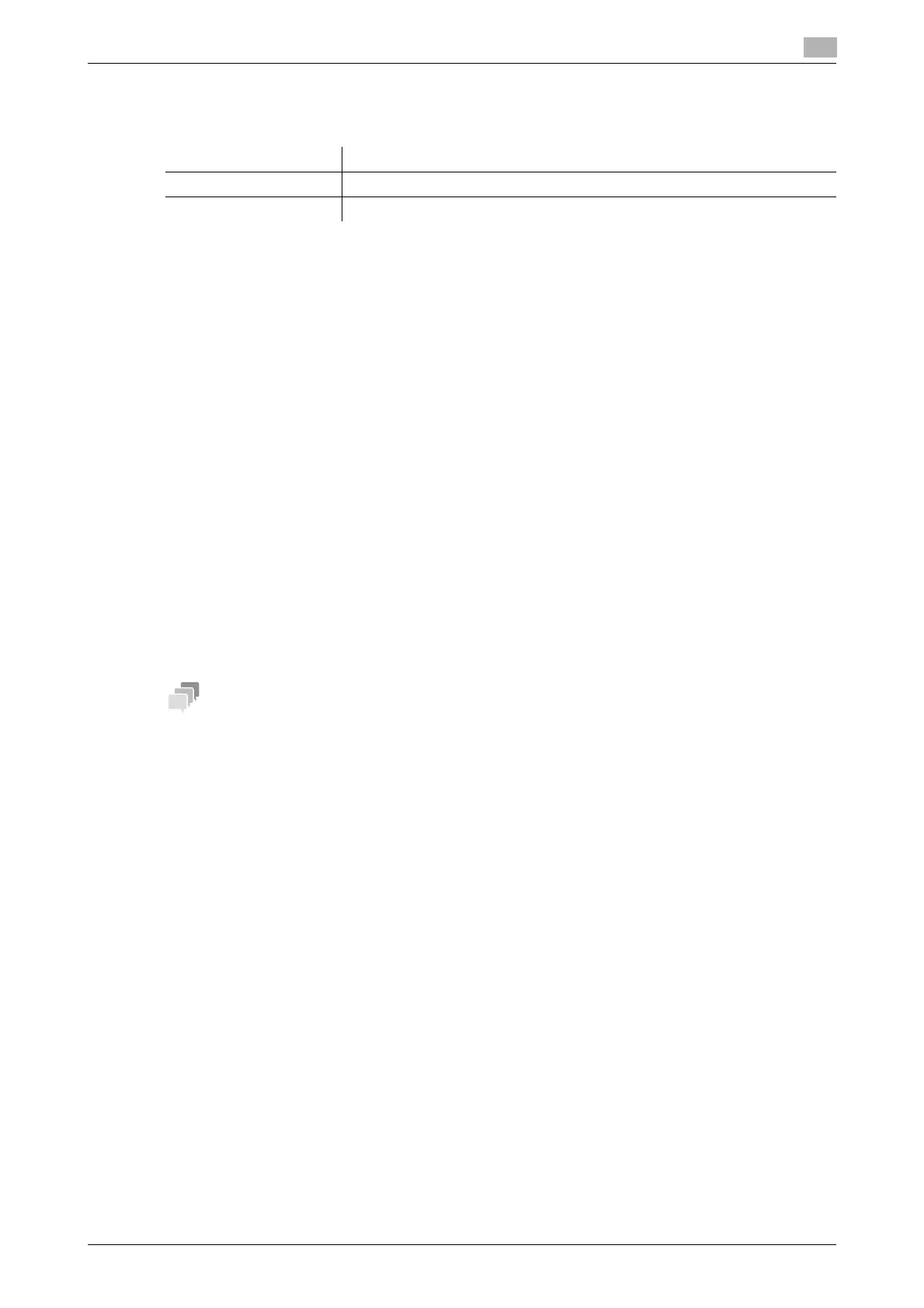bizhub 4750/4050 2-5
2.2 Installation location and environment
2
2.2.2 Installation environment
Install this machine in a location that can support its weight, including consumables and paper.
Install this machine in the place shown below.
- Stable and horizontal (inclination around this machine: 1 degree or less) location with a hard, even sur-
face
- To check whether the installation location is level, use a normal round pencil. If the pencil rolls, the lo-
cation is not horizontal. Ensure this machine is horizontal, and make sure that there are no objects such
as cables caught under this machine.
- Location close to a dedicated power outlet that is grounded
- Location close to your computer
- Sufficiently spacious location that ensures ease of use and appropriate air ventilation
- Location in which ambient temperature is 50°F to 86°F (10°C to 30°C) and humidity is 15% to 85%
Do not install this machine in the locations described below.
- Location exposed to direct sunlight
- Location in which excessive differences in temperature and humidity are detected due to close prox-
imity to a heater or cooling equipment
- Location exposed to direct flame or combustible materials
- Location close to equipment such as a copy machine or air-conditioner that generates noise, or equip-
ment such as a refrigerator that generates a strong magnetic or electromagnetic force
- Location close to water, water pipes, or fluid (drink) containers, corrosive chemicals, or corrosive gases
such as ammonia
- Location in which fine metallic pieces such as clips or staples are scattered
- Location subject to thumping vibrations
- Do not connect to the same power outlet as that used for a high-current equipment.
- If this machine is installed in or moved to an environment subject to excessive changes in temperature,
condensation will form in this machine, which may reduce printing quality. If condensation is detected,
leave this machine for approximately 1 hour before using it to adjust to the environment.
- When using a humidifier or vaporizer in the room where this machine is installed, use purified or distilled
water. If impurities in water are emitted into the air, they will collect in this machine and reduce printing
quality.
Model Name Weight
bizhub 4750 Approx. 52-15/16 lb (24 kg)
bizhub 4050 Approx. 52-15/16 lb (24 kg)
