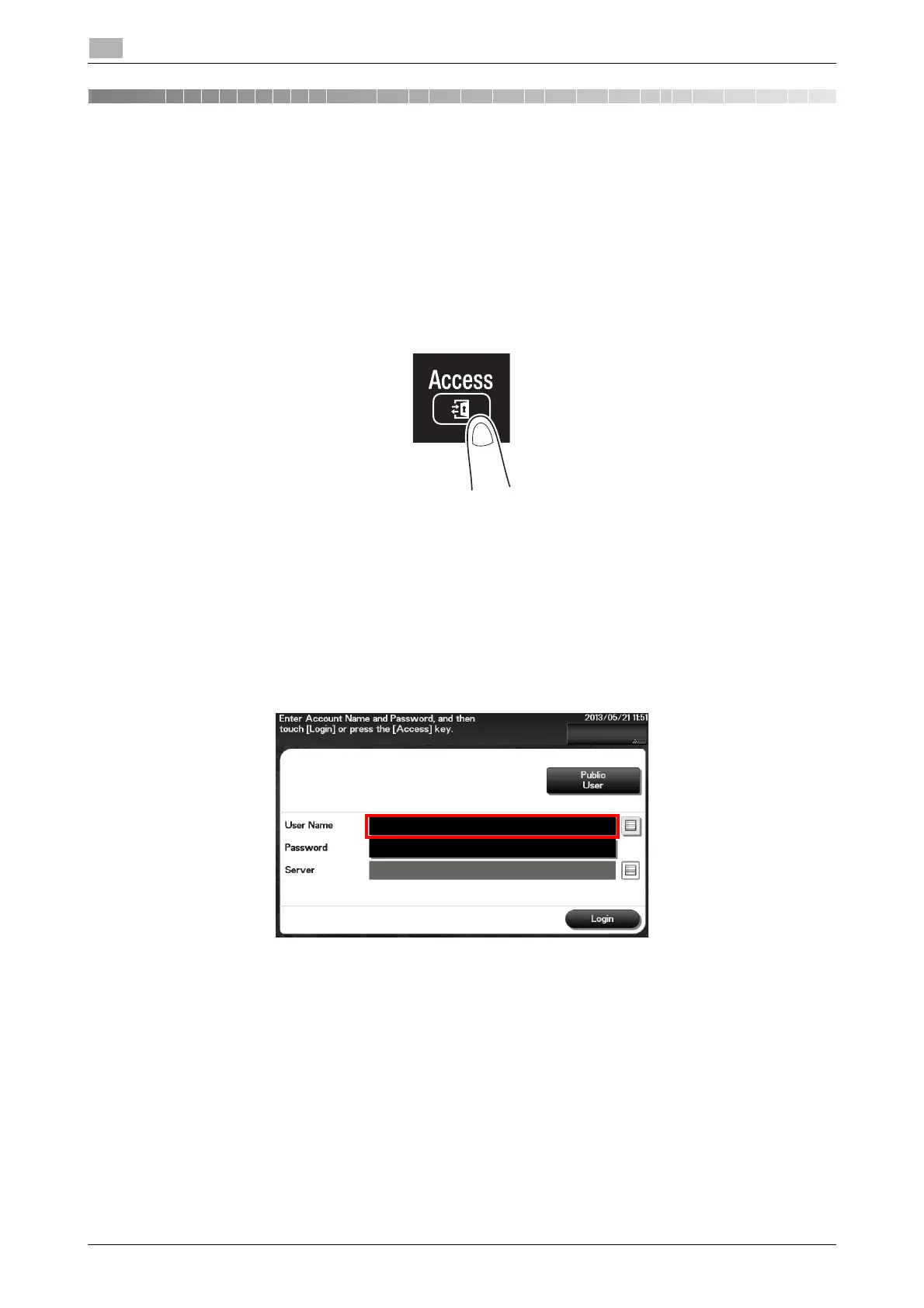9-3 bizhub 4750/4050
9
9 Login Screen
Logging in to this machine
If user authentication or account track is installed on this machine, the Login screen appears on the Touch
Panel.
Enter the user or account track name and the password on the Login screen, then tap [Login] or [Access] to
perform authentication. After the target operation was completed, tap [Access] to log out.
Performing user authentication (MFP authentication)
Enter the user name and the password, and perform user authentication.
0 For details on how to configure user authentication settings, refer to [User's Guide Applied Functions].
1 Tap the [User Name] entry field.
% If Public User Access (unregistered users) is enabled, tap [Public User] to log in to this machine.
% If necessary, you can select whether or not to display the list icon that recalls the user name list on
the login screen.
To configure settings: [Utility] - [Administrator Settings] - [User Authentication/Account Track] - [Us-
er Name List] (Default: [OFF])
% Tapping the list icon that recalls the user name list displays a list of user names and enables you to
select a login user.
2 Enter the user name, then tap [OK].
