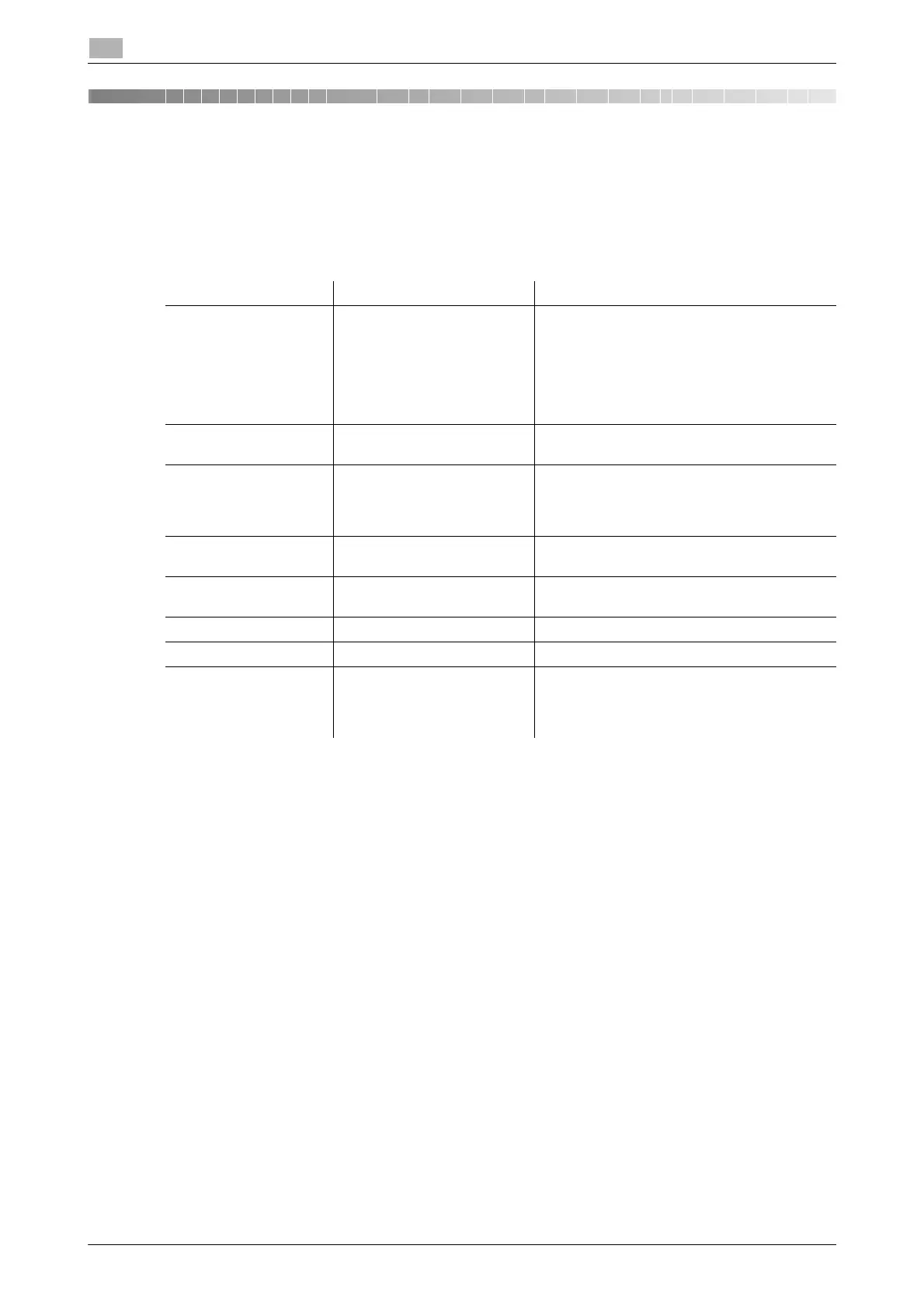6-3 bizhub 4750/4050
Paper
6
6.1
6 Loading Paper
6.1 Paper
6.1.1 Checking the available paper types
*1
Paper on which you will not print on both sides (for example, when something is already printed on the front
side).
*2
Fine and other special paper.
*3
Paper where company names, preset text, and other text are already printed.
*4
Colored paper.
*5
Paper that is registered as a frequently used paper type.
NOTICE
Paper other than plain paper is referred to as special paper. When loading special paper into the paper tray,
specify the correct paper type. Otherwise, it may result in a paper jam or image error.
Paper type Paper weight Paper capacity
Plain paper
Recycled paper
Single Side Only
*1
Special Paper
*2
Colored Paper
*4
User Paper 1
*5
User Paper 2
*5
15-15/16 lb to 23-15/16 lb
(60 g/m
2
to 90 g/m
2
)
Manual Feed Tray: 100 sheets
Tray 1: 550 sheets
Paper Feed Unit PF-P11: 250 sheets
Paper Feed Unit PF-P12: 550 sheets
Letterhead
*3
15-15/16 lb to 23-15/16 lb
(60 g/m
2
to 90 g/m
2
)
Manual Feed Tray: 100 sheets
Tray 1: 550 sheets
Thick 1
User Paper 3
*5
24-3/16 lb to 31-15/16 lb
(91 g/m
2
to 120 g/m
2
)
Manual Feed Tray: 20 sheets
Tray 1: 20 sheets
Paper Feed Unit PF-P11: 250 sheets
Paper Feed Unit PF-P12: 550 sheets
Thick 1+
User Paper 4
*5
32-3/16 lb to 41-3/4 lb
(121 g/m
2
to 157 g/m
2
)
Manual Feed Tray: 20 sheets
Thick 2
User Paper 5
*5
42 lb to 43-3/8 lb
(158 g/m
2
to 163 g/m
2
)
Manual Feed Tray: 20 sheets
Postcards - Manual Feed Tray: 100 sheets
Envelopes - Manual Feed Tray: 10 sheets
Label sheets - Manual Feed Tray: 30 sheets
Tray 1: 550 sheets
Paper Feed Unit PF-P11: 250 sheets
Paper Feed Unit PF-P12: 550 sheets
