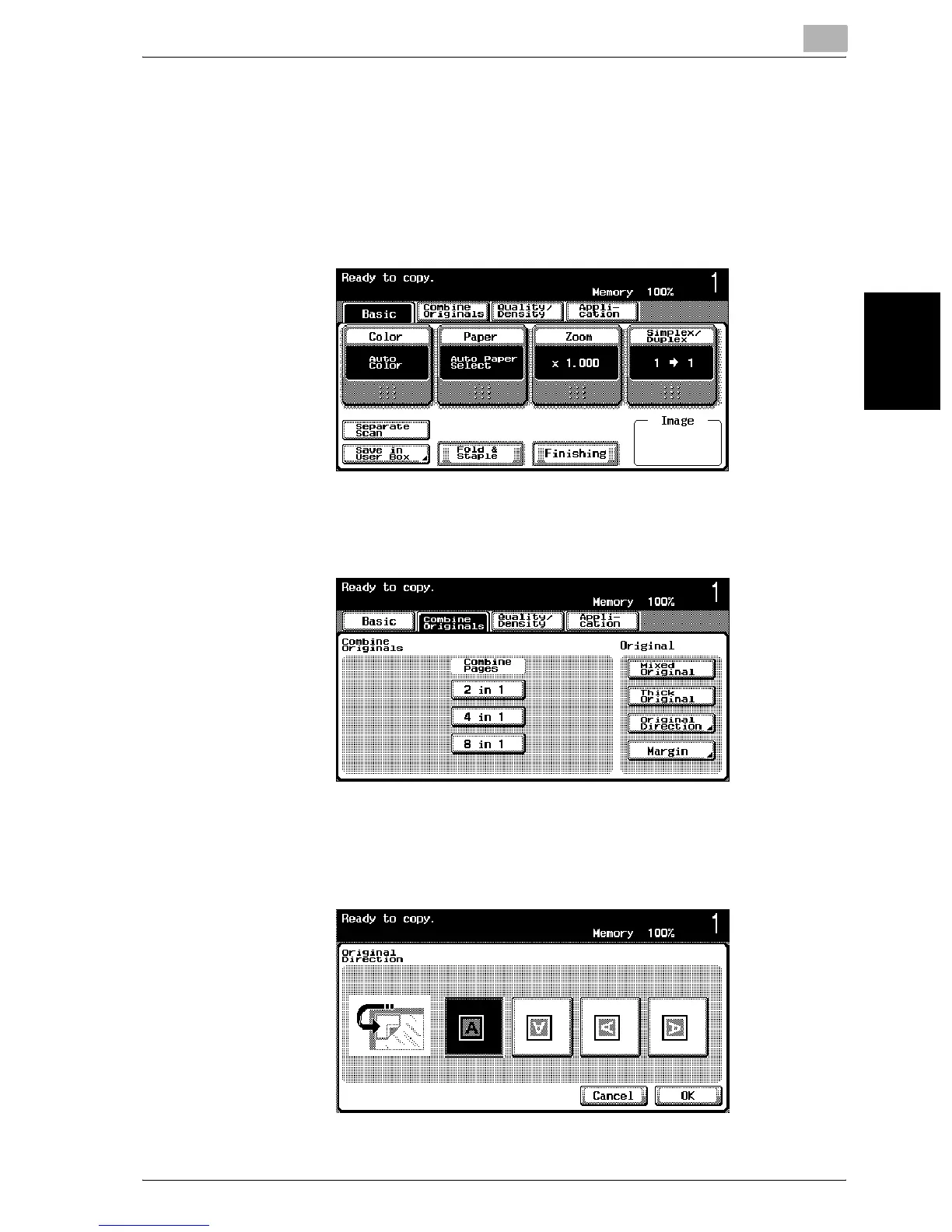Basic copy operations
3
C252 3-25
Basic copy operations Chapter 3
To specify an original direction setting
0 For details on positioning the document, refer to “Feeding the document”
on page 3-7.
1 Position the document to be copied.
2 In the Basic screen, touch [Combine Originals].
The Combine Originals and Original settings screen appears.
3 Touch [Original Direction].
The Original Direction screen appears.
4 Touch the button for the orientation of the loaded document, and then
touch [OK].
– To cancel changes to the settings, touch [Cancel].
