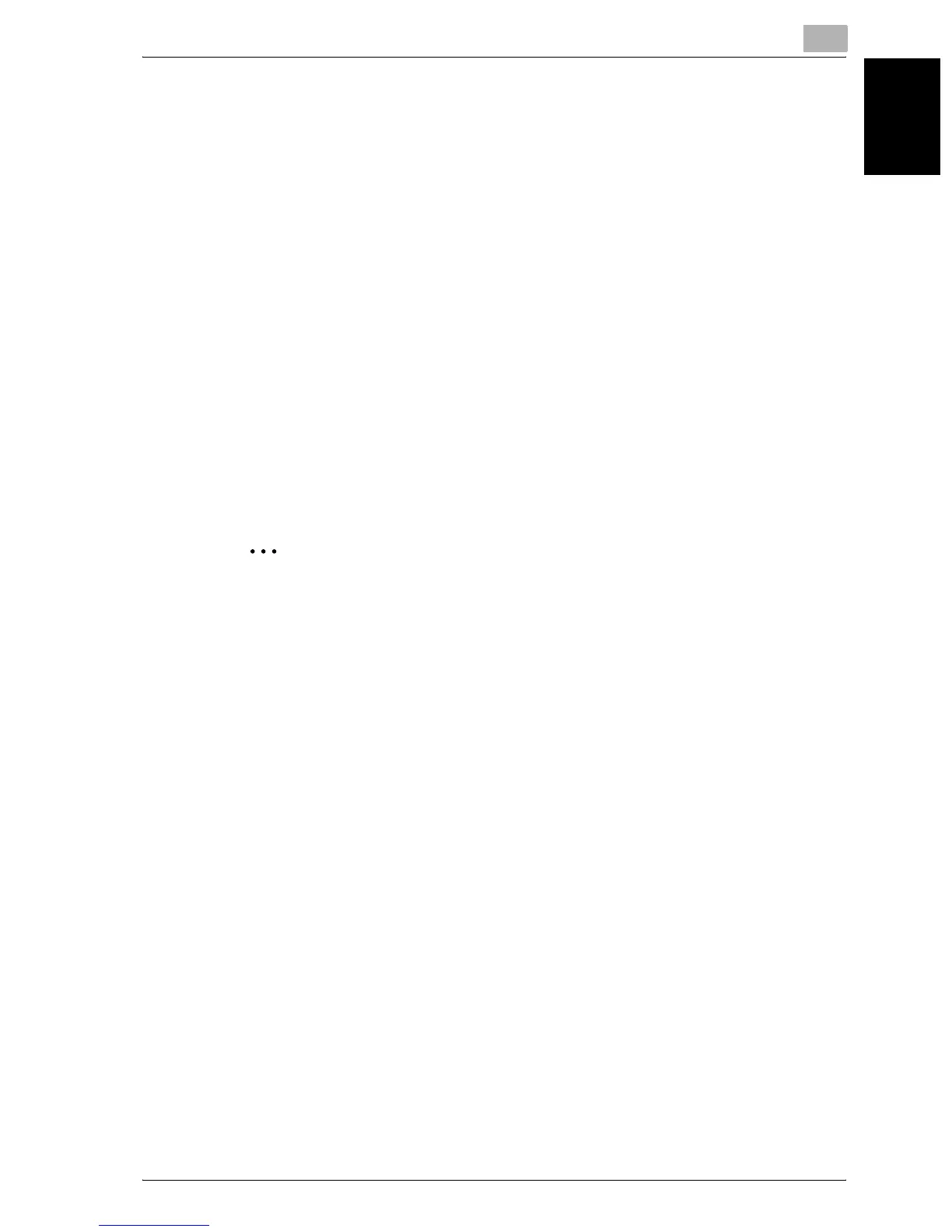Copy paper/original documents
7
C252 7-27
Copy paper/original documents Chapter 7
Precautions for loading documents into the ADF
The following types of documents should not be loaded into the ADF, other-
wise paper misfeeds or damage to the document may occur.
- Wrinkled, folded, curled, or torn documents
- Highly translucent or transparent documents, such as overhead trans-
parencies or diazo photosensitive paper
- Coated documents such as carbon-backed paper
- Documents printed on paper thicker than 56-1/4 lb
- Documents printed on paper thicker than 29-1/2 lb during double-sided
copying
- Documents that are bound, for example, with staples or paper clips
- Documents that are bound in a book or booklet
- Documents that are bound together with glue
- Document pages that have been cut or contain cutouts
- Label sheets
- Offset printing masters
- Documents with binder holes
- Documents that have just been printed with this machine
2
Reminder
Before loading folded documents, such as those folded in half or in three,
into the ADF, be sure to flatten the pages.
