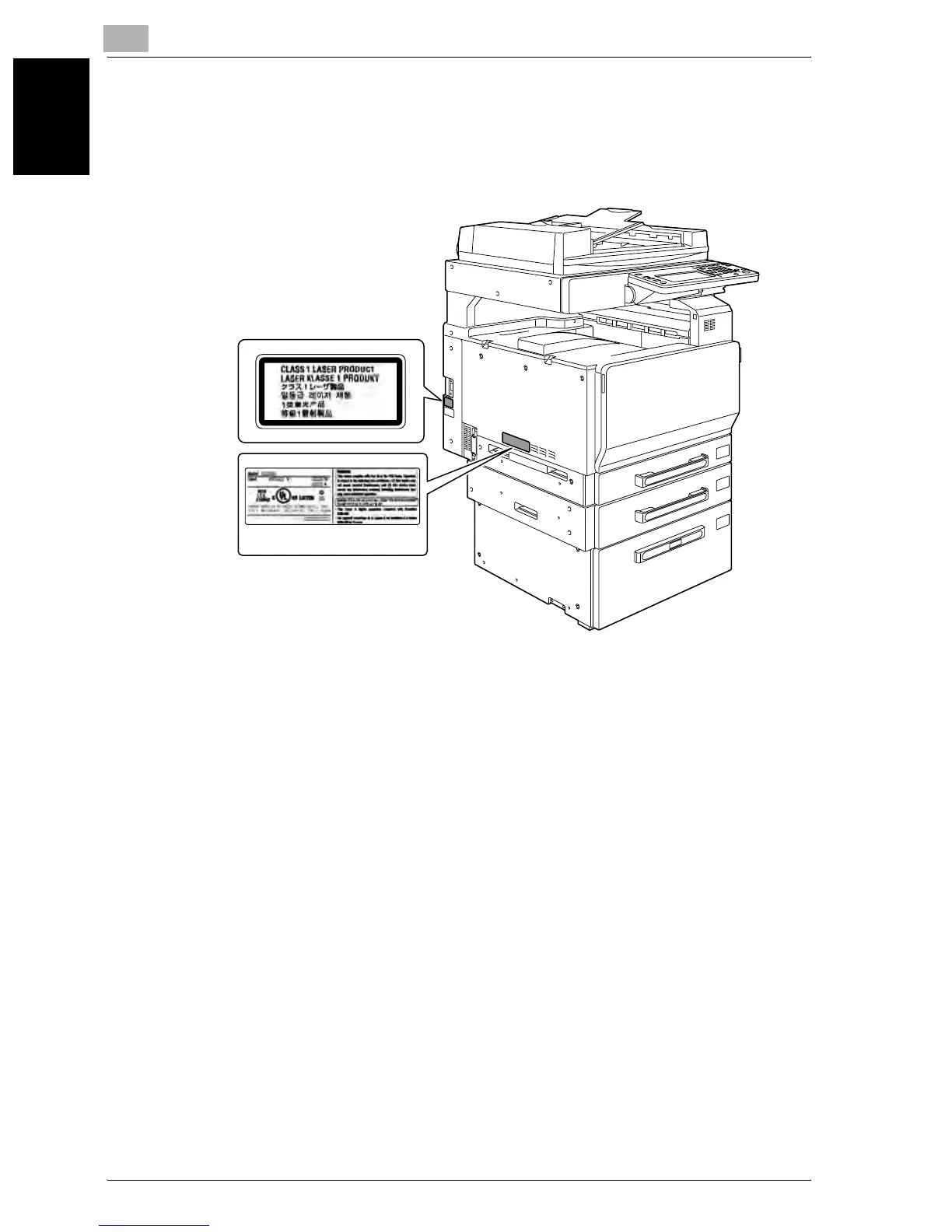1
Installation and operation precautions
1-14 C252
Installation and operation precautions Chapter 1
Laser safety label
A laser safety label is attached to the outside of the machine, as shown be-
low.
Ozone release
Locate the Machine in a Well-Ventilated Room
A negligible amount of ozone is generated during normal operation of this
machine. An unpleasant odor may, however, be created in poorly ventilated
rooms during extensive machine operations. For a comfortable, healthy and
safe operating environment, it is recommended that the room be well venti-
lated.
Placer l’appareil dans une pièce largement ventilée
Une quantité d’ozone négligable est dégagée pendant le fonctionnement de
l’appareil quand celui-ci est utilisé normalement. Cependant, une odeur
désagréable peut être ressentie dans les pièces dont l’aération est insuff-
isante et lorsque une utilisation prolongée de l’appareil est effectuée. Pour
avoir la certitude de travailler dans un environnment réunissant des condi-
tions de confort, santé et de sécurité, il est préférable de bien aérer la pièce
ou se trouve l’appareil.
* Only for the U.S.A.
