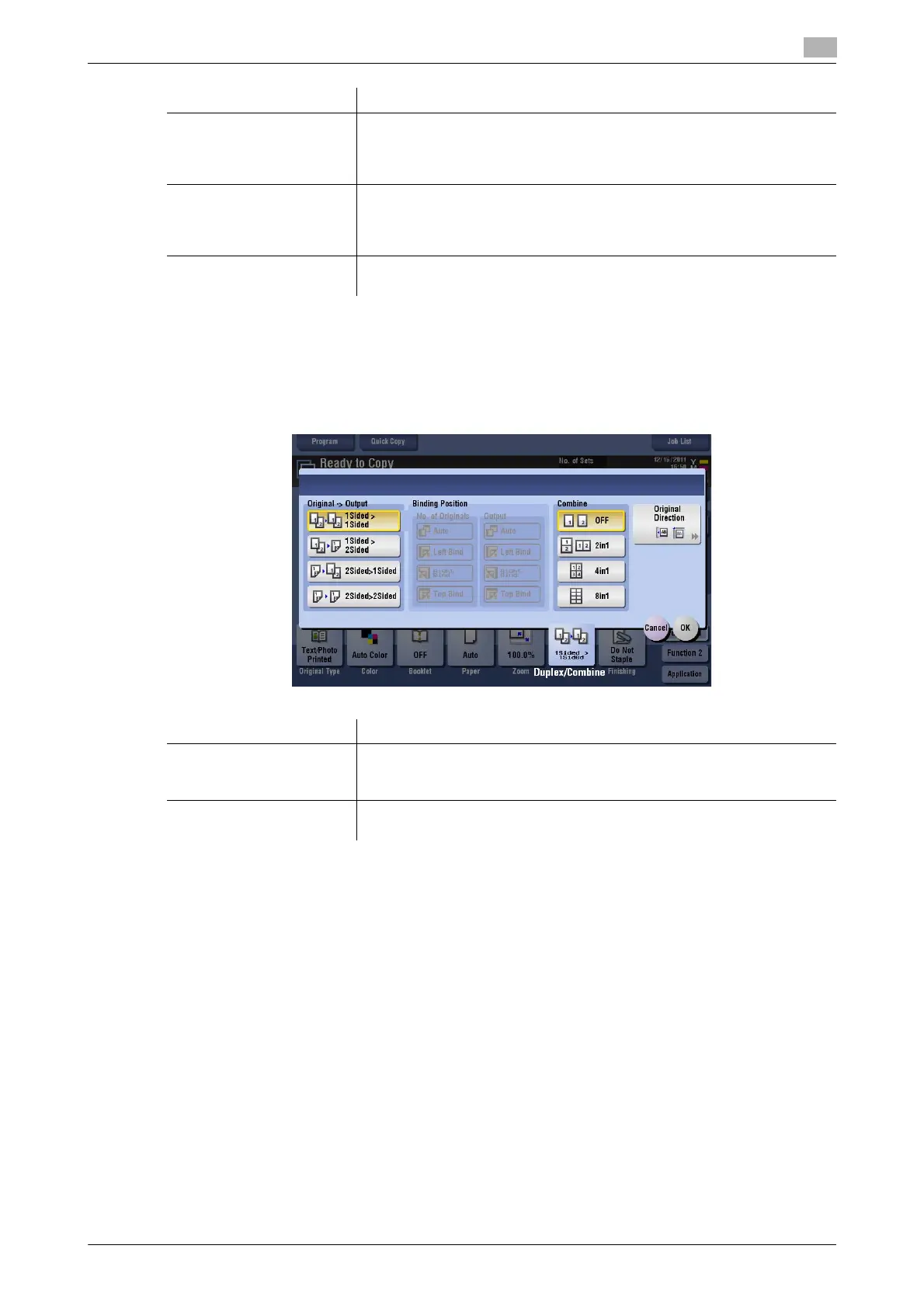bizhub C554/C454/C364/C284/C224 15-9
15
[Duplex/Combine]
To display: [Copy] - [Duplex/Combine]
Copy an original onto both sides of paper. A multi-page original can be reduced and copied on the same side
of a single sheet of paper.
[Minimal] Place an original image in the center after slightly reducing the size of the
original when copying.
Select this option when copying the entire original image, including its edg-
es.
[Manual] Specify zoom ratios individually for the lengthwise and widthwise direc-
tions for copying.
Select [X] or [Y], and enter a zoom ratio by tapping [+]/[-] or pressing the
Keypad.
[Zoom Ratio] Copy with the registered zoom ratio.
If you tap [Set Zoom], you can change the registered zoom ratio.
Settings Description
Settings Description
[Original > Output] Select a combination of the original to be loaded (1-sided original or 2-sid-
ed original) and the copy method (1-sided copy or 2-sided copy).
For details, refer to page 15-10.
[Combine] Select the number of original pages to be copied on a single page.
For details, refer to page 15-11.
