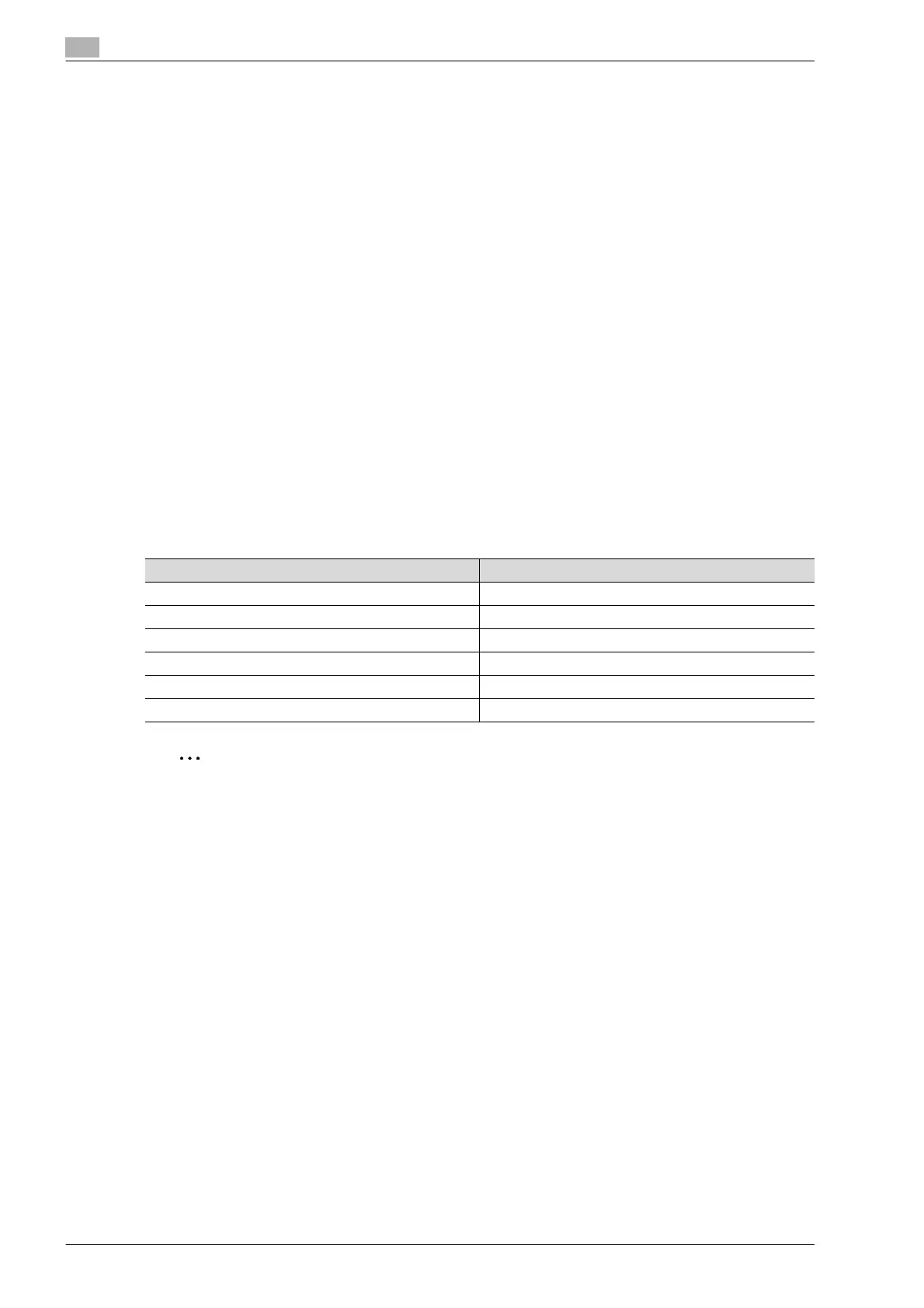1
Introduction
1-8 bizhub C451/C550/C650
1.4 About this manual
This user manual covers the bizhub C451/C550/C650 network and scanning functions.
This section introduces the structure of the manual and notations used for product names, etc.
This manual is intended for users who understand the basic operations of computers and the machine. For
operating procedures of the Windows or Macintosh operating system and application programs, refer to the
respective manuals.
Structure of the manual
This manual consists of the following chapters.
Chapter 1 Introduction
Chapter 2 Before using scanning functions
Chapter 3 Scanning
Chapter 4 Specifying utility mode parameters
Chapter 5 Network settings
Chapter 6 Scan function troubleshooting
Chapter 7 Appendix
Chapter 8 Index
Lists the product specifications and the characters that can be entered from the control panel.
Notation
2
Note
The machine illustrations shown in this manual can vary and depend on the machine configuration.
Product name Notation in the manual
bizhub C451/C550 /C650 This machine, C451/C550/C650
Microsoft Windows NT 4.0 Windows NT 4.0
Microsoft Windows 2000 Windows 2000
Microsoft Windows XP Windows XP
Windows Vista Vista
When the operating systems above are written together Windows NT 4.0/2000/XP/Vista
