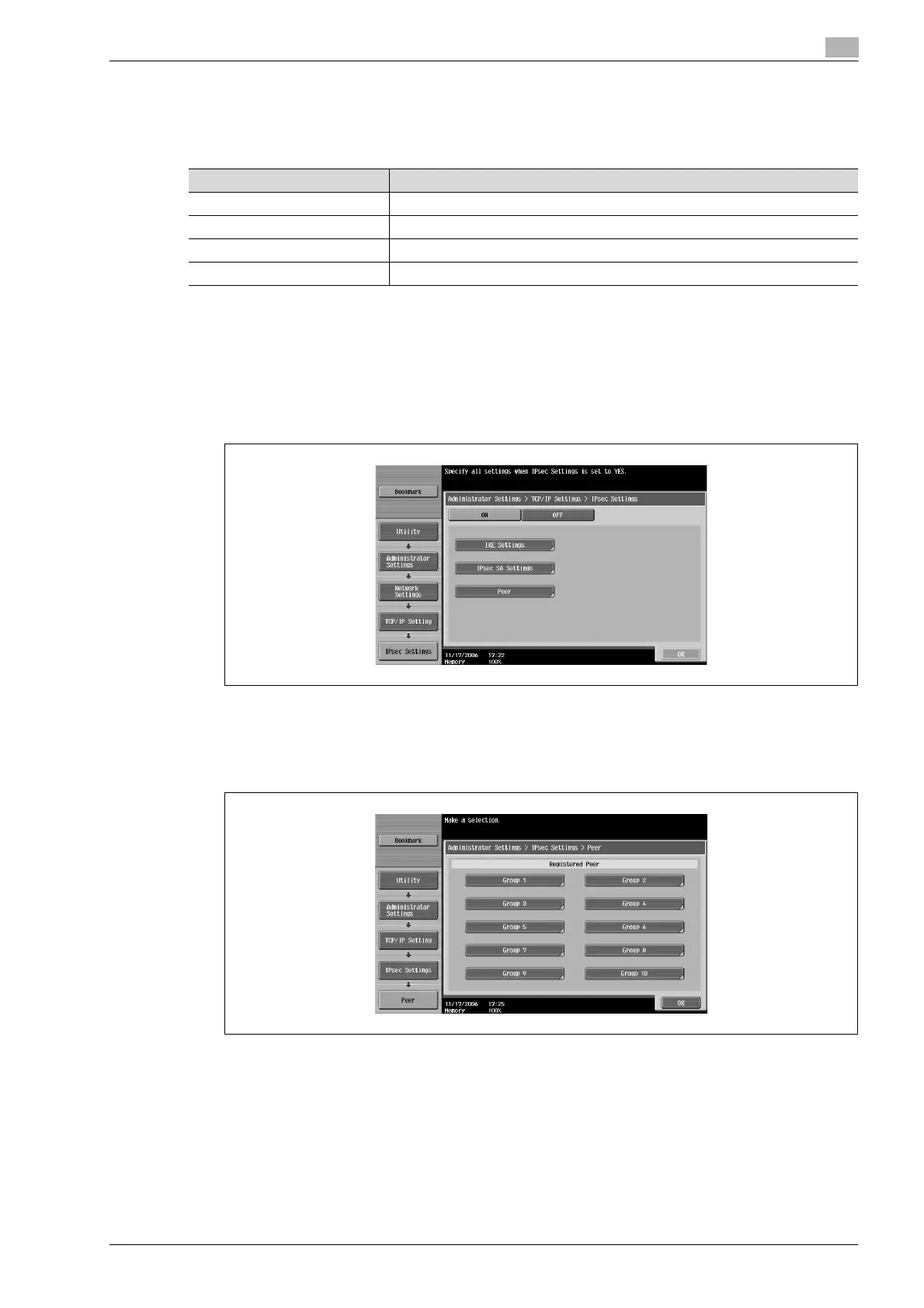bizhub C451/C550/C650 5-27
Network settings
5
Peer (IPsec settings)
Specify the encryption settings for each peer. A maximum of 10 peers can be registered. Settings can be
specified for the following.
0 In order to apply the IPsec settings, settings must be specified for "IKE Settings", "IPsec SA Settings"
and "Peer".
1 Touch [IPsec Settings] in the TCP/IP Settings screen.
2 To specify settings, touch [ON], and then touch [Peer].
A screen appears, allowing the peer to selected.
3 Select the group to be programmed.
A screen appears, allowing the group to selected.
Parameter Description
Encapsulation Mode Specify the IPsec operation mode.
IP Address Specify the IP address of the peer.
Pre-Shared Key Text Type in the pre-shared key text shared with the peer.
Perfect Forward Secrecy To raise the IKE strength, select "ON".
