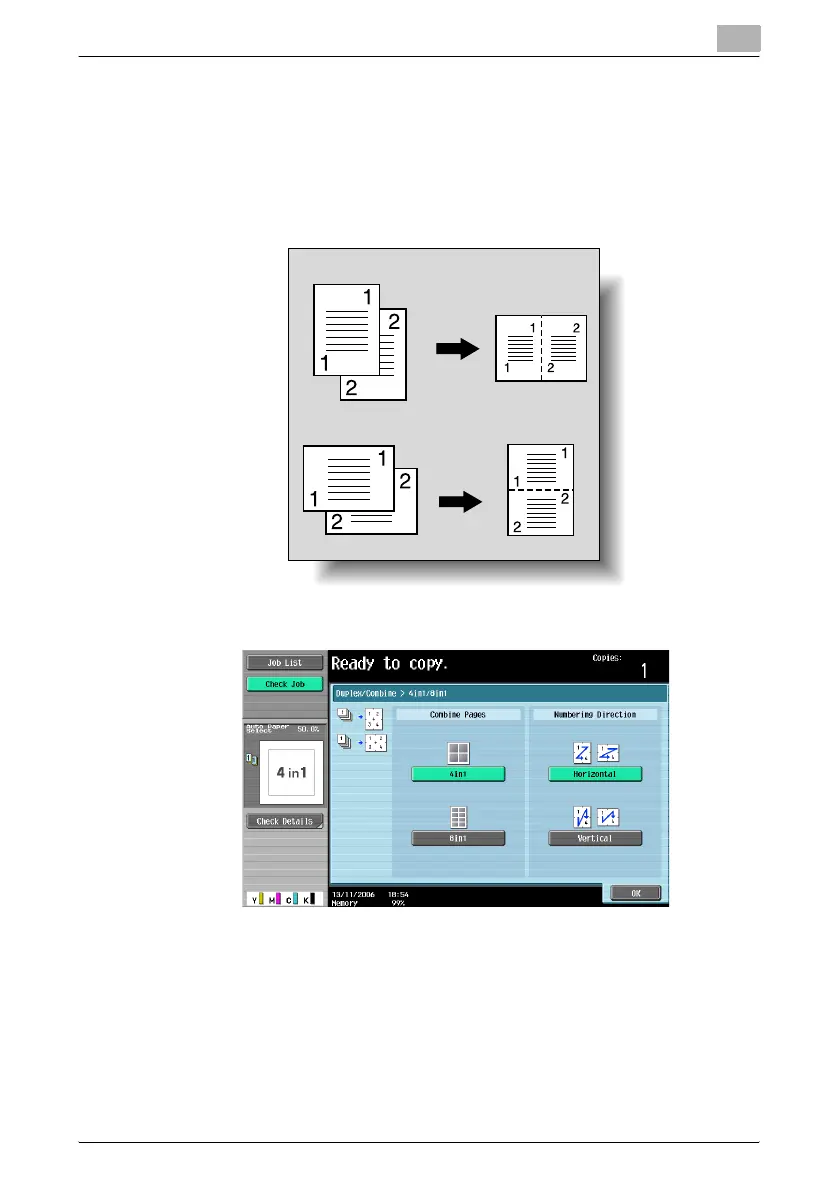Basic copy operations
2
C451 2-68
– Select the setting and page arrangement according to the orienta-
tion and number of the combined pages.
If “4in1 / 8in1” is selected, whether the “Horizontal” or “Vertical” pa-
per arrangement is selected can be viewed in the touch panel.
However, this appears only if the “Left Pane Display Default” pa-
rameter in Utility mode is set to “Check Job Settings”.
– If “2in1” was selected, the pages will be arranged as shown below.
– If “4in1 / 8in1” was selected, the 4in1/8in1 screen appears. Touch
[Vertical] or [Horizontal] to select the page arrangement.
– To cancel the setting, touch [No].
Vertical
Horizontal
