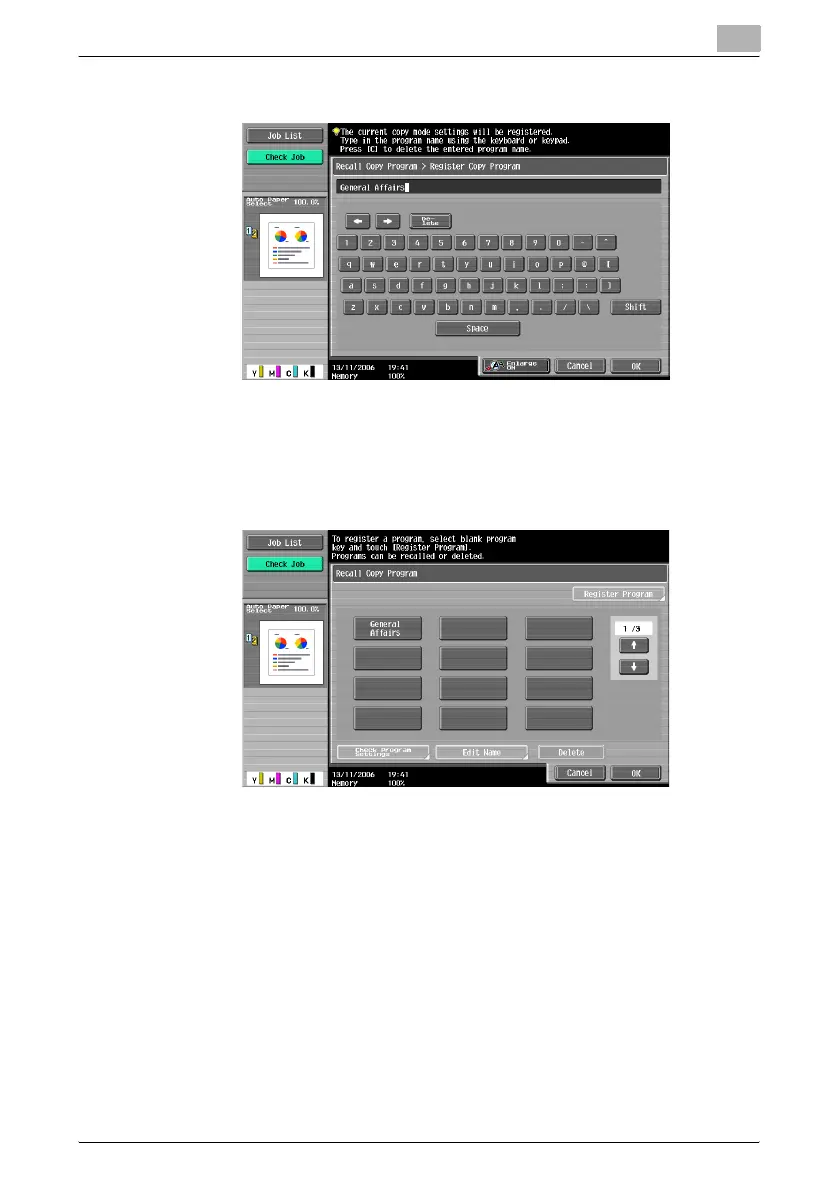Additional copy operations
3
C451 3-21
5 After typing in the name, touch [OK].
– The copy program can be given the same name as a copy program
that has already been registered.
– To stop specifying the name of the copy program, touch [Cancel].
The Recall Copy Program screen appears again. The copy program is
registered and a button with the entered copy program name appears.
?
Can the copy program name be corrected?
% To change the entered copy program name, touch the button
whose name is to be changed, and then touch [Edit Name]. The Edit
Name screen appears. Return to step 4 and repeat the procedure
to change the copy program name.
?
Can the specified settings for a copy program be checked?
% To check the programmed copy settings, touch the button for the
desired copy program, and then touch [Check Program Settings].
For details, refer to “Copying with programmed copy settings
(Mode Memory)” on page 3-24.
