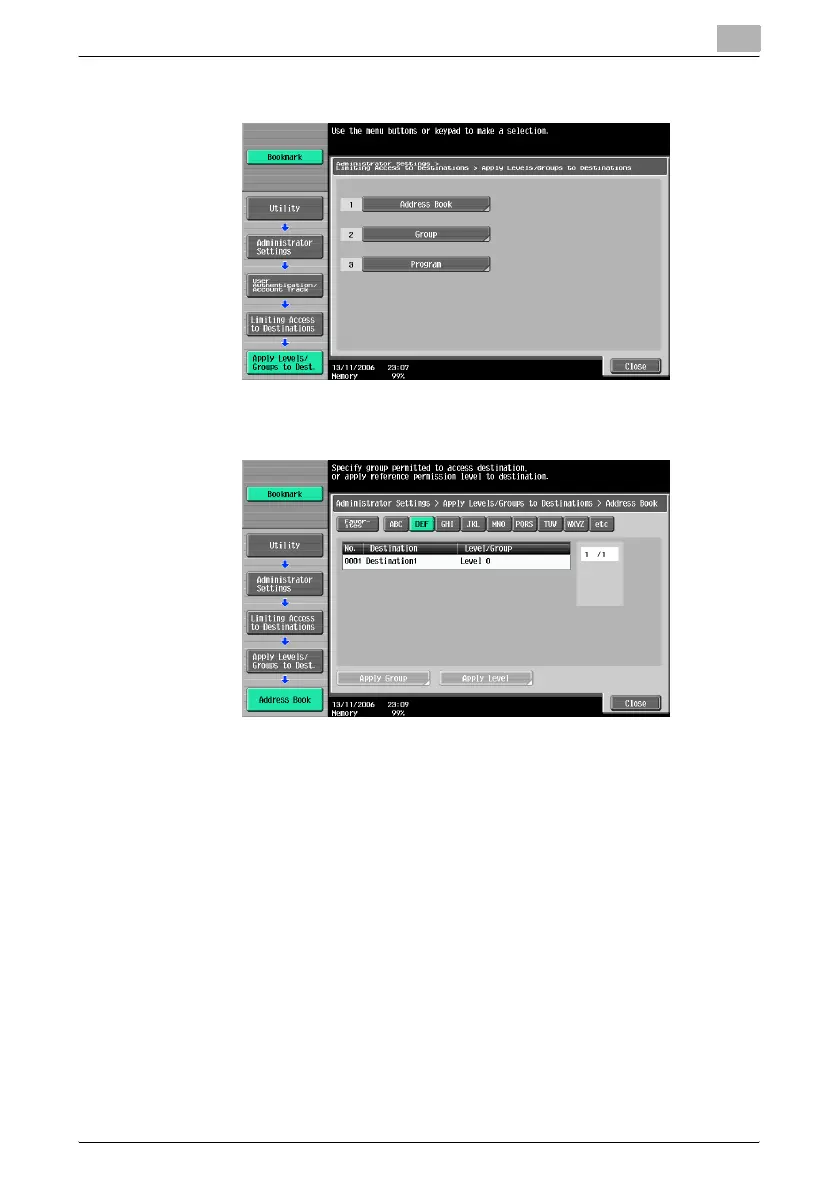Utility mode
11
C451 11-14
5 Touch the button for the desired destination.
– For an address book destination, touch the index button for the first
letter of the destination, and then search for the destination.
6 Touch the button for the desired setting.
– Either an access permission level or an access permission group
can be specified for each destination.
– Only one access permission group can be specified for a single
destination.
– To specify the destination group, touch [Apply Group]. Touch the
button for the desired group, and then touch [OK].
