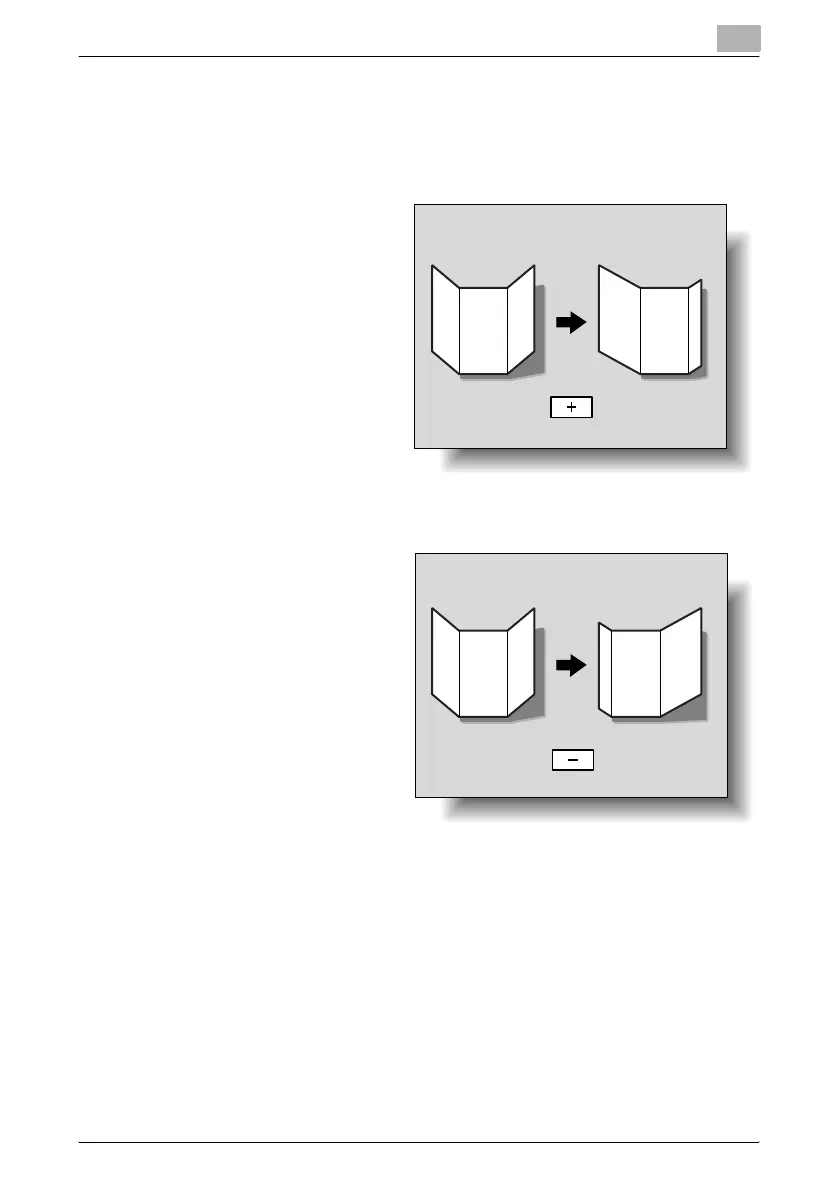Utility mode
11
C451 11-81
– If the folding position is too far on the right side of the paper, touch
[+] under “Adjust Value” to increase the adjustment (between 0.1
mm and 12.7 mm).
– Each time [+] or [-] is touched, the value is increased or decreased
by one increment.
– If the folding position is too far on the left side of the paper, touch
[-] under “Adjust Value” to increase the adjustment (between -0.1
mm and -12.8 mm).
8 Touch [OK].
– To cancel the setting and select the default, press the [Reset] key.
The folding positions are adjusted.
If no adjustment of the folding positions were necessary in step 7, this
completes the procedure.
9 Use the “Tri-Fold” setting to print another sample copy.
10 Check the print result.
– Check that the folding positions were adjusted.
