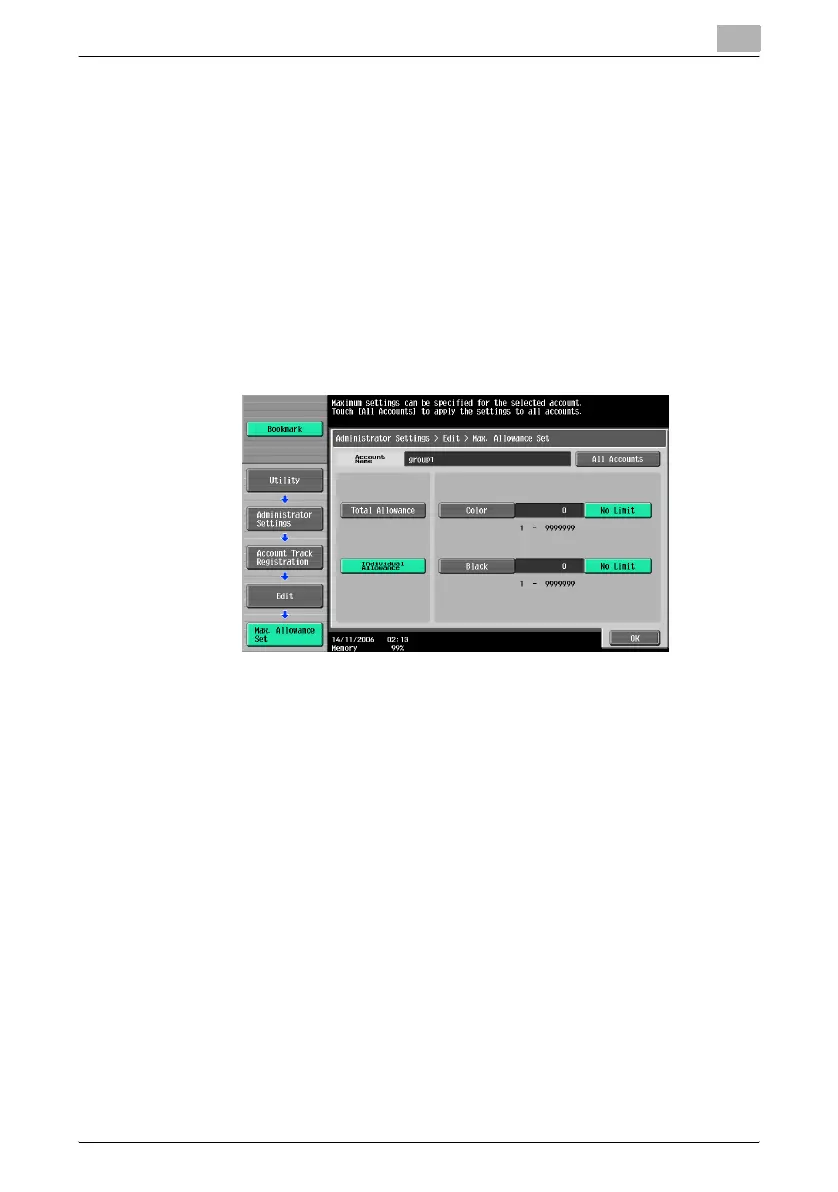Utility mode
11
C451 11-126
13 Touch [OK].
The output permissions are set.
14 Touch [Max. Allowance Set].
The Max. Allowance Set screen appears.
15 Touch [Total Allowance] or [Individual Allowance].
– To specify the maximum number of combined color and black
prints allowed, touch [Total Allowance].
– To separately specify the maximum number of color and black
prints allowed, touch [Individual Allowance].
– To specify no maximum for color and black prints, touch [No Limit].
16 Select the parameter to be specified, and then use the keypad to type
in the maximum number allowed.
– Touch [All Accounts] to apply the settings in the current screen to
all registered accounts. Touch [All Accounts], touch [OK], and then
touch [OK] in the next screen that appears in order to display a
message and apply the settings to all accounts. At this time, do not
turn off the machine with the main power switch.
17 Touch [OK].
The maximum number of prints allowed is set.
18 Touch [OK].
– To delete the selected account information, touch [Delete].
