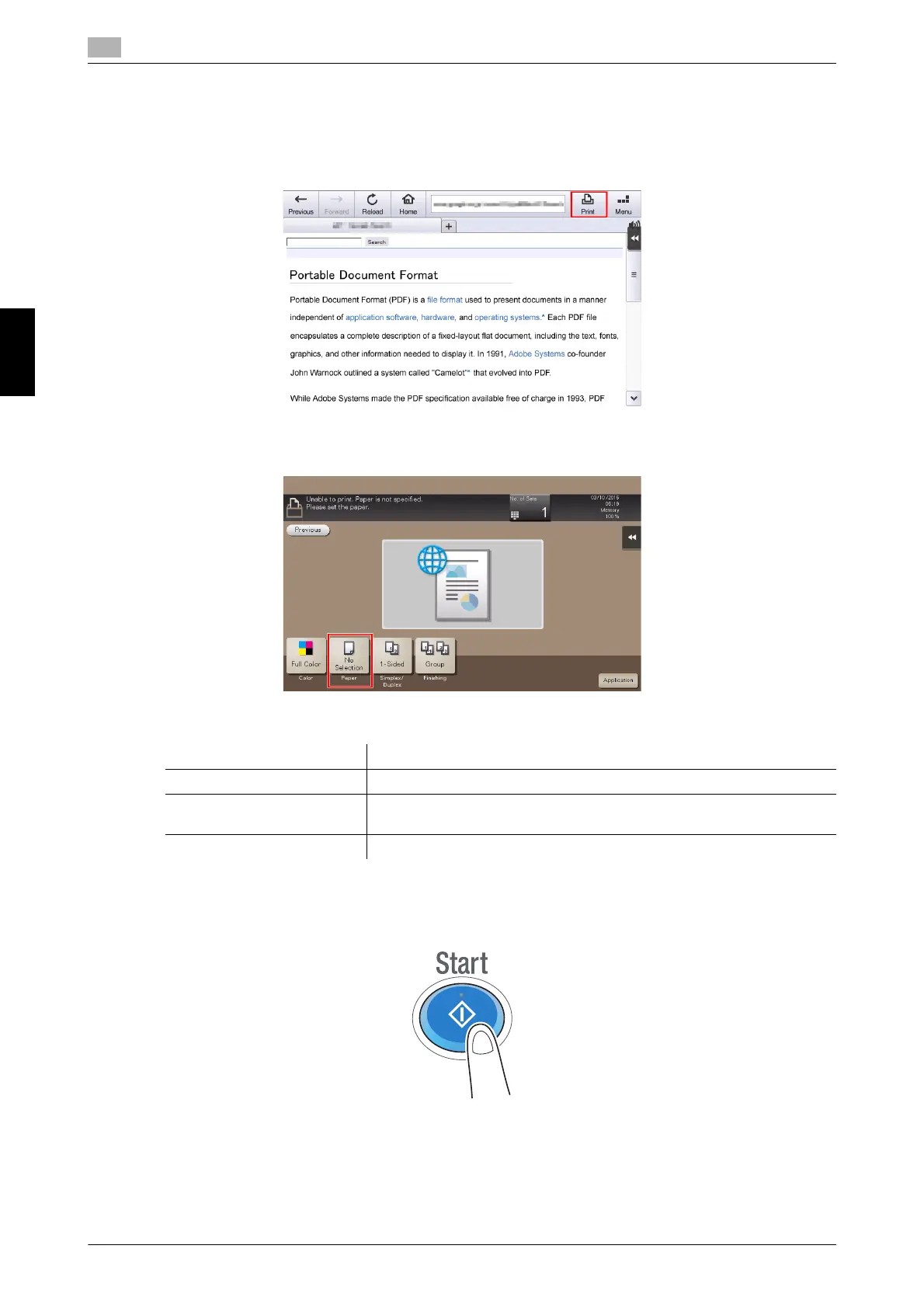4-18 bizhub C759/C659, AccurioPrint C759
Using the Web browser function
4
4.2
Advanced Functions Chapter 4
Printing the currently displayed page or the linked file
For the currently displayed page
1 Tap [Print].
2 Specify the output paper.
% To change the setting, tap the desired key on the Touch Panel.
3 Press the Start key.
Settings Description
[Color] Select whether to print in color or black and white mode.
[Simplex/Duplex] Select whether to print one side or both sides of sheets of paper.
To specify 2-sided printing, select the binding position.
[Finishing] Configure the offset, punch, or staple setting for output paper.
