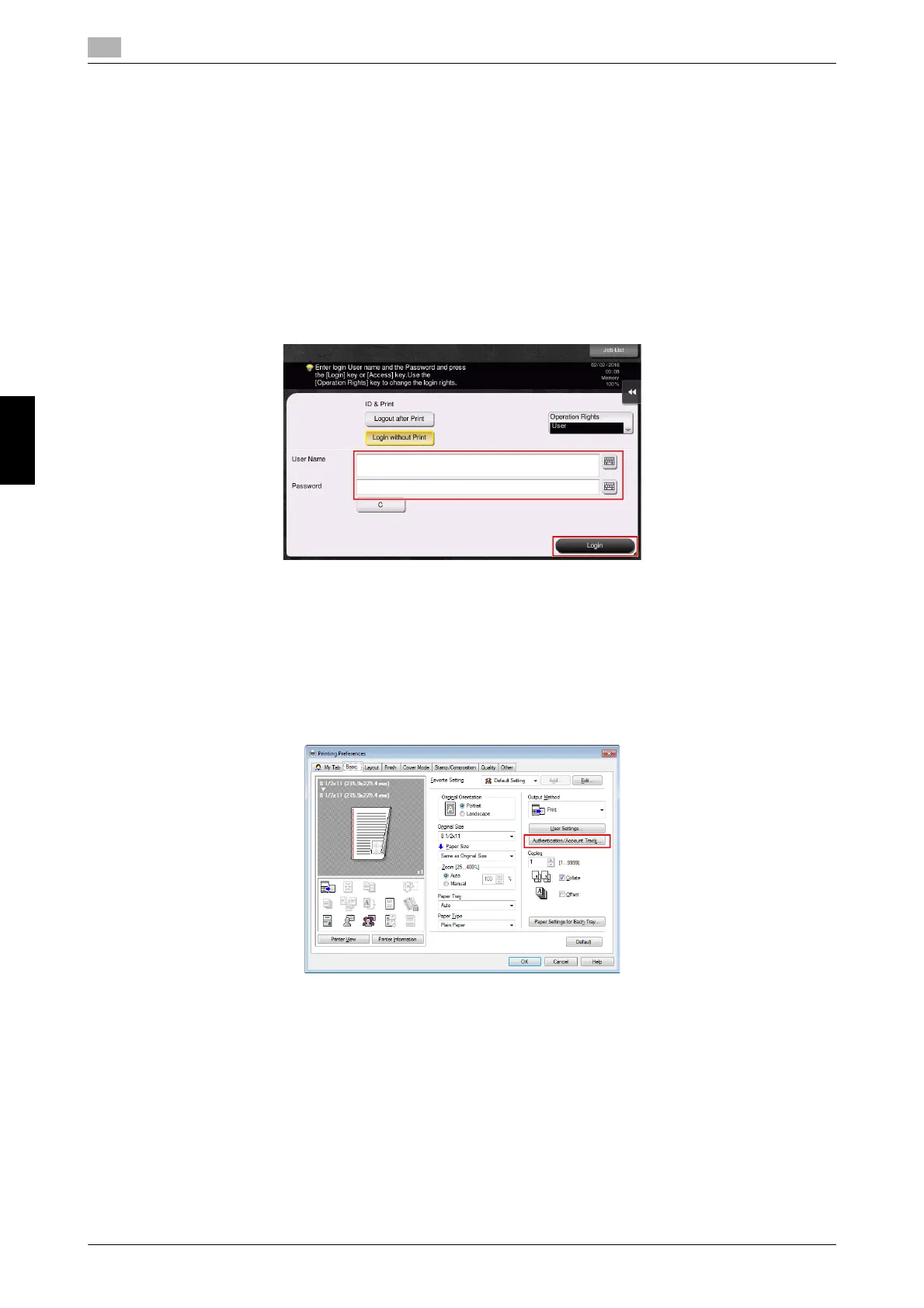5-48 bizhub C759/C659, AccurioPrint C759
Other
5
5.6
Frequently Asked Questions Chapter 5
5.6.4 Q4. User authentication seems to be enabled on this machine. How can I be
authenticated and allowed to operate this machine?
A4. Check with the administrator whether you are a user registered in this machine.
If you are a registered user, obtain the user name and password from the administrator, perform user authen-
tication using this machine, printer driver, and log in to this machine.
Otherwise, log in to this machine with public users' privileges.
How to set: Getting authenticated as a user on this machine
1 Enter the [User Name] and [Password] registered in this machine and tap [Login]. When successfully
authenticated, you are allowed to operate this machine.
How to set: Getting authenticated as a user on the printer driver
1 Open the file in the application, and click [File]. Then click [Print] from the menu.
2 Select this product from [Select Printer] (or [Printer Name]) then click [Preferences] (or [Properties]).
3 On the [Basic] tab, click [Authentication/Account Track].
