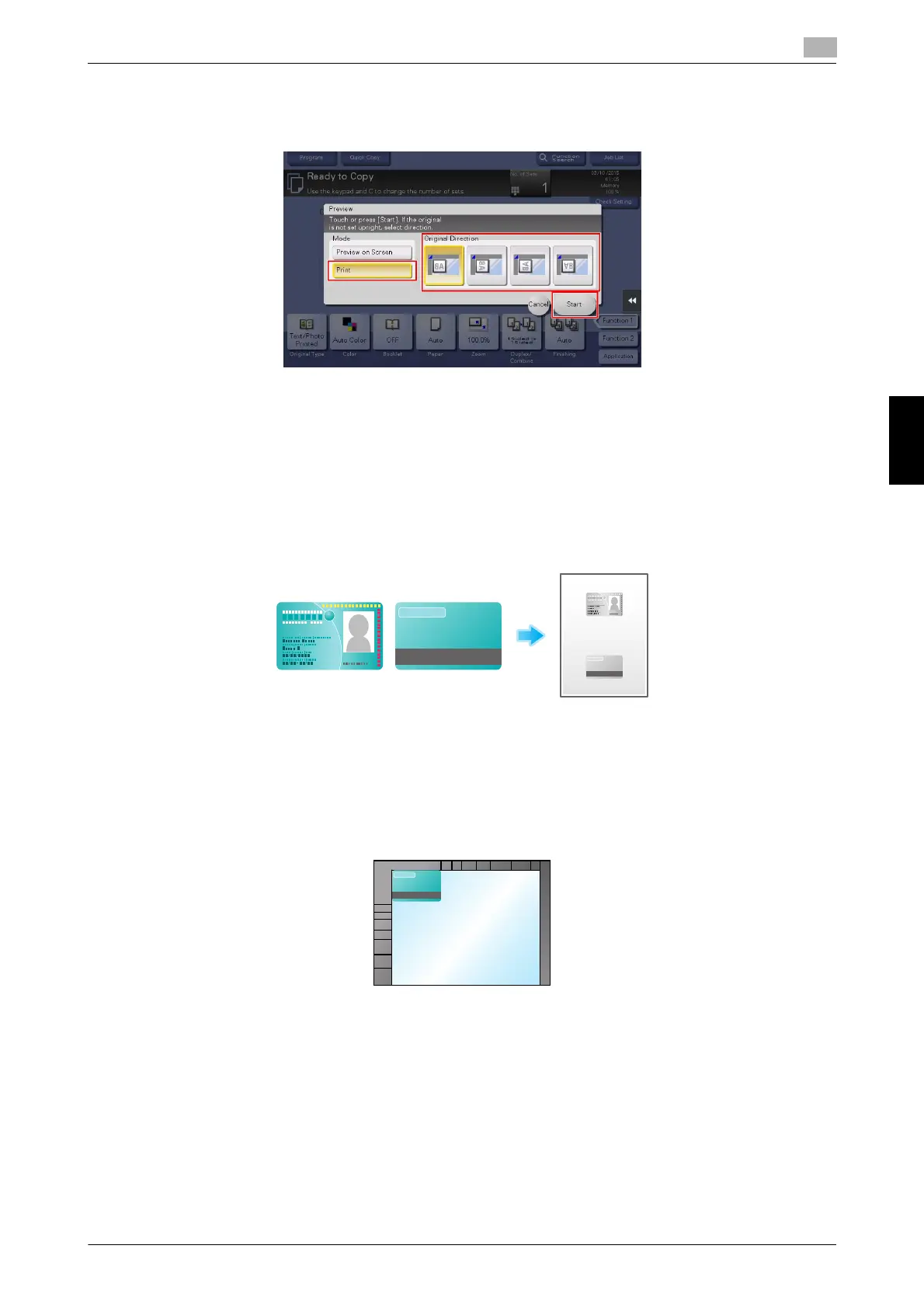bizhub C759/C659, AccurioPrint C759 5-37
5.4 Copy
5
Frequently Asked Questions Chapter 5
4 Tap [Print], select the original loading direction, then tap [Start].
One copy is output.
5 Check the finishing of the copy.
6 If the finishing is acceptable, press the Start key.
5.4.4 Q4. Can I easily copy various cards such as an insurance card or driver li-
cense card?
A4. Yes, you can copy the front and back sides of a card, side by side, on the same side of one sheet of paper.
Operation procedure
1 Place a card on the Original Glass.
2 Tap [Copy].
