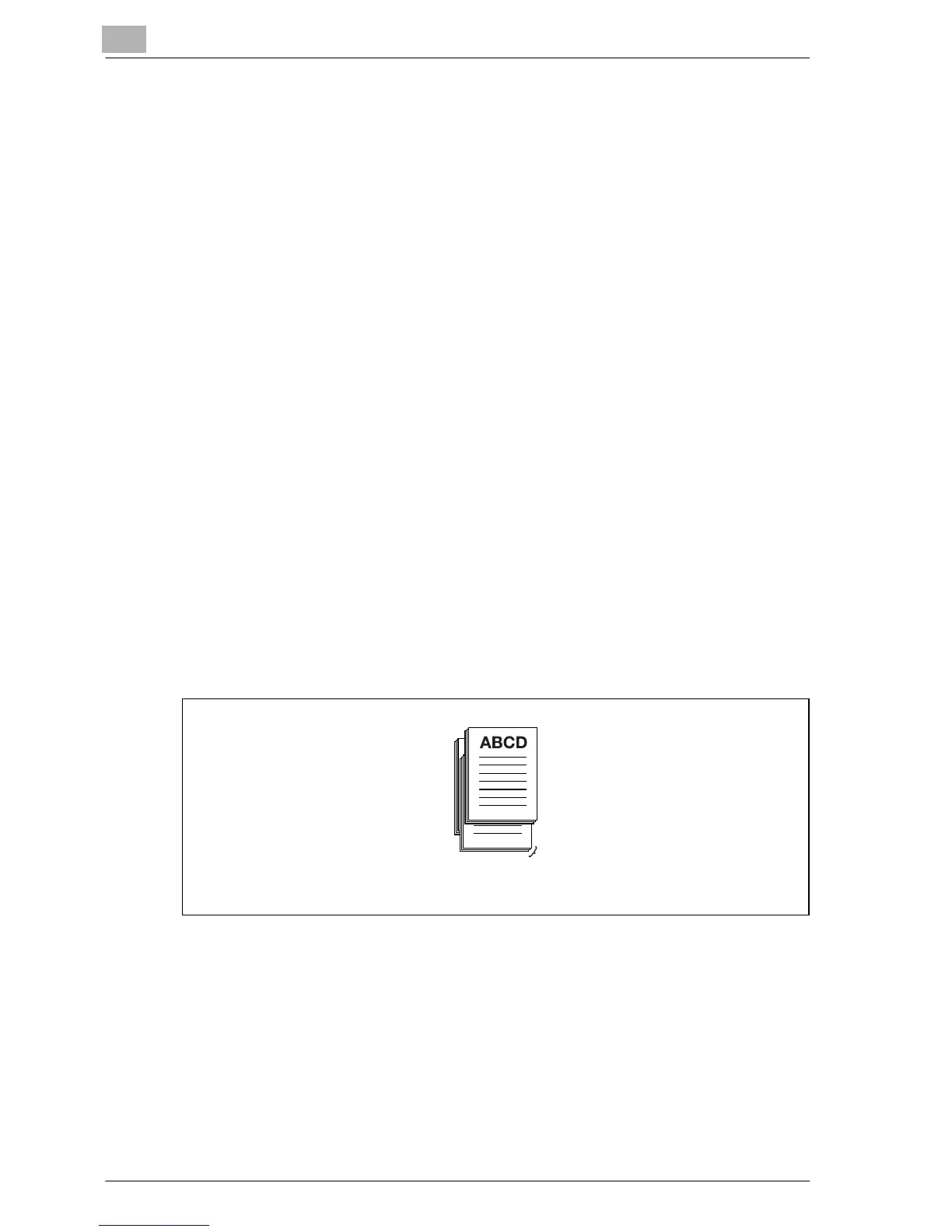5
PPD Printer Driver setting (Windows)
5-24 bizhub PRO 1050 Printer Controller
5.11.2 Graphic
Graphic - Scaling
Prints by specifying the enlargement or reduction ratio in the range from 25%
to 400%.
Graphic - True Type Font
Selects to substitute with printer fonts for the True Type Font or to download
as Softfont.
5.11.3 Document Options
Document Options - Advanced Printing Features
Refer to the Adobe PS user manual.
Document Options - PostScript Options
Refer to the Adobe PS user manual.
Document Options - Printer Features
Offset
Selects to shift the exit position of each set of print out back and forth when
printing multi set of copies.
Print Position
Selects the print position. [Top] print using the top of the paper. [Center] print
using the center of the paper. [Bottom] print using the bottom of the paper.
Offset Copies
