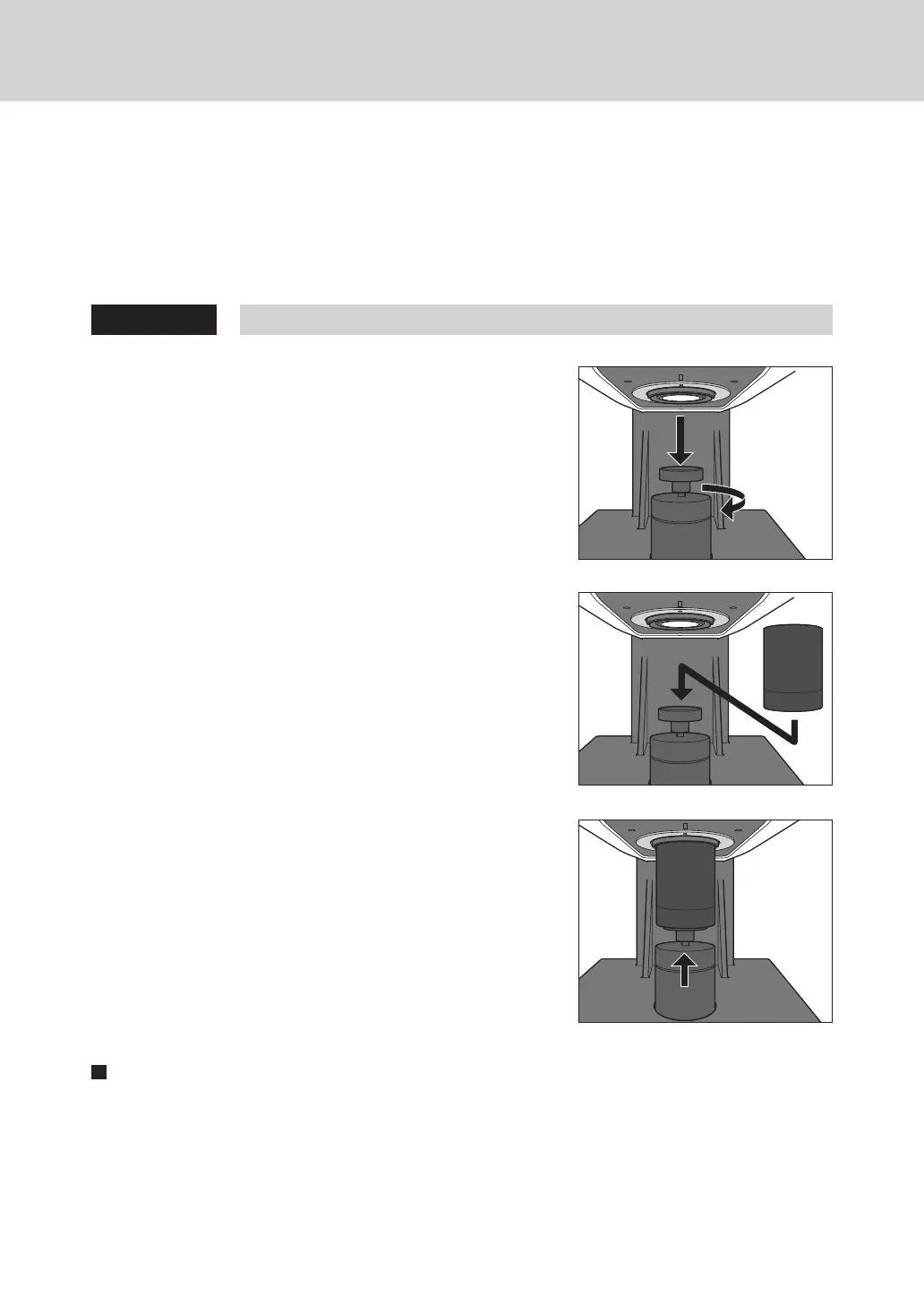2222
The zero calibration box is used to perform zero calibration for reflectance measurement, and to perform haze
measurement for transmittance measurement.
•
Perform this calibration when there is no specimen in the transmittance specimen chamber.
•
Install the target mask to use for measurement in advance.
•
From the software in advance, set the same measurement area, specular component (SCI/SCE), and UV output
that will be used for measurement.
For fluorescence measurement that does not require strict accuracy (fluorescence calibration is not performed),
perform measurement under UV full light source.
Installing the Zero Calibration Box
Precautions for Use of the Zero Calibration Box
•
Do not apply any force to the zero calibration box after it is installed. Doing so may cause the zero calibration
box to fall o.
•
Be careful not to scratch or allow fingerprints or other dirt to contact the inside of the zero calibration box.
•
If the inside of the zero calibration box becomes dirty, wipe it gently with a soft, clean, and dry cloth.
•
If the dirt on the zero calibration box does not come o easily, wipe using a cloth dampened with ethanol.
•
If the inside is scratched or the dirt cannot be removed, replace the zero calibration box.
Procedure
1 Push the sample holder down and hold it so it is opened.
2 Fit the concave part of the zero calibration box onto the
sample holder and return the sample holder to its original
position.
