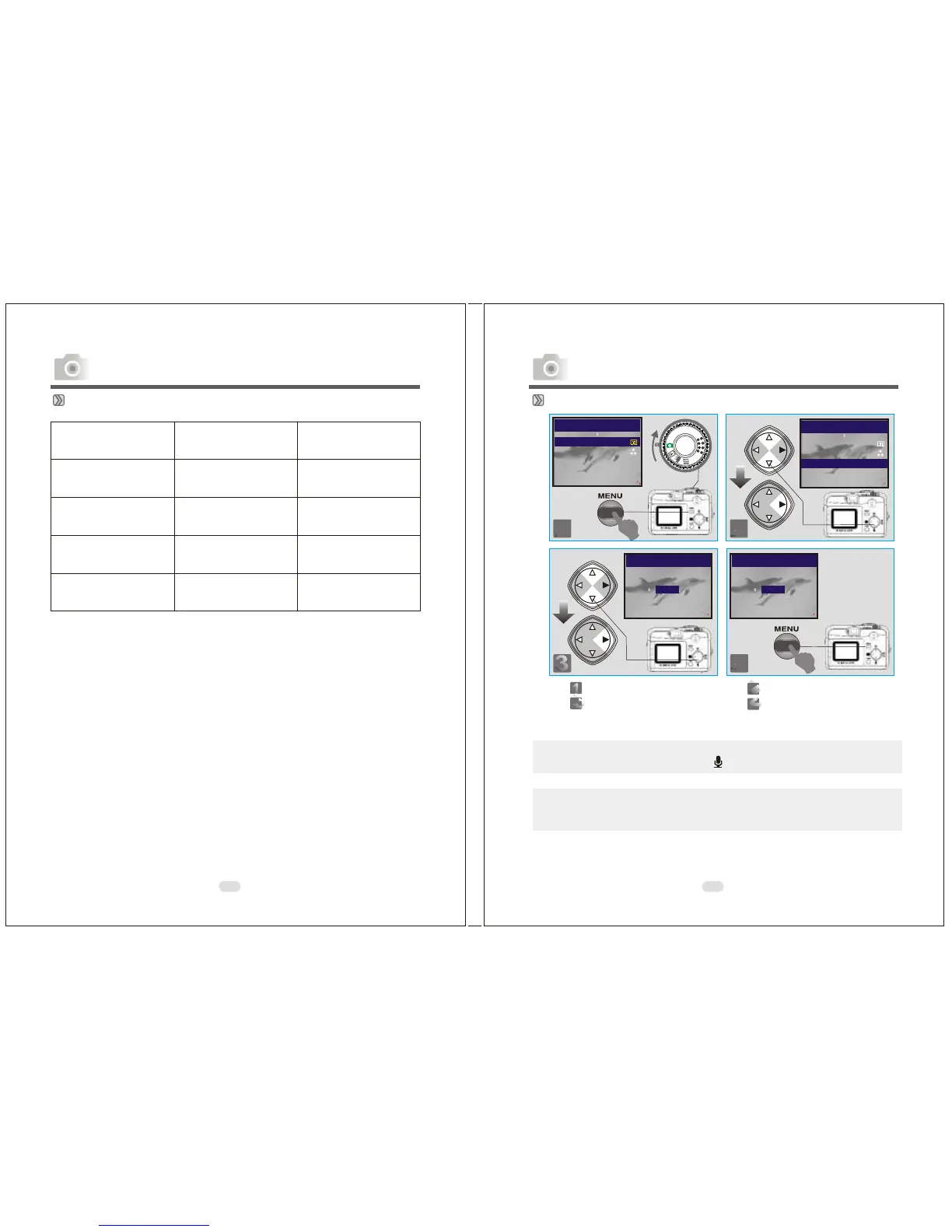165mm+-2
122mm+-2
Image Size Compression Ratio SD Memory Card
Sandisk 64MB
About 33 Photos
About 70 Photos
About 99 Photos
About 43 Photos
About 91 Photos
About 142 Photos
About 84 Photos
About 179 Photos
About 264 Photos
About 134 Photos
About 267 Photos
About 409 Photos
SUPER FINE
FINE
NORMAL
SUPER FINE
FINE
NORMAL
SUPER FINE
FINE
NORMAL
SUPER FINE
FINE
NORMAL
2560x1920(XL)
2048x1536 (L)
1600x1200 (M)
1280x960 (S)
Setting Voice Memo (Preset: 10 SEC)
EXIT:MENU SET: EXIT:MENU SET:
VOICE MEMO
10 SEC
VOICE MEMO
10 SEC
Step :To enter the setting mode
Step :To select and confirm the
option
STILL IMAGE 1/2 STILL IMAGE 1/2
Step :To select and enter the option
Step :To exit from the setting
EXIT:MENU CHANGE:
IMAGE SIZE
QUALITY
VOICE MEMO 10 SEC
EXPOSURE 0.0
STILL IMAGE 1/2
EXIT:MENU CHANGE:
IMAGE SIZE
QUALITY
EXPOSURE 0.0
VOICE MEMO 10 SEC
STILL IMAGE 1/2
Note
When Voice Memo is set, the icon ( ) appears on the TFT LCD Monitor.
Note
With Voice Memo, the audio is stored in WAV file format, so you can
download both the image in JPG and the Voice Memo in WAV onto the PC.
Advanced Functionality Settings
26
27
Four resolutions can be selected as shown below:
Advanced Functionality Settings
