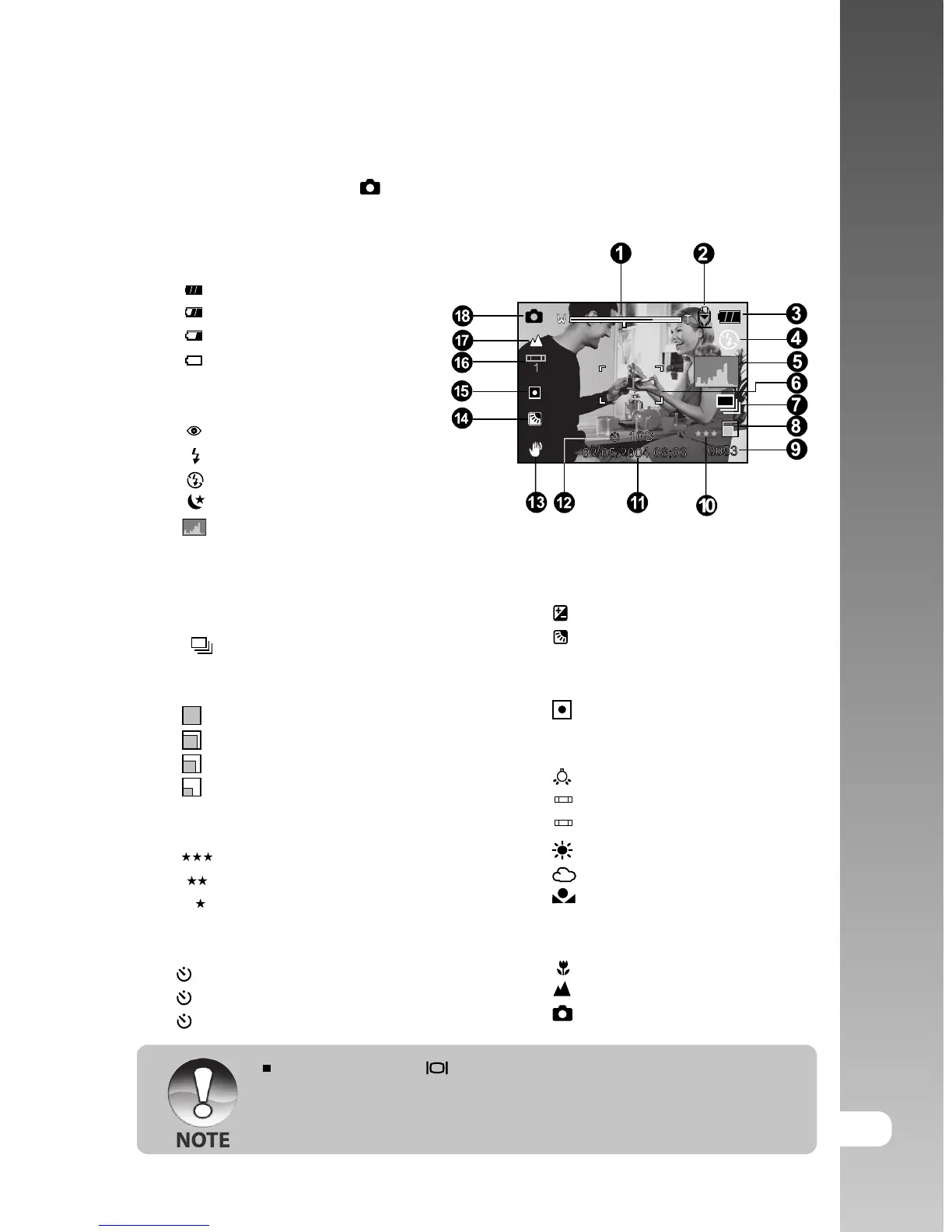User’s Manual >>
E-15
LCD Monitor Icons
Photography mode [ ]
1. Zoom status
2. Voice memo
3. Remaining battery status
[
] Full battery power
[
] Medium battery power
[
] Low battery power
[
] No battery power
4. Flash icon
[Blank] Auto
[
] Red-eye Reduction
[
] Forced Flash
[
] Suppressed Flash
[
] Night Scene
5. [
] Histogram
6. Focus area (When the shutter
button is pressed halfway.)
7. Capture mode icon
[Blank] Single
[
] Continuous
[ AEB ] Auto Exp.
8. Image size
[
] 2272 x 1704
[
] 1600 x 1200
[
] 1280 x 960
[
] 640 x 480
9. Possible number of shots
10. Quality
[
] Fine
[
] Standard
[
] Economy
11. Date and time
12. Self-timer icon
[
10s] 10 sec.
[
2s ] 2 sec.
[
10+2s ] 10+2 sec.
13. Unsteady hold warning icon
14. [
] Exposure compensation
[
] Backlight correction
15. Metering icon
[ Blank ]Multi
[
] Spot
16. White balance icon
[ Blank ]Auto
[
] Incandescent
[
1
] Fluorescent 1
[
2
] Fluorescent 2
[
] Day Light
[
] Cloudy
[
] Manual
17. Focus icon
[Blank] Auto focus
[
] Macro
[
] Infinity
18. [
] Still image mode
Each press of the button switches one step in the sequence of
Normal display (displaying the icons, etc), Normal and Histogram,
display OFF, LCD monitor OFF.
