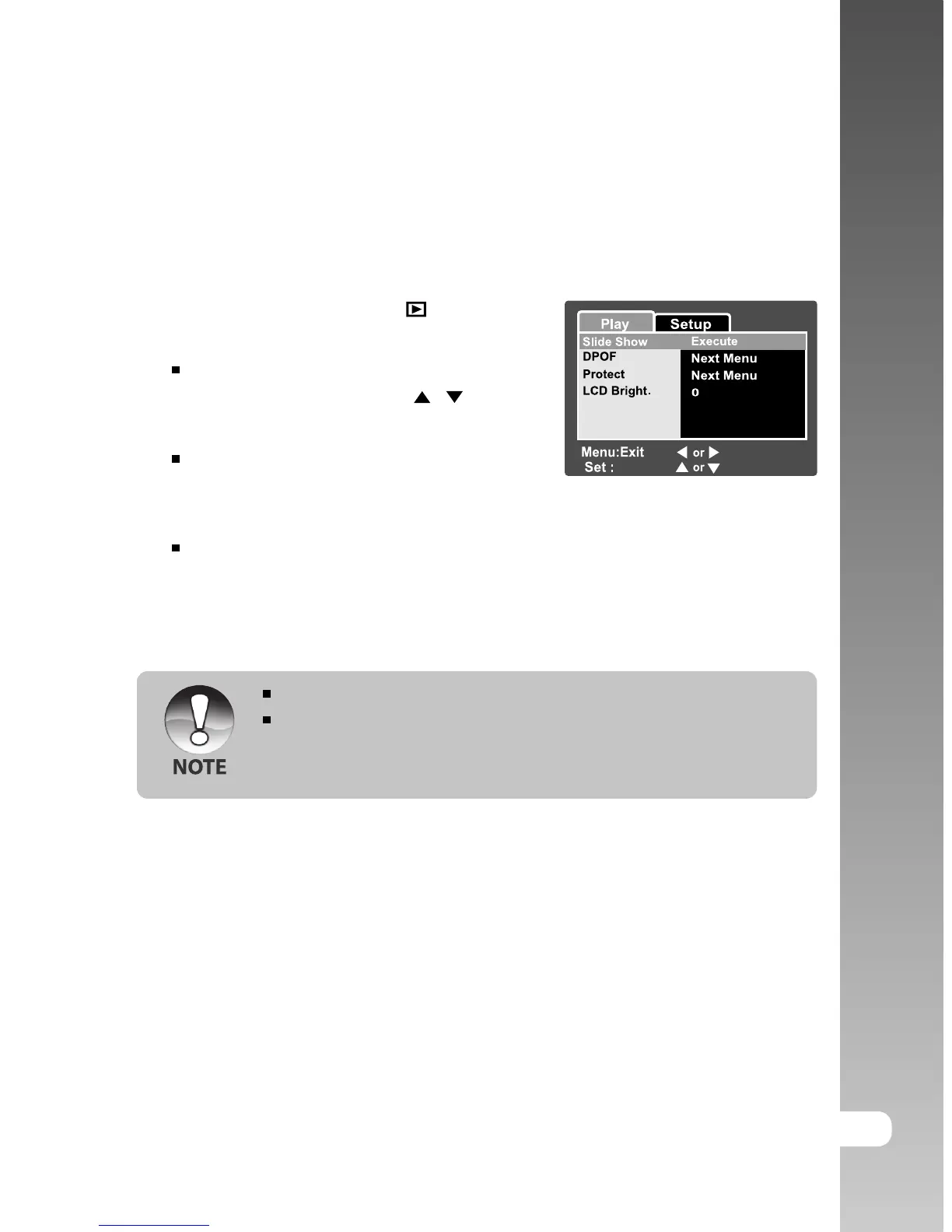User’s Manual >>
E-47
Slideshow Display
The slideshow function enables you to playback your still images automatically
in order one image at a time.
1. Slide the mode switch to [ ].
2. Press the MENU button.
The playback menu is displayed.
3. Select [Slide Show] with the / buttons,
and press the SET button.
The slideshow starts.
4. To stop the slide show during playback,
press the SET button.
The image is displayed on screen when
you press the SET button.
The Auto OFF function does not operate during slide show.
All still images in the folder are automatically played back.
: Select Page
: Select Item
Adjust
