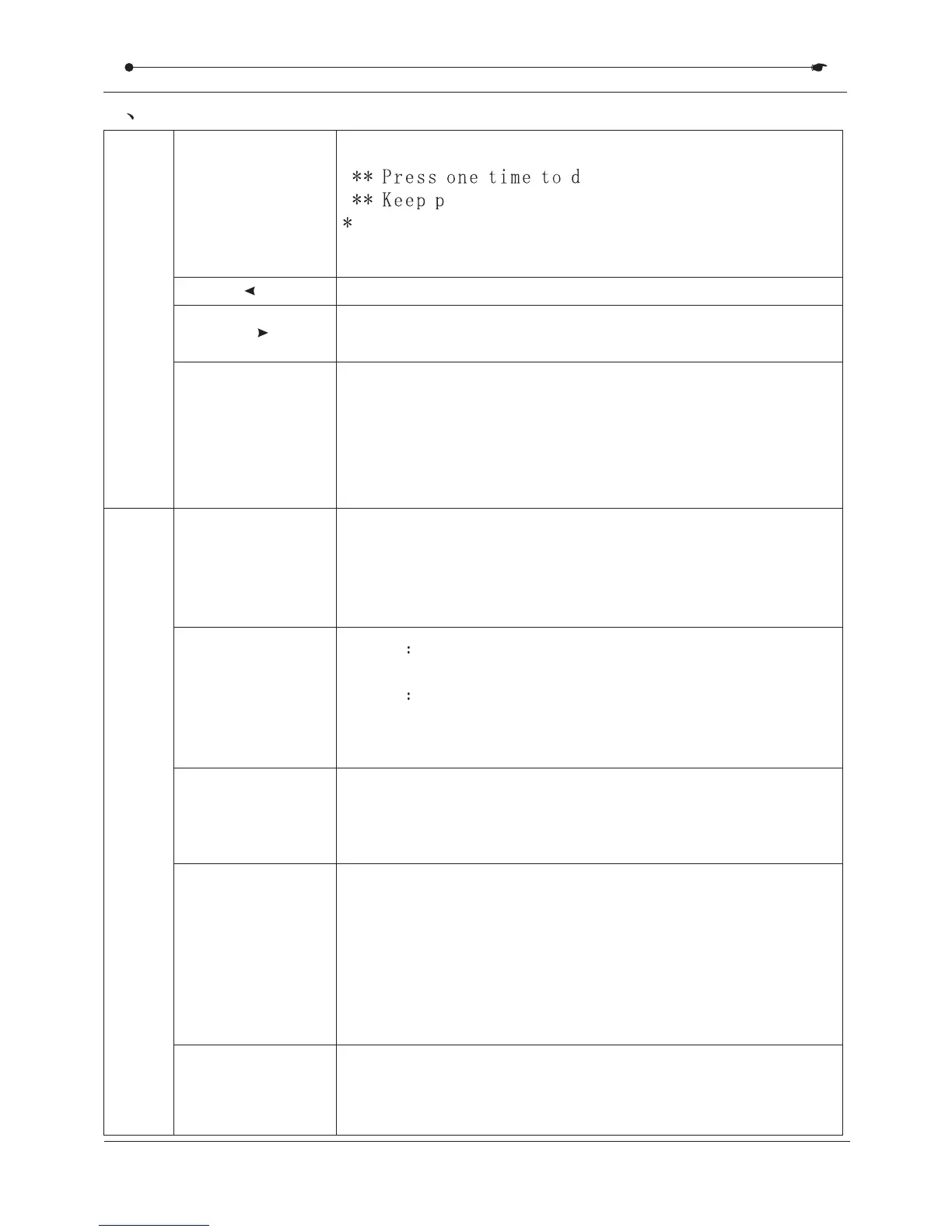[CROSS MODE]
[RUN SCENE]
During chase running, Press [RUN SCENE] and P1-P24 to select first 24 steps
ofChase1&2torunasspecial steps alone. Press [RUN SCENE] again to quite
this function and then current chase will continue to run.
[RELEASE
CHANNELS]
Press [RELEASE CHANNELS] and move
sliders of selected channel by pressing SA/SB/SC or Joystick to change Ch1
-Ch24 output data during program running. Then current program will not
run as preset data but current data of selected channel. Press [RELEASE
CHANNELS] again to quit this function
O indicates the CH1-24 channel data is controlled by manual slider,
and F indicates program run as preset data automatic..
* Under MANUAL mode,
*
[MANUAL]
During chase running, press [MANUAL] & any key of
(P1-P20) to select the scanner want to be controlled manually and then
move sliders of relative channel to control it manually. Then control
selected scanner in auto and manual at the same time.
RUN
area
MODE1 All channel fade time be controlled by Cross slider during
program running
MODE2 The edited X /Y channel fade time be controlled by Cross slider
but all other channel run in jump way to prevent unedited colour
or gobos from playing during slow program running.
*
*
DMX 512 CONTROLLER SERIES
8/12
[SET X/Y]
[CLEAR]
[CLEAR] to delete selected number key at once.
The number key can be selected repeat during program
running.
In the running mode, all channel data will be cleared
to zero after pressing this key
*Press
*
Active programming, press [SET X/Y] and select X/Y channel
between CH1-24 of scanner via SA/SB/SC to assign X/Y channel
to joystick. Press [SET X/Y] again to save and quit setting when
yellow indicate led ON.
9Duplex key area
EDIT
area
[DELETE]
* Delete the chase or chase step during programming
elete the current chase step.
ressing 3 seconds to delete all steps of current.
[SET X/Y] - Press [DELETE] to cancel the X-Y channel
assignment.
[-]
[]+
View previous steps during programming
Save current chase steps or view next edited step during
programming
USER MANUAL
