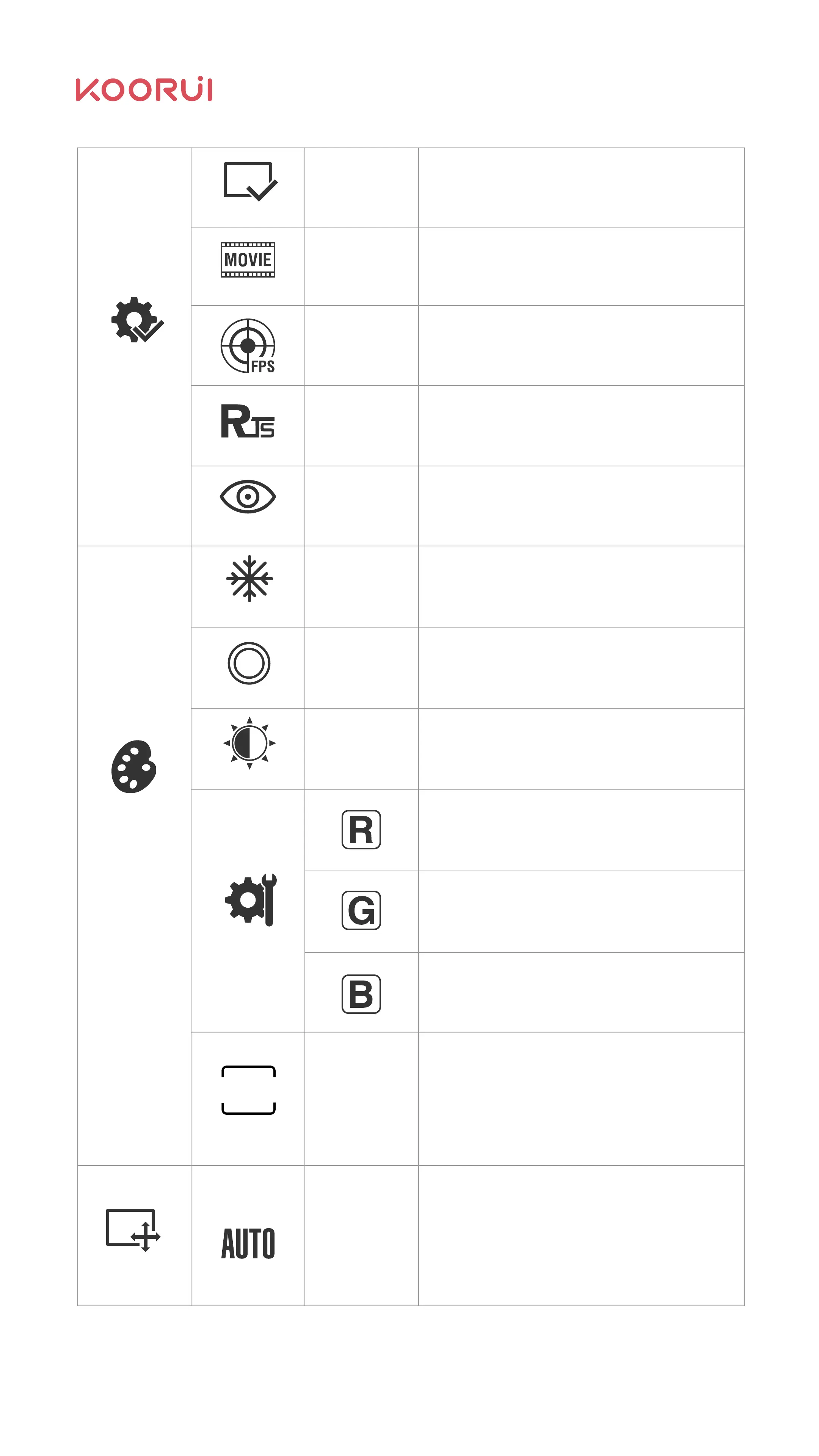Fine-tune the red saturation level. The closer a
value is to 100, the stronger the color.
Fine-tune the blue saturation level. The closer a
value is to 100, the stronger the color.
Fine-tune the green saturation level. The closer a
value is to 100, the stronger the color.
Cool
When confirmed, turn on cool color temperature
mode.
Standard
When confirmed, Turn on Standard color
temperature mode.
Color
temperature
User
/
/
Warm
When confirmed, Turn on warm color temperature
mode.
/
Automatically find input source after selection.
Aspect Ratio
/
Standard
Movie
Turn on Standard mode.
Turn on Movie mode.
Turn on FPS mode.
Preset Mode
Turn on RTS mode.
Eye Saver
Turn on eye protection mode.
/
/
/
/
/
Limit colors to the sRGB color gamut range
sRGB
/
sRGB
14