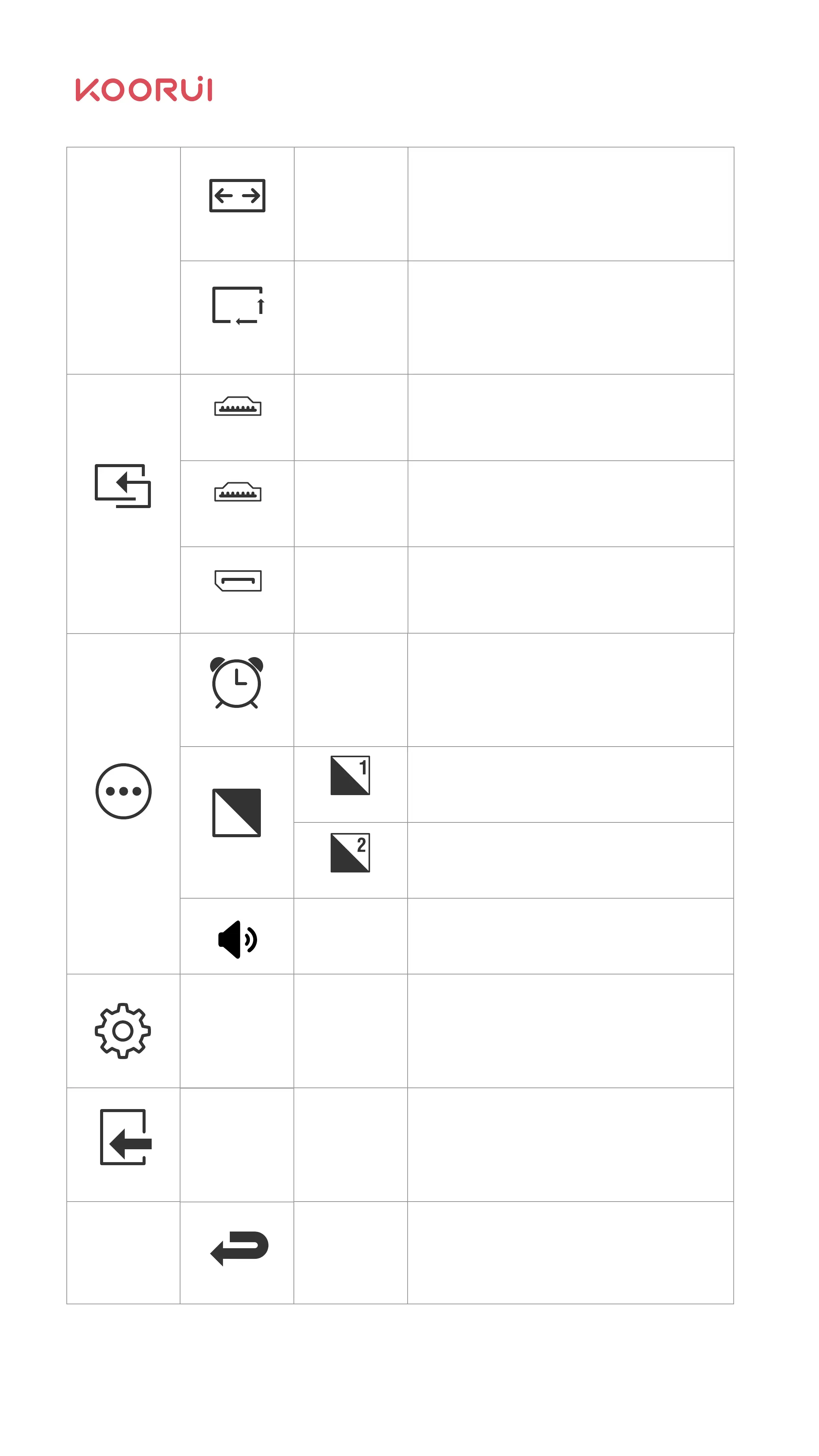Power Off
ON OR OFF
ON: Turn on Auto power off after 1min
OFF: Turn off Auto power off after 1min
PS: When the monitor goes to sleep
Gamma
Gamma 1
Adjust Hue Brightness, Grayscale 1
Gamma 2
Adjust Hue Brightness, Grayscale 2
Adjust the sound size. The higher the
value, the louder the sound.
Other
/
16 : 9
Select to display the image of the sub-screen
with an aspect ratio of 16 : 9.
4 : 3
Select an aspect ratio of 4: 3 to display the
image of the sub-screen. Applicable to video
and standard broadcasting.
/
/
Return
Return to the previous menu (this selection only
appears in the second\ third order settings).
Exit
YES OR NO
In addition to OSD language, you can reset
your other option settings and revert to the
factory settings of the product.
Reset
/
/
/ /
/
Exit OSD menu.
Input Source
HDMI 2
Select HDMI 2 Signal Input (HDMI 1.4 port)
Select HDMI 1 Signal Input (HDMI 1.4 port)
/
/
DP
Select DisplayPort Signal Input (DisplayPort port)
/
HDMI 1
15