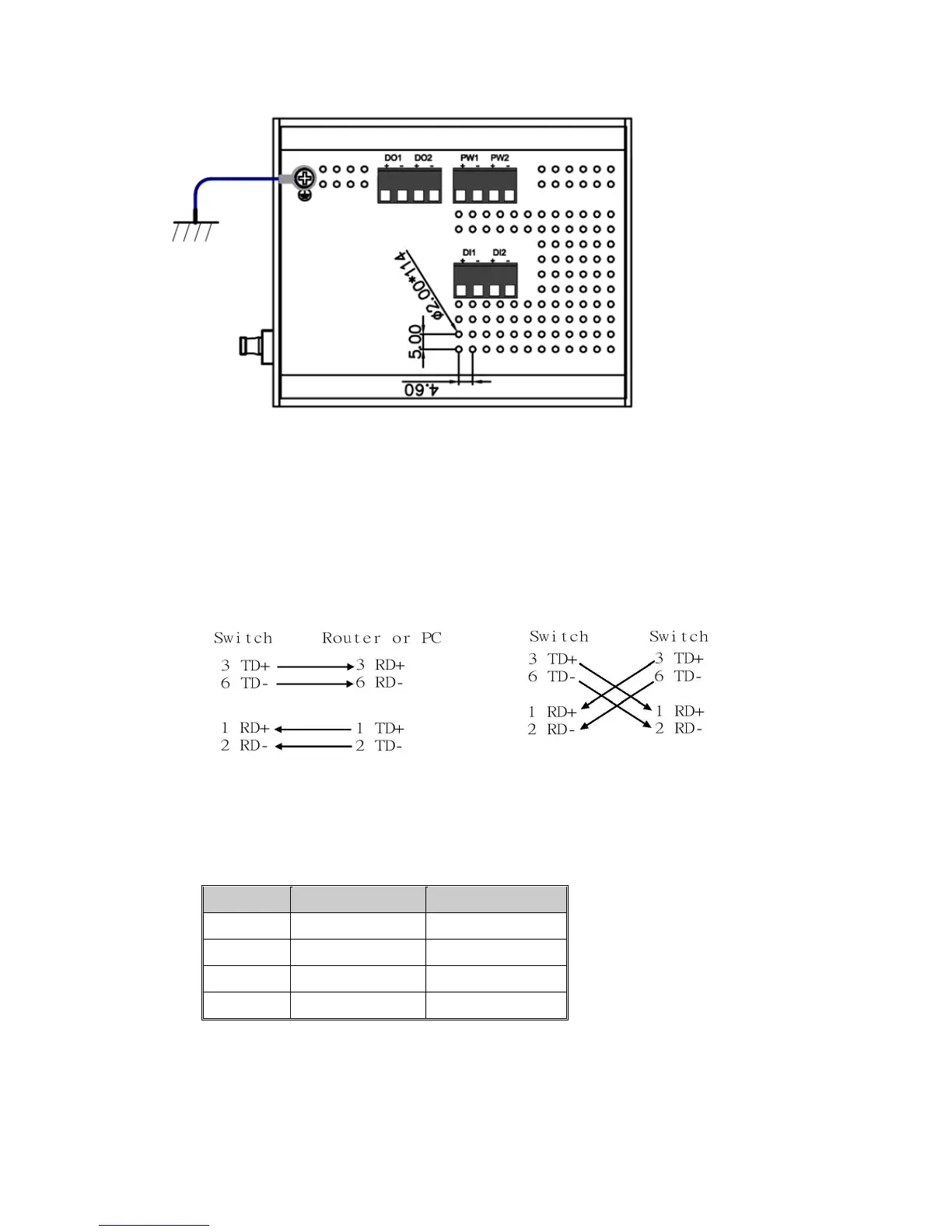2.6 Wiring Fast Ethernet Ports
JetNet 5010G includes 7 RJ-45 Fast Ethernet ports. The fast Ethernet ports support
10Base-T and 100Base-TX, full or half duplex modes. All the fast Ethernet ports will
auto-detect the signal from connected devices to negotiate the link speed and duplex
mode. Auto MDI/MDIX allows users to connect another switch, hub or workstation without
changing straight through or crossover cables.
Note that crossover cables simply cross-connect the transmit lines at each end to the
received lines at the opposite end.
Straight-through Cabling Schematic
Cross-over Cabling Schematic
Note that Ethernet cables use pins 1, 2, 3, and 6 of an 8-pin RJ-45 connector. The signals
of these pins are converted by the automatic MDI-X function, as shown in the table below:
Connect one side of an Ethernet cable into any switch port and connect the other side to
your attached device. The LNK LED will light up when the cable is correctly connected.
Refer to the LED Indicators section for descriptions of each LED indicator. Always make
sure that the cables between the switches and attached devices (e.g. switch, hub, or
