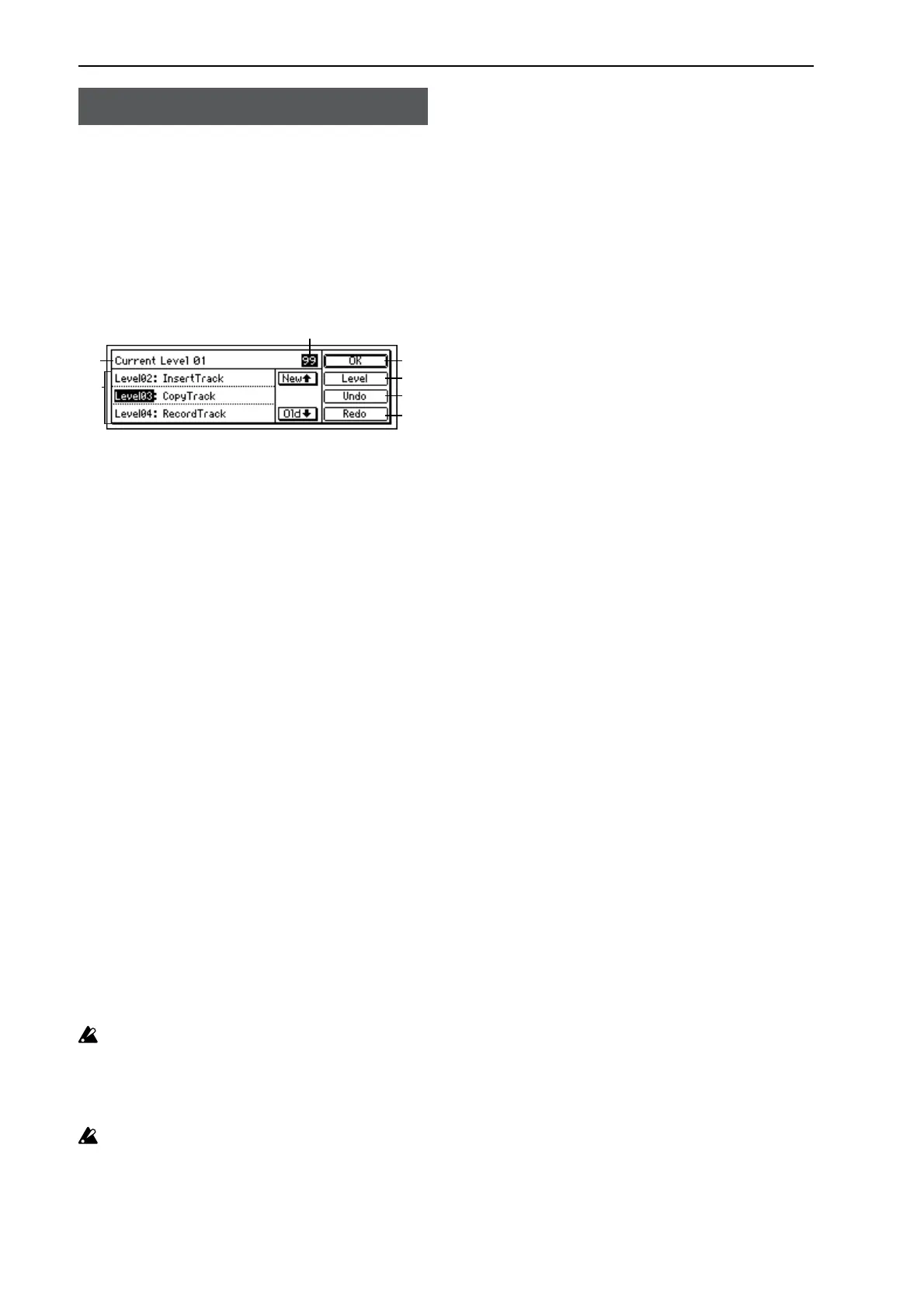126
After performing one of the following operations, you can
use the Undo function to return to the state prior to the op-
eration, and the Redo function to bring back the most recent
state.
• Recording
•Track editing
Copy Track, Insert Track, Erase Track, Delete Track,
Swap Track, Reverse Track, Optimize Track, Exp/Comp
Track, Copy Whole Track, Swap Whole Track, Fade
Track, Normalize Track
•WAV file import
1. Current Level........................................ (00...99)
Indicates the currently selected undo level; i.e., how
many operations prior to the present.
Current Level 00: The most recent state
Current Level 01...99: The state prior to the previous
operation – the previous 99 operations
2. Undo List ......................................[Level01...99]
This area displays the undo levels and the operation his-
tory.
Press the “New” button to select an earlier level.
Press the “Old” button to select a later level.
3. OK ...................................................................
Return to the page in which you were before pressing
the [UNDO] key.
4. Level............................. [99Level, 8Level, 1Level]
Specifies the undo level.
Data will be saved for as many prior operations as you
specify here. You can select 99 operations, 8 operations,
or 1 operation as the undo level.
5. Undo Level........................................................
Indicates the undo level that is selected by “Level.”
6. Undo................................................................
Executes the Undo.
You will return to the state prior to executing the opera-
tion selected in the “UndoList.”
7. Redo ................................................................
Executes Redo.
You will return to the “Level 00” state.
The content of the list are maintained until the next re-
cording or track editing pattern. When you record or ed-
it, the data will be deleted for levels subsequent to
executing the last undo. The contents of the list will also
be deleted when you select a different song, and record
or edit.
The hard disk of the D1200 maintains an operation his-
tory for up to the last 99 recording and editing opera-
tions, letting you use the Undo function to return to an
earlier state of your work. This means that old data that
no longer exists in a track will remain on the disk with-
out being deleted. This will consume disk space, and
may cause the available recording time to appear short-
er. In such cases you can recover this disc capacity by
turning off the power of the D1200 to delete the Undo
history.
UNDO
2
1
5
3
6
4
7