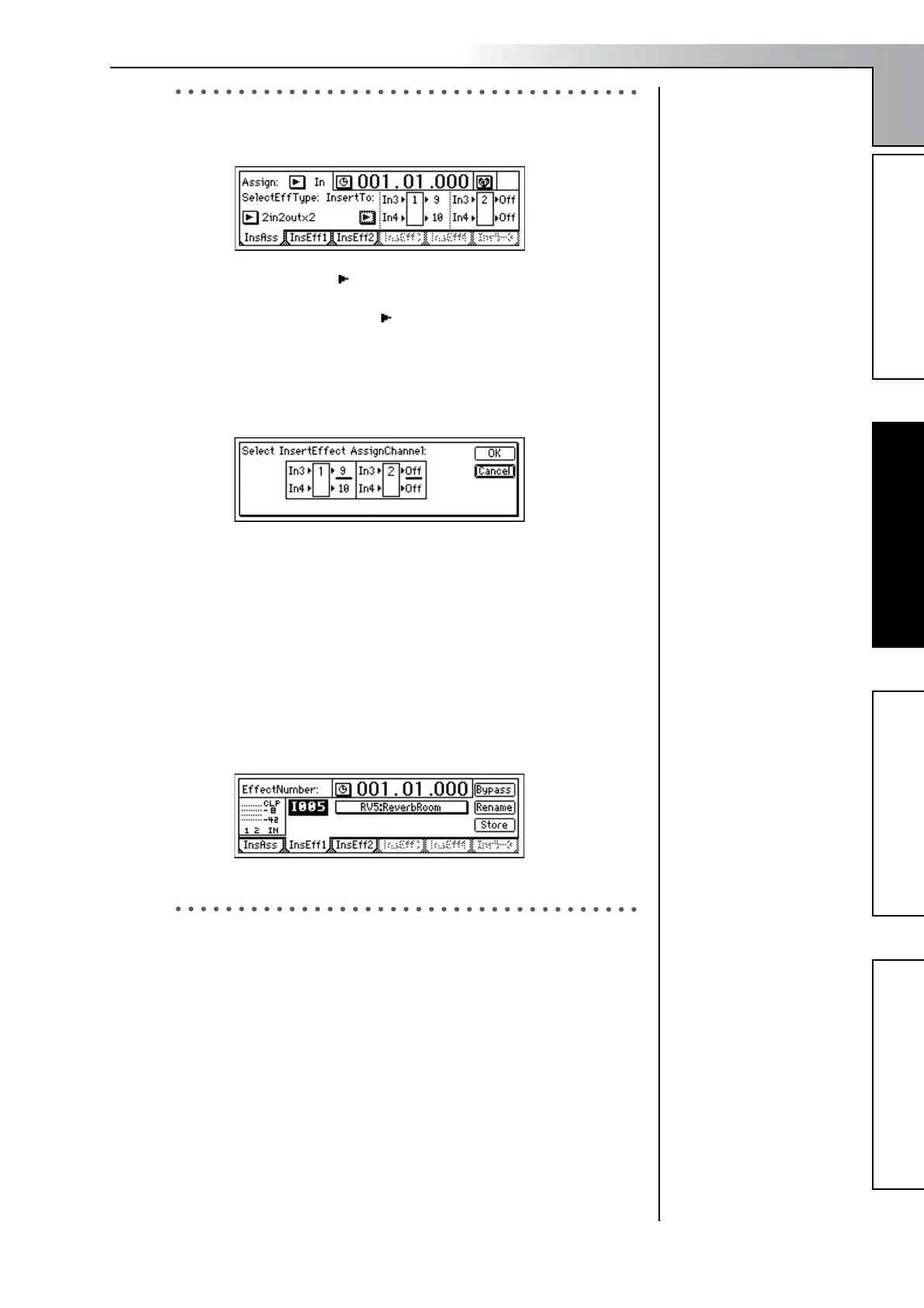Quick Start Tutorial
23
Step 1: Quick recordingStep 2: OverdubbingStep 3. Mixing
Step 4. Mastering
2. Applying an insert effect to the keyboard.
1 Access the [INSERT EFFECT] “InsAss” tab page.
2 Select the “Assign:” “ ”button and press the [ENTER] key to open
the dialog box. Select “Input(In)” and press the [YES/OK] key.
3 Select the “SelectEffType:” “ ”button and press the [ENTER] key.
Select the “2in2outx2” effect type (as shown in the screen in step 1)
and press the [YES/OK] key.
4 Now we need to insert the effect between INPUT 3 and channel 9,
and between INPUT 4 and channel 10.
Select the “InsertTo:” button and press the [ENTER] key.
In the display, you will see the two insert effects shown as boxes
labeled 1 and 2. The numbers to the left show which inputs are feed-
ing the effect, the numbers to the right show to which channels the
effect is being output.
Highlight the number to the upper right of effect 1. Turn the
[VALUE] dial until the display shows In3 and In4 on the left and
(channels) 9 and 10 on the right and press the [YES/OK] key.
5 Select an effect program.
Access the [INSERT EFFECT] “InstEff1” tab page.
Select “EffectNumber,” and turn the [VALUE] dial to select an effect
program. When you have made your selection, press the [YES/OK]
key.
3. Overdubbing
1 Select the playback tracks.
For each track that you want to play back, press the [TRACK STA-
TUS] key to select PLAY (LED lit green). For this example, set tracks 1
and 2 to PLAY.
2 Select the recording tracks.
For each track that you want to record, press the [TRACK STATUS]
key to select REC (LED lit red). For this example, set tracks 9/10 to
REC.
3 Mute the tracks you are not using.
For each track that is not being played or recorded, press the [TRACK
STATUS] key to select MUTE (LED dark), so that you will not hear
tracks that are not being recorded or played.
Effect Program List (→p.154)
Step 2: Overdubbing