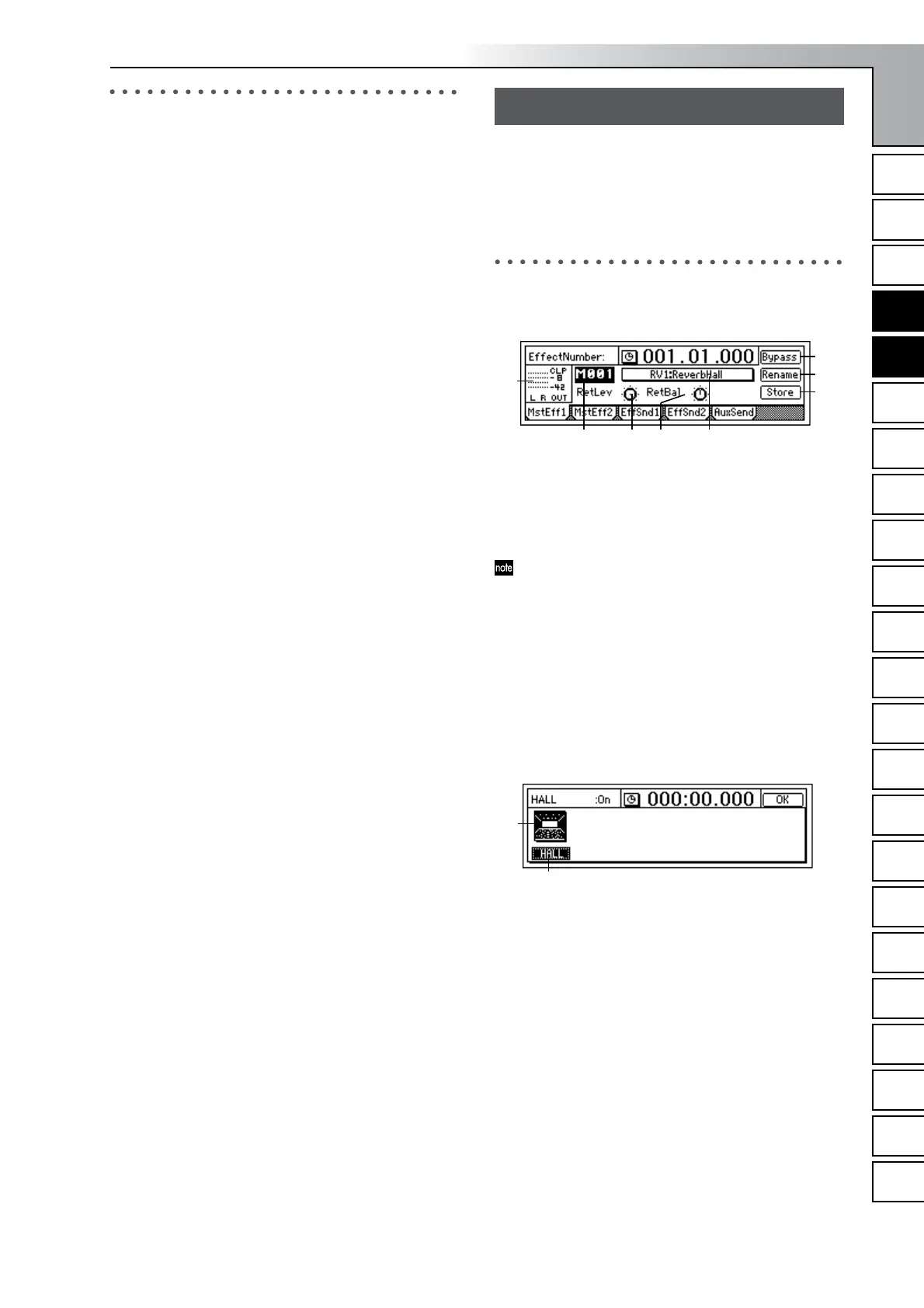Reference
89
COUNTERMODELING
INSERT
EFFECT
EQ
MASTER
EFFECT/
AUX SEND
FINAL
EFFECT
BOUNCECDTUNERRHYTHM
INPUT/
OUTPUT/
SOLO
SYSTEM/
USB
TRACKSONG
IN/LOC1,
…END/LOC4
MARKSCENE
AUTO
PUNCH
TRIGGERSCRUB
METER/
TRACK VIEW
UNDO LOOP
Eq9–12: Adjust the EQ for mixer
channels 9–12
Here you can apply EQ (equalizer) to the playback of tracks
9–12.
Refer to “Eq1–4: Adjust the EQ for mixer channels 1–4.”
By adjusting the send levels of each channel, you can send its
signal to one or both master effects and use them to add
overall depth and balance. The D1200 has two master effects,
and both can be used simultaneously.
Use AUX send if you want to apply an external effect.
MstEff1: Select and edit master effect
1
1. OutputLevelMeter..............................................
(OUT L, R/CLP, –8, –18, –42dB)
Indicates the output level of the effect.
The horizontal axis indicates the effect output, and the
vertical axis indicates the level.
The send level from each channel (i.e., the input level to
the effect) can be adjusted in the “EffSnd1” tab page.
2. EffectNumber .. [M000, M001...032, u001...032]
Selects the effect program.
“u001”–“u032” are user area programs in which you can
store the effect programs you edit.
3. EditEffect........................... (EffectProgramName)
When you press this button, the “Effect Algorithm” dia-
log box will appear. Here you can view the structure of
the program, and switch the effect on/off.
3a. EffectIcon ....................................................
3b. Effect On/Off................................ [On, Off]
(→p.86: Insert effect “EffectIcon,” “Effect On/Off”)
4. RetLev..............................................[000...100]
Adjusts the return level from the master effect to the
master bus.
As you increase this value, the effect will be applied
more deeply.
5. RetBal......................................[L63...CNT...R63]
Adjusts the return balance from the master effect to the
master LR bus.
“L” and “R” indicate the left and right channels of the
master bus.
MASTER EFFECT/AUX SEND
1
6
7
8
42 5 3
3b
3a
EQ
MASTER
EFFECT/
AUX SEND
